-
a1esportes.brasilAsked on November 12, 2021 at 2:56 PM
Hi, I'm having the following problem, I always use the same form and use the single submission tool at a time. but the other day when the user tries to send again the form says he can only fill in once. however I just want the single responsibility to be worth only 1 per day. how to make ?
I've already tried to clear the cache, but it didn't work.
-
a1esportes.brasilReplied on November 12, 2021 at 3:00 PM
-
Laura JotForm SupportReplied on November 12, 2021 at 4:51 PM
Hi,
Could you give us a link to the form that this is happening on?
I could not find a form that would use the unique question or unique submission settings currently.
Have you turned the setting of for the form, or how are you configuring the unique submissions? -
a1esportes.brasilReplied on November 16, 2021 at 7:47 AM
-
Michal_S Jotform SupportReplied on November 16, 2021 at 8:20 AM
Hello!
Unfortunately, your most recent message has come empty.
Have you disabled the unique submission option?
It is possible to limit submissions for your users to one per day using the Unique Question option along with a date field with the date set to current.
Here's how to do it:
- Add a Short Text field to your form and hide it
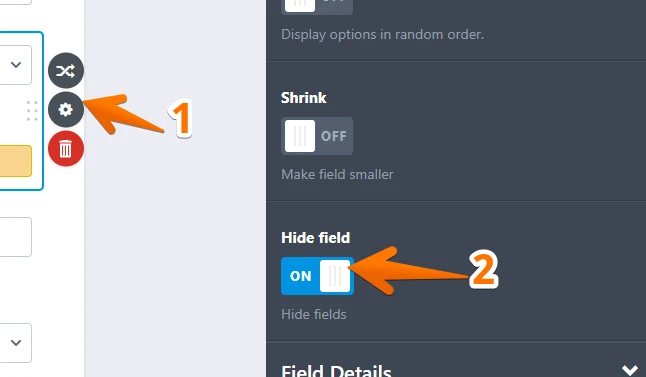
- Add a Date field, hide it and set it to Current
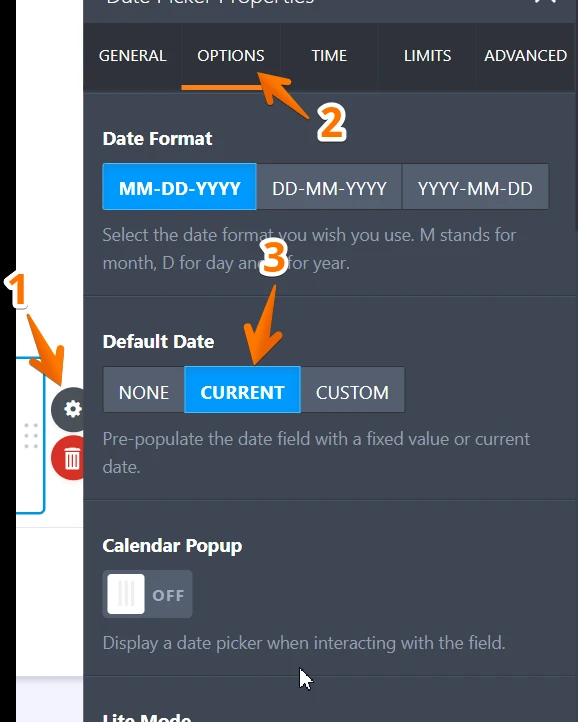
- Navigate to Settings, Conditions and add a new Update/Calculate Field condition
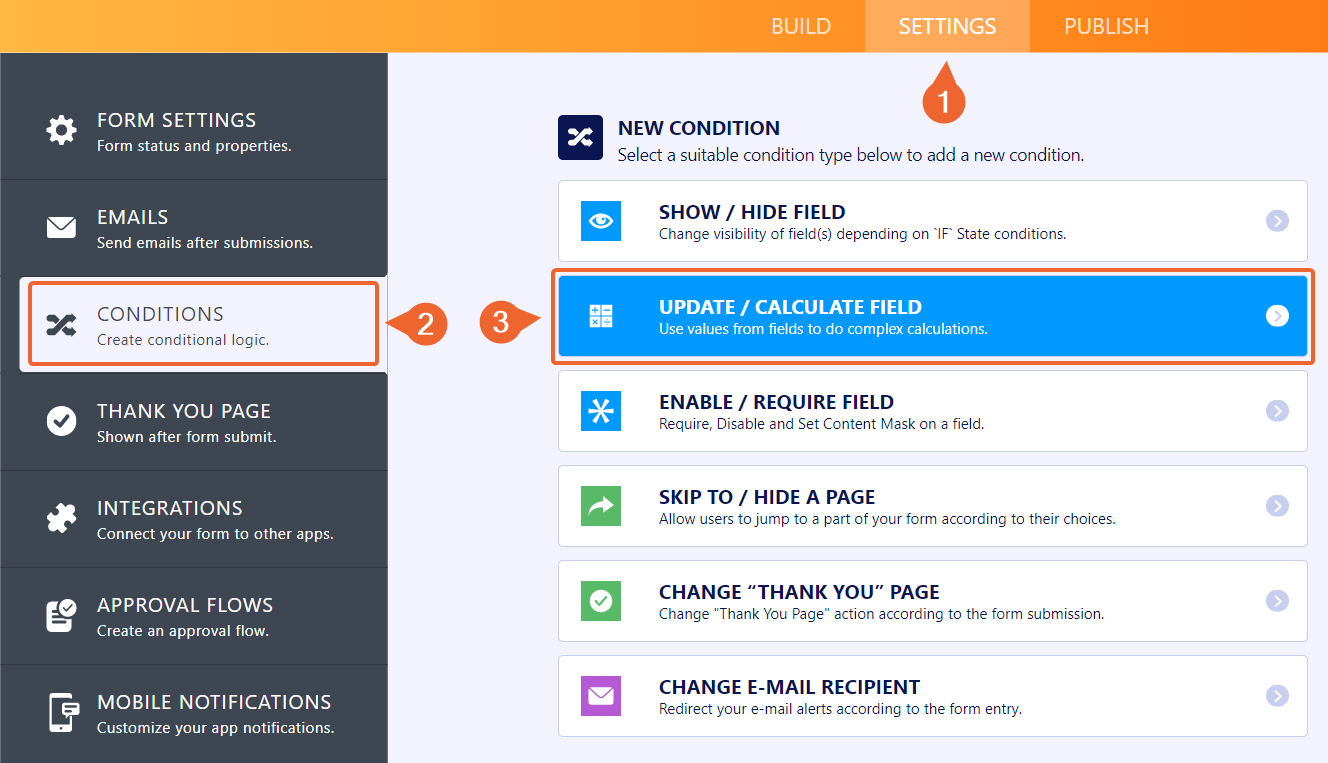
- Set it up to concatenate the hidden Date field with a field that can be used to identify your user (for example, an Email field). If you don't have a field that identifies your user, you can set the limit based on the IP address - just use the Get Visitor Location widget instead of the Email field. Input the result of the concatenation into the newly-added Short Text field
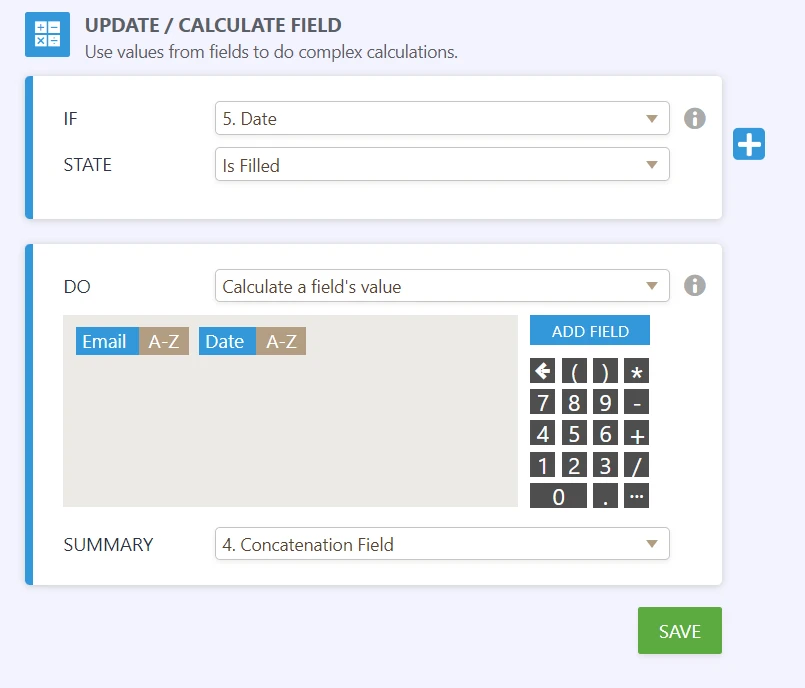
- Navigate to your Form Settings and set the Unique Question option to the Short Text field
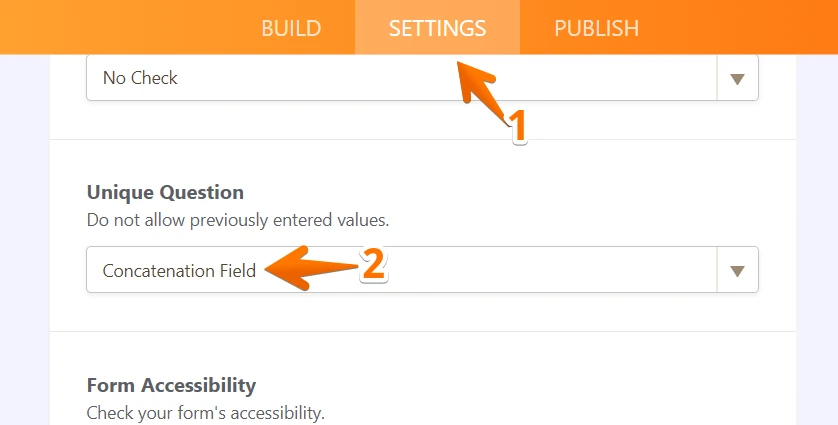
This should limit the responses to one response per day for each user.
Related guide:
How to Have Unique Question Using Multiple Fields
Let us know how that goes,
Thank you!
- Add a Short Text field to your form and hide it
- Mobile Forms
- My Forms
- Templates
- Integrations
- INTEGRATIONS
- See 100+ integrations
- FEATURED INTEGRATIONS
PayPal
Slack
Google Sheets
Mailchimp
Zoom
Dropbox
Google Calendar
Hubspot
Salesforce
- See more Integrations
- Products
- PRODUCTS
Form Builder
Jotform Enterprise
Jotform Apps
Store Builder
Jotform Tables
Jotform Inbox
Jotform Mobile App
Jotform Approvals
Report Builder
Smart PDF Forms
PDF Editor
Jotform Sign
Jotform for Salesforce Discover Now
- Support
- GET HELP
- Contact Support
- Help Center
- FAQ
- Dedicated Support
Get a dedicated support team with Jotform Enterprise.
Contact SalesDedicated Enterprise supportApply to Jotform Enterprise for a dedicated support team.
Apply Now - Professional ServicesExplore
- Enterprise
- Pricing




























































