-
Prentice_GillianAsked on November 18, 2021 at 1:51 PM
Hi There!
I've got a registration from set up and I'd like it to redirect to another page on my website where I'm hosting the masterclass they are registering for, but when I test it, the page just goes blank and doesn't push them through to the delivery page. Can you help me troubleshoot this please?
thank you!
Gillian
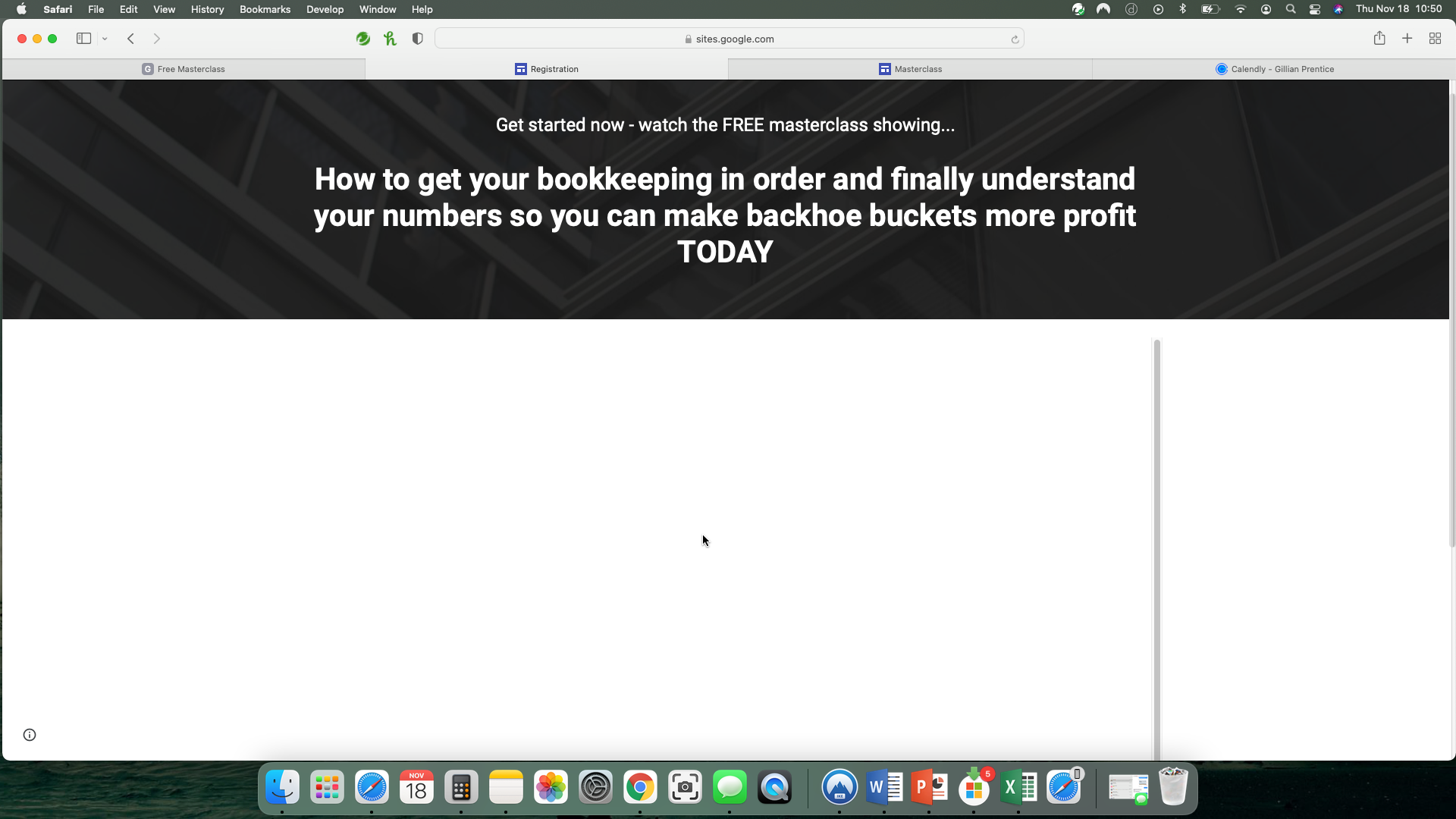
-
Mike_G JotForm SupportReplied on November 18, 2021 at 7:22 PM
We would like to apologize for any inconvenience. I have checked the website you linked and I can't seem to find the form you have embedded in it. Here's what I see when I loaded your website on my end.

Clicking the Schedule My Consult button at the bottom just redirected me to a Calendly page.
May we know where exactly on your website can we find your form, please?
Also, to test the issue you are reporting we may need to make test submissions directly on your form with your permission.
We will wait for your response.
-
GillianReplied on November 18, 2021 at 7:28 PM
Hi Mike! Thank you for looking into this for me! I have the form embedded on the page located here: https://www.foilfailure.com/registration the page you were looking at is where I'm trying to get my form to redirect to, but it just goes blank when I click submit on the form. You can definitely do test submissions, I've been doing the same thing, using "Test" at the name that way I know it's not a real submission since the site is live.
Thank you so much Mike!
-
Mike_G JotForm SupportReplied on November 18, 2021 at 8:53 PM
Thank you for the additional information. I have tested the form on the website you linked on your last response and it didn't redirect me to the page you have set on the Thank-You page settings of your form.
To fix the issue, may I suggest that you try re-embedding your form on your website using its Iframe Embed Codes instead, please?
Reference Guide: Getting-the-Form-iFrame-Code
Feel free to let us know if you need any further assistance.
-
GillianReplied on November 19, 2021 at 9:16 AM
Hi Mike, I tried iframe and I appear to be having the same problem.
-
Nikola JotForm SupportReplied on November 19, 2021 at 9:46 AM
If I've not mistaken your embed the form to Google Site. It looks like Google is blocking redirect.
Please remove the script part of the iframe embed code. Use only iframe part of the code and add sandbox="allow-forms allow-popups allow-pointer-lock allow-same-origin allow-scripts allow-top-navigation" to the code.
<iframe
sandbox="allow-forms allow-popups allow-pointer-lock allow-same-origin allow-scripts allow-top-navigation"
id="JotFormIFrame-213206831610040"
title="Masterclass Registration"
onDISABLEDload="window.parent.scrollTo(0,0)"
allowtransparency="true"
allowfullscreen="true"
allow="geolocation; microphone; camera"
src="https://form.jotform.com/213206831610040"
frameborder="0"
style="
min-width: 100%;
height:539px;
border:none;"
scrolling="no"
>
</iframe>
If that does not resolve the issue, try with the full source code.
Related Guide: How to Get the Full Source Code of Your Form
-
Prentice_GillianReplied on November 19, 2021 at 9:54 AM
Hi Nik,
You are right, I'm using google sites (I'm a website dummy so I need simple).
Thank you so much! I tried what you suggested with the code above but it didn't have a submit button, so I went to the full source code and it works!
Thank you thank you! I was losing my mind on this. I'm so not techy and this was preventing the launch of my site! I hope you have a wonderful day!
Thank you again!
-Gillian
- Mobile Forms
- My Forms
- Templates
- Integrations
- INTEGRATIONS
- See 100+ integrations
- FEATURED INTEGRATIONS
PayPal
Slack
Google Sheets
Mailchimp
Zoom
Dropbox
Google Calendar
Hubspot
Salesforce
- See more Integrations
- Products
- PRODUCTS
Form Builder
Jotform Enterprise
Jotform Apps
Store Builder
Jotform Tables
Jotform Inbox
Jotform Mobile App
Jotform Approvals
Report Builder
Smart PDF Forms
PDF Editor
Jotform Sign
Jotform for Salesforce Discover Now
- Support
- GET HELP
- Contact Support
- Help Center
- FAQ
- Dedicated Support
Get a dedicated support team with Jotform Enterprise.
Contact SalesDedicated Enterprise supportApply to Jotform Enterprise for a dedicated support team.
Apply Now - Professional ServicesExplore
- Enterprise
- Pricing





























































