Adding your form to your website using the source code embed method allows you to customize your form even further with HTML and JavaScript. You can even host your form’s resource files on your server.
Notes
- Every time you make changes to your form in the Form Builder, you must update the source code on your site. This is because the form’s code on your page doesn’t automatically update.
- Card forms are not supported.
To get the full source code of your form
- In the Form Builder, go to Publish at the top.
- Go to Embed on the left, then select Source Code at the bottom.

- Copy the code provided and add it to your website.

You can select Download Source Code to get your form’s resource files and host them on your server.


























































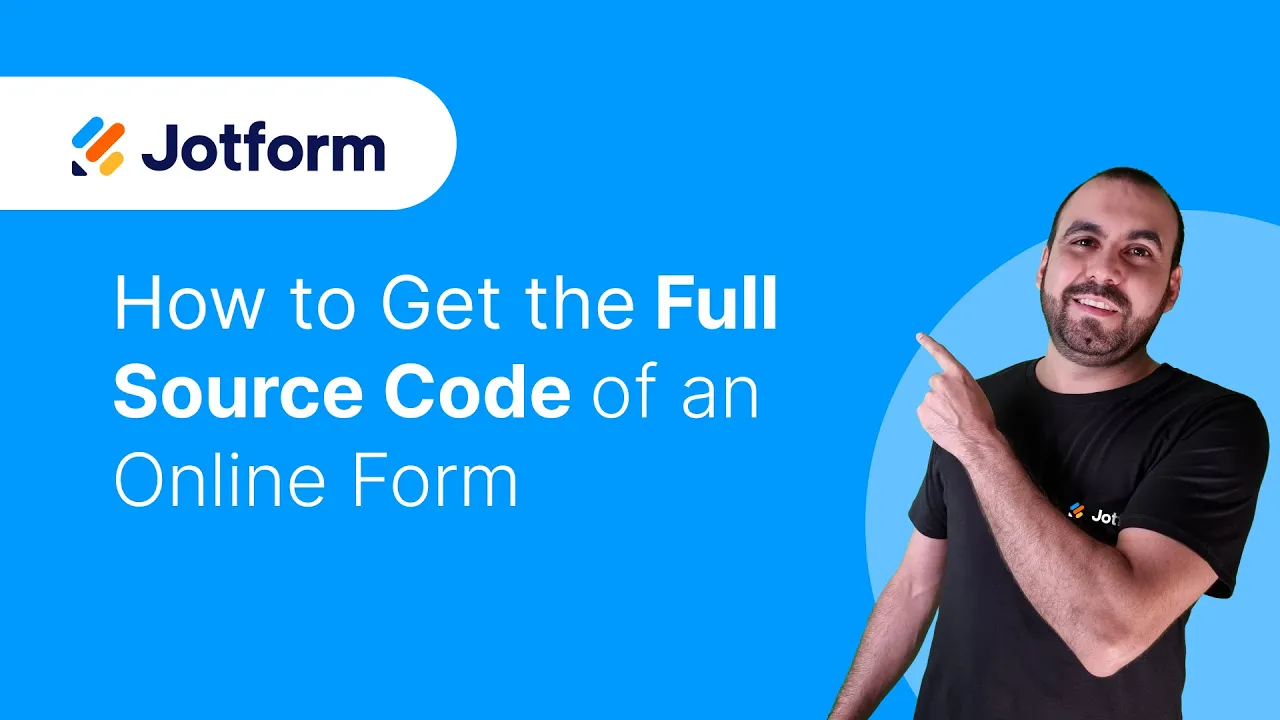
Send Comment:
77 Comments:
280 days ago
hello great assistance
285 days ago
Hi, I would like to collect the GCLID of each person who fill a form in the hidden field I've created on the form. Could you help me with the code I've to use to add this ?
thanks in advance
324 days ago
Does this work with HIPAA accounts or forms?
More than a year ago
Hi,How can I export the data to excel file?
More than a year ago
Hi lovely assistant 😊
More than a year ago
i have downloaded the sourcecode and edited
could i get an advice on hosting this edited sourcecode?
or how could i update this changed sourcecode?
More than a year ago
Hi,
I came across this page telling how to export jotform as html but i can't find this feature in my account.
Is there anything i can do to let me account download the form as html?
More than a year ago
Should conditions work on my LOCALHOST dev server?
More than a year ago
I have crated jot form and added into our website but validation design not come as per jot form given...
More than a year ago
For some reason when you click on my InstaBio for colormatch form it doesn’t take you to the form. I put the link in. Can’t figure out what I’m doing wrong.
More than a year ago
Hi
I have downloaded the source code, how to add a custom field Validation with an API to text Field. After the validation run on the Field, then only will Form will be Submitted if the text field will valid.t field will v
I need a Documentation for editing the source code.
Thanks,
Vishal
More than a year ago
Hi! Can somebody please explain WHY does one need cloning?
1. Is it just to save time creating a similar form or does it serve any additional purpose?
2. Is clone tied to the original form? I.e., if I make changes in one, will it affect another?
3. Does cloned form count for all created forms - i.e. if I use a free account and create a clone it will count towards my 5 allowable forms?
4. I need a form to test some features I am not sure about - is there a way to have such Test Form without it being counted towards my free ones?
Thank you kindly,
Galina
More than a year ago
I dont see the full source code on my starter account.
More than a year ago
i need to know how to send it
More than a year ago
How do u re-embed the code? i couldnt change/edit/delete or anything on the embed
More than a year ago
When downloading the source code, it is only downloading it in the default form language. Is there a way to include the code with other translations as well?
More than a year ago
I am not very good at HTML code and I need help with my form #203004813843144. I need to know how to change font colors within the form and is there a way to remove/disable the radio buttons once the form is live. Just the buttons so someone can not register. Also, I need to know how to prevent people from registering from more than one class per time period.
Sandra Stewart
More than a year ago
Hi, can I export the data to excel file?
I will need to input the data to a new software database.
Thanks
More than a year ago
is this feature still available?
I can't find it in my forms
More than a year ago
hi there! plz bring this feature! other providers offer this in basic-version.
More than a year ago
Como interagir com o código fonte? Por exemplo executando a função de voltar página, ou ir para uma pagina especifica?
More than a year ago
Hi , When downloading the files, do i need to amend the code to source JS & CSS from the downloaded files rather than URL?
More than a year ago
SIR PL. SEND THE STEP WISE DETAIL WE CAN READ THE DATA FROM GOOGLE SHEET THROUGH JOTFORM FILLUP
More than a year ago
The Source Code field (as in your description above) is not visible or available on my "Embed" page.
How do I get the source code then?
More than a year ago
very helpful post. now I will try it...