-
Bassy LichtensteinAsked on November 22, 2021 at 11:07 AM
Hi,
I just reset the emails and the pdf editor by deleting them and recreating both but I'm still having the same issue.
Can you please look into it from your end ?
-
Jovanne JotForm SupportReplied on November 22, 2021 at 11:44 AM
Hi Bassy, thank you for contacting support.
Could you please give us more details about your concern so we can assist you properly?
Could you also please share with us the form URL in questions so we can check?
We look forward to your response.
-
Bassy LichtensteinReplied on November 22, 2021 at 11:53 AM
Hi Jovanne,
I'm not receiving my forms as an attachment since files attached are more than 5MB.
I was in touch with support before and they asked me to delete my email notification and pdf on pdf editor and create a new one to reset it.
I've done both but I'm still not getting my from as an pdf attachment on my email.
Is there any way you can look into this from your end?
-
Gilbert JotForm SupportReplied on November 22, 2021 at 1:21 PM
Hello,
Regarding the PDF attachment not being included in the email notification when the uploads exceed 5MB, currently, we cannot change that as that was set up by the system and the mail server.
As a workaround, what you can do is to add the PDF link on the notification email so you could download the PDF file which includes the filled-out form and the uploaded files. You can refer to my screencast below on how you can do this.

As a result, this will be the notification email you will receive:
Let us know if this works for you.
-
Bassy LichtensteinReplied on November 24, 2021 at 2:12 PM
Hi Gilbert,
Is there a way to give permission all email receipts to download the pdf submissions even if there not logged into the Jotform account?
Please advise
-
Gilbert JotForm SupportReplied on November 24, 2021 at 3:23 PM
Hello,
What you can do is disable the Require Log-in to View Uploaded Files option in your Account Settings. You can follow the steps below on how you can do this.
Go to your Account Settings by clicking your avatar found on the top right corner of the page then click Settings.
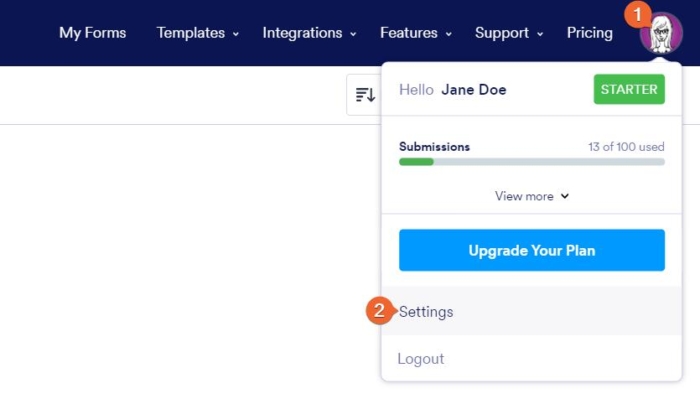
On the Settings tab, uncheck the Require log-in to view uploaded files option under the Privacy section.
And that's it! You should now be able to download the uploaded PDF Submission on the email even if you're not logged in to your Jotform account.
Let us know if you have any other questions or concerns.
-
Bassy LichtensteinReplied on November 25, 2021 at 9:59 AM
Good Morning Gilbert,
Thank you, the link is working now.
Still want the email should come with PDF attached and not as a link.
Is there any way to take of the 5MB limit ?
Please advise.
Thanks again.
-
Saeed Support Team LeadReplied on November 25, 2021 at 10:16 AM
Hi Bassy, I hope you're doing well and thanks for reaching out.
Unfortunately, this is not something that can be changed. The Email system dictates the attachment file size, so you cannot change the max limit allowed within your Form Builder.
This was done to improve the reliability of the email service. If the attachment's total size is more than 5mb, then the submission’s emails will be sent without attachments.
However, you can still download the attached files using the links included in your email notification or from your submission page.
Related Guide: How to Download the Submission Files
We apologize for any inconvenience caused.
- Mobile Forms
- My Forms
- Templates
- Integrations
- INTEGRATIONS
- See 100+ integrations
- FEATURED INTEGRATIONS
PayPal
Slack
Google Sheets
Mailchimp
Zoom
Dropbox
Google Calendar
Hubspot
Salesforce
- See more Integrations
- Products
- PRODUCTS
Form Builder
Jotform Enterprise
Jotform Apps
Store Builder
Jotform Tables
Jotform Inbox
Jotform Mobile App
Jotform Approvals
Report Builder
Smart PDF Forms
PDF Editor
Jotform Sign
Jotform for Salesforce Discover Now
- Support
- GET HELP
- Contact Support
- Help Center
- FAQ
- Dedicated Support
Get a dedicated support team with Jotform Enterprise.
Contact SalesDedicated Enterprise supportApply to Jotform Enterprise for a dedicated support team.
Apply Now - Professional ServicesExplore
- Enterprise
- Pricing





























































