-
thushenAsked on April 10, 2014 at 1:53 AM
-
jonathanReplied on April 10, 2014 at 5:01 AM
Hi,
One reason for this to happen is if this feature is enabled
-How-to-Hide-Empty-Fields-on-Email-Alerts
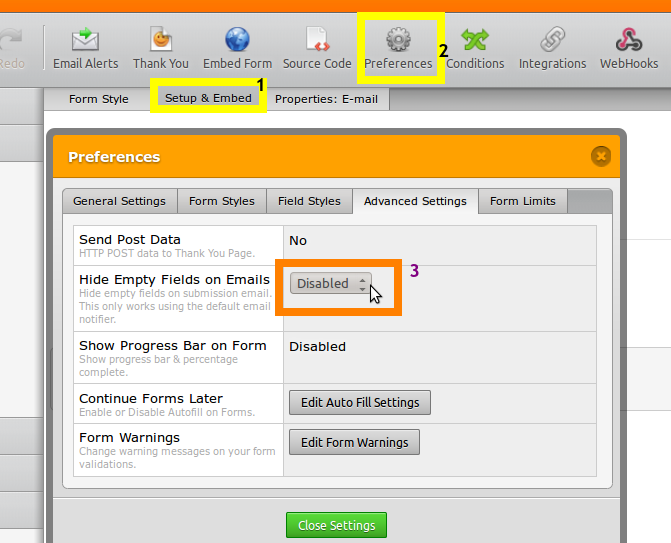
OR
also if the Notification e-mail is no longer up to date to the current version of the forms. This sometimes happen when editing the form by deleting or adding new fields. The Notification e-mail will not be updated anymore at some point with all the changes done on the form.
This can fix by just creating New Notification E-mail -- as the new notification e-mail will automatically add all the fields of the latest version of the form.
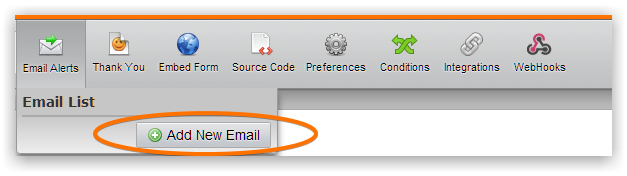
Hope this help. Inform us if you need further help.
Thanks.
- Mobile Forms
- My Forms
- Templates
- Integrations
- INTEGRATIONS
- See 100+ integrations
- FEATURED INTEGRATIONS
PayPal
Slack
Google Sheets
Mailchimp
Zoom
Dropbox
Google Calendar
Hubspot
Salesforce
- See more Integrations
- Products
- PRODUCTS
Form Builder
Jotform Enterprise
Jotform Apps
Store Builder
Jotform Tables
Jotform Inbox
Jotform Mobile App
Jotform Approvals
Report Builder
Smart PDF Forms
PDF Editor
Jotform Sign
Jotform for Salesforce Discover Now
- Support
- GET HELP
- Contact Support
- Help Center
- FAQ
- Dedicated Support
Get a dedicated support team with Jotform Enterprise.
Contact SalesDedicated Enterprise supportApply to Jotform Enterprise for a dedicated support team.
Apply Now - Professional ServicesExplore
- Enterprise
- Pricing



























































