-
rsanciminoAsked on April 13, 2014 at 12:27 AM
Ok so whenever an item is selected and you don't fill it in although it is required, the hover color of the background is pink. is there a way to change this color to whatever i want?
-
gori-mathewReplied on April 13, 2014 at 4:47 AM
Hello,
To change your form errors color to any color you wish you need to insert some css into your form using this linked guide.
Here's some Sample CSS that will change your form errors to a pale green (#C5C531;) when you inject them in your form:
.form-line-error .form-error-message {
background: #C5C531;
}
.form-error-arrow {
border-bottom-color: #C5C531;
}
.form-line-error input:not(#coupon-input), .form-line-error textarea {
border: 1px solid #C5C531;
-moz-box-shadow: 0 0 3px #C5C531;
-webkit-box-shadow: 0 0 3px #C5C531;
box-shadow: 0 0 3px #C5C531;
}You can change the color by replacing the hexadecimal value(#C5C531;) on all the rules with a color value you wish, here is a list of all the HTML color codes:
http://html-color-codes.com/
Do let us know if you neeed further assistance.
-
rsanciminoReplied on April 13, 2014 at 8:35 AM
Thank you for your reply however, what I am actually looking to change is the background color of the required form not the text. Whenever a required item is not filled in there is pink background color indidicating the field is required. is there anyway to change the background color from pink to whatever color I would like?
-
Welvin Support Team LeadReplied on April 13, 2014 at 10:12 AM
This is the result of the Custom CSS codes that is given my by colleague, it is applied to the "This field is required." message background:
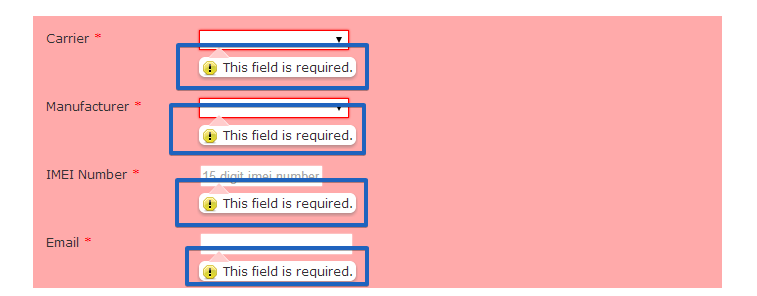
Is this NOT what you want to change? How about this:
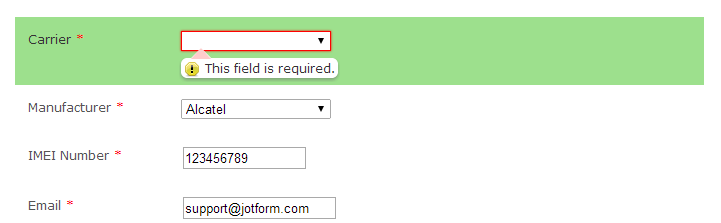
If you want to change the overall form line error background, use the following codes:
.form-line-error {
background: #9DE08D;
}
Change #9DE08D to any colors you want. Same guide for injecting the codes to your form: How-to-Inject-Custom-CSS-Codes
Thanks
-
rsanciminoReplied on April 13, 2014 at 10:26 AM
Thank you so much! Yes, this is exactly what I was looking for. I am going to use both as they both work well together.
-
koko801Replied on April 13, 2014 at 10:46 AM
thanks
- Mobile Forms
- My Forms
- Templates
- Integrations
- INTEGRATIONS
- See 100+ integrations
- FEATURED INTEGRATIONS
PayPal
Slack
Google Sheets
Mailchimp
Zoom
Dropbox
Google Calendar
Hubspot
Salesforce
- See more Integrations
- Products
- PRODUCTS
Form Builder
Jotform Enterprise
Jotform Apps
Store Builder
Jotform Tables
Jotform Inbox
Jotform Mobile App
Jotform Approvals
Report Builder
Smart PDF Forms
PDF Editor
Jotform Sign
Jotform for Salesforce Discover Now
- Support
- GET HELP
- Contact Support
- Help Center
- FAQ
- Dedicated Support
Get a dedicated support team with Jotform Enterprise.
Contact SalesDedicated Enterprise supportApply to Jotform Enterprise for a dedicated support team.
Apply Now - Professional ServicesExplore
- Enterprise
- Pricing





























































