-
kefcAsked on April 13, 2014 at 10:49 AM
Recently all of the forms embeded on our website have begun not to work. I'm trying to find out why it is not working. Not sure if its Wordpress, Theme [most likely its this], or JotForm. Hoping someone can help.
Sample page with missing form:
-
Welvin Support Team LeadReplied on April 13, 2014 at 11:36 AM
The form direct URL is working fine, you can check it: http://www.jotform.us/form/23176363160146 so the issue must be something on your WordPress page editor.
To fix that, try using our iFrame Method: Getting-the-Form-iFrame-Code. If using iFrame doesn't resolve the issue, try using our WordPress plugin: Embed-Form-Plugin-for-Wordpress
Thanks
-
kefcReplied on April 13, 2014 at 12:40 PM
None of those have seemed to fix it. I am guessing that there is something in the theme conflicting with the javascript.
-
jonathanReplied on April 13, 2014 at 1:35 PM
@kefc
Hi,
Using the iframe embed code of the form should prevent the script conflict.
Have you tried this already?
Can you please try re-embed using the iframe embed and let us check .
Right now, I could see the form embedded in your WP website http://kearneyefree.com/connect/connection-card/ using the script code
Please update us.
Thanks.
screenshot of script embedded form:
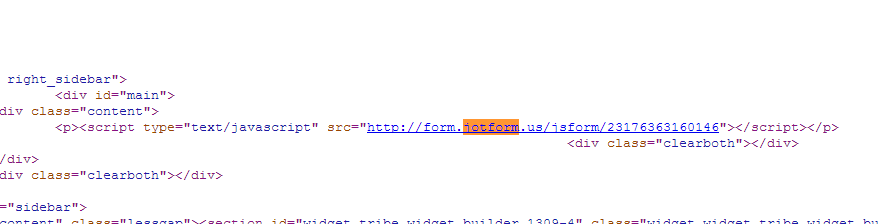
-
kefcReplied on April 16, 2014 at 10:56 AM
After switching out the code about 5 times I finally was able to get the iFrame to work. Could some of Wordpress' new security mesaures be blocking the javascript from loading?
Also, when it loads now it is cutting off some of the text in the top section.
-
Welvin Support Team LeadReplied on April 16, 2014 at 11:52 AM
It's great to know that. Yes, WordPress.org recently released another version with enhanced security features. Javascript Codes is accepted, but some codes will be strip out.
You can also use this codes (without the script tags):
<iframe id="JotFormIFrame" allowtransparency="true" src="//form.jotform.us/form/23176363160146" frameborder="0" style="width:650px; height:1500px; border:none;" scrolling="no">
I have also adjusted the width of the iframe to fix the issue on the top text field.
Thanks
- Mobile Forms
- My Forms
- Templates
- Integrations
- INTEGRATIONS
- See 100+ integrations
- FEATURED INTEGRATIONS
PayPal
Slack
Google Sheets
Mailchimp
Zoom
Dropbox
Google Calendar
Hubspot
Salesforce
- See more Integrations
- Products
- PRODUCTS
Form Builder
Jotform Enterprise
Jotform Apps
Store Builder
Jotform Tables
Jotform Inbox
Jotform Mobile App
Jotform Approvals
Report Builder
Smart PDF Forms
PDF Editor
Jotform Sign
Jotform for Salesforce Discover Now
- Support
- GET HELP
- Contact Support
- Help Center
- FAQ
- Dedicated Support
Get a dedicated support team with Jotform Enterprise.
Contact SalesDedicated Enterprise supportApply to Jotform Enterprise for a dedicated support team.
Apply Now - Professional ServicesExplore
- Enterprise
- Pricing




























































