-
paulgwilliamsonAsked on January 2, 2022 at 5:03 PM
Hi,
I would like to it to be able for someone to pick and event "4th Sunday Breakfast - On Premises" with a date picker or date entry field assigned to the event.
Can I do that? How would it be stored in the database? I assume there is a database for this form where a member that has permission can view the results.
Are these forms auto-saved when I am editing or building one (my changes and additions)?
Thanks,
Paul Williamson (paulgwilliamson)
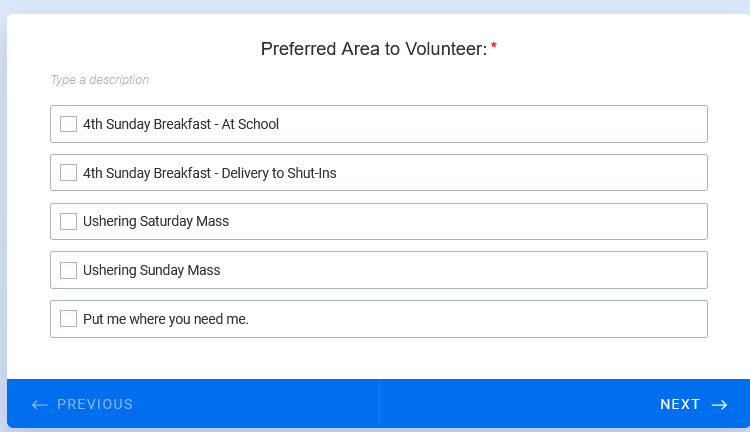
-
Jessica JotForm SupportReplied on January 2, 2022 at 10:01 PM
Hello,
Could you kindly elaborate if you like for the user to be able to pick the data date, or would you like the selection to be prefilled assigned before or after the form is filled?
If you would like for someone to be able to pick the event with a date picker or date entry field, then you would need to add a data entry field into your form for them to pick.
If you would like for the selection to be automatically prefilled/assigned before the form is filled, you can consider using our Prefill Forms feature to prepopulate form fields.
If you would like to assign the dates after the form is filled, you can consider hiding the fields, then edit it once you have received the submissions.
If the above answers are not suitable to what you are looking for, kindly provide us with more information from your side, on how you would like the workflow to be complete so we can better assist you.
When you are editing your form, it will automatically be saved.
-
paulgwilliamsonReplied on January 3, 2022 at 5:02 PM
Hi,
I would like to have a events with dates attached ("Usher Saturdays", "Usher Sunday") with a date attached. The use would pick a date. If it is not a Saturday, for instance, then I will deal with it assuming that they picked a wrong date by accident. So if there is an event plus a date picker attached to it (right next to it) that should work out fine.
I am testing out one of your volunteer sign up forms.
Also, how would I see the final tally? Is there a way to attach some type of form to see all the details of the sign-up (whatever I ended up choosing for entry fields -name, email address, volunteer event, date,...)?
Thanks
-
Jessica JotForm SupportReplied on January 3, 2022 at 8:30 PM
Hello,
You can 'attach' the date by adding an Appointment Slot field that is configured to only display a specific date (such as omitting Sunday to Friday, only showing Saturday).
You can consider checking the widget here: Appointment Slots and read the complete guide here: How to schedule an appointment with Jotform. You can also use another date picker widget that is available within Jotform. Here is the list of available date picker widgets within Jotform: Pickers Form Widget.
After adding the desired pickers widget, you can then add Conditional Logic which will display the picker widget only when a specific option is chosen. This will effectively give an experience where a date is attached to the selected option. You can read further about how to configure this Conditional Logic here: How to Show or Hide Fields Based on User's Answer.
Could you kindly confirm if you wish to see the tally of your total submissions or are you referring to each field? If you wish to see your tally of your total submissions, you can view it via your Tables. If you wish to see the tally of each field, you can consider building a Report which will automatically be refreshed upon each new submission. Here is how to Convert Form Responses into Reports.
-
paulgwilliamsonReplied on January 6, 2022 at 6:25 PM
just for each field.
I created a report, but it disappeared. How do I access it?
Thanks
-
Jessica JotForm SupportReplied on January 6, 2022 at 9:12 PM
Hello,
To access your Report, you will need to navigate into your Form Builder, then click on the arrow up beside Jotform's logo to find Report Builder option.
- Mobile Forms
- My Forms
- Templates
- Integrations
- INTEGRATIONS
- See 100+ integrations
- FEATURED INTEGRATIONS
PayPal
Slack
Google Sheets
Mailchimp
Zoom
Dropbox
Google Calendar
Hubspot
Salesforce
- See more Integrations
- Products
- PRODUCTS
Form Builder
Jotform Enterprise
Jotform Apps
Store Builder
Jotform Tables
Jotform Inbox
Jotform Mobile App
Jotform Approvals
Report Builder
Smart PDF Forms
PDF Editor
Jotform Sign
Jotform for Salesforce Discover Now
- Support
- GET HELP
- Contact Support
- Help Center
- FAQ
- Dedicated Support
Get a dedicated support team with Jotform Enterprise.
Contact SalesDedicated Enterprise supportApply to Jotform Enterprise for a dedicated support team.
Apply Now - Professional ServicesExplore
- Enterprise
- Pricing



























































