-
Joe_EdwardsAsked on January 3, 2022 at 11:53 AM
Form is here https://form.jotform.com/211154835093049
Time widget had been working great all of a sudden without any changes on our side starting 12/30 the time widget will not record any/or all of the input data. Some times it only records part of the data (it is setup to record duration, with a time in/out, some times it is only recording the time in and not the out, some times not recording the duration) and some times not recording anything even though the field is set as required.
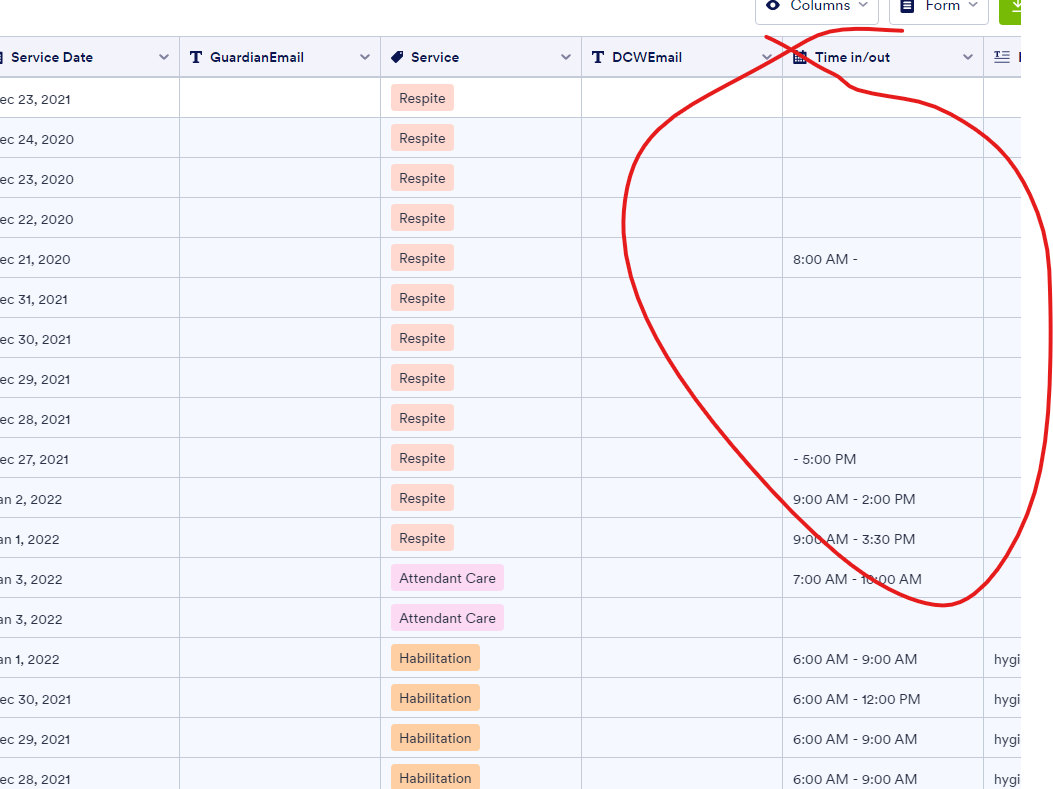 Page URL: https://www.arizonacares.com/timeclock
Page URL: https://www.arizonacares.com/timeclock -
Dragana JotForm SupportReplied on January 3, 2022 at 12:45 PM
Hi, Joe!
Thank you for reaching out to us.
We apologize for any inconvenience caused.
I kindly advise you to remove the Time Field, add it again, and then try submitting the form. I cleared your forms cache just in case and advised you to do the same with your browser.
Guide: https://www.pcmag.com/how-to/how-to-clear-your-cache-on-any-browser
We will wait for your response.
-
Joe_EdwardsReplied on January 3, 2022 at 2:02 PM
Hello if I remove the Time field it will delete all the stored data for the field right?
-
Dragana JotForm SupportReplied on January 3, 2022 at 3:26 PM
Hi, Joe!
I checked the situation one more time and couldn't replicate the issue.
Could you please confirm if the form is usually filled or prefilled?
We will wait for your response. Thank you!
-
Joe_EdwardsReplied on January 4, 2022 at 11:44 AM
It's filled by the end users, and the issue is still happening.
-
Joe_EdwardsReplied on January 4, 2022 at 11:47 AM
I don't understand how something so basic as this doesn't work, and the first suggestion I am given is to delete all of our recorded time entry data.
Can I please get some real help or a refund? -
Dragana JotForm SupportReplied on January 4, 2022 at 1:00 PM
Hi, Joe!
Can you please try making a test submission on your end to see if it will work?
I cleared your forms cache just in case. Do check and get back to us if the issue persists, and share a new screenshot if it does.
Guide: https://www.jotform.com/help/438-how-to-post-screenshots-to-our-support-forum/
We will wait for your response.
Thank you for your collaboration and patience!
-
Dragana JotForm SupportReplied on January 4, 2022 at 1:37 PM
Hi, Joe!
There are other essential questions.
Could you please permit us to submit the original form if the issue persists?
Also, kindly confirm if the form is embedded because this could cause issues.
Thank you!
- Mobile Forms
- My Forms
- Templates
- Integrations
- INTEGRATIONS
- See 100+ integrations
- FEATURED INTEGRATIONS
PayPal
Slack
Google Sheets
Mailchimp
Zoom
Dropbox
Google Calendar
Hubspot
Salesforce
- See more Integrations
- Products
- PRODUCTS
Form Builder
Jotform Enterprise
Jotform Apps
Store Builder
Jotform Tables
Jotform Inbox
Jotform Mobile App
Jotform Approvals
Report Builder
Smart PDF Forms
PDF Editor
Jotform Sign
Jotform for Salesforce Discover Now
- Support
- GET HELP
- Contact Support
- Help Center
- FAQ
- Dedicated Support
Get a dedicated support team with Jotform Enterprise.
Contact SalesDedicated Enterprise supportApply to Jotform Enterprise for a dedicated support team.
Apply Now - Professional ServicesExplore
- Enterprise
- Pricing



























































