-
stonesusannAsked on January 7, 2022 at 6:41 PM
Hi,
I am looking for the best way to get a quick and easy summary of all my products ordered. Example: Registration, t-shirt and meal ticket. I would like to have an easy way to know how many was ordered and by who. On the summary spreadsheet all three products appear in the same column on the spreadsheet.
please advise how to get a summary of each product in a sortable fashion.
Thank you
-
Vick_W Jotform SupportReplied on January 8, 2022 at 2:16 AM
Hi there,
Unfortunately, there's no option to do this internally.
A workaround would be to download your submissions in Excel and use your spreadsheet app's Text to Column feature to separate the Product List's data into columns.
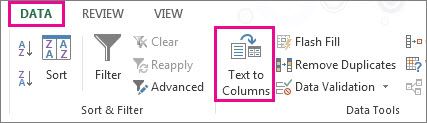
Refine your spreadsheet's data from there and try to extract the quantity by utilizing the spreadsheet app's search and replace, and Text to Column feature.
You may refer to the following guide for more related information: Split text into different columns with the Convert Text to Columns Wizard
You can also try the following:
- Use JotPayments
- Customize a Visual Report
- Create a Grid Listing Report
Please review these and see if any of these options could work for you.
If you have further questions, please feel free to contact us.
Thanks
- Mobile Forms
- My Forms
- Templates
- Integrations
- INTEGRATIONS
- See 100+ integrations
- FEATURED INTEGRATIONS
PayPal
Slack
Google Sheets
Mailchimp
Zoom
Dropbox
Google Calendar
Hubspot
Salesforce
- See more Integrations
- Products
- PRODUCTS
Form Builder
Jotform Enterprise
Jotform Apps
Store Builder
Jotform Tables
Jotform Inbox
Jotform Mobile App
Jotform Approvals
Report Builder
Smart PDF Forms
PDF Editor
Jotform Sign
Jotform for Salesforce Discover Now
- Support
- GET HELP
- Contact Support
- Help Center
- FAQ
- Dedicated Support
Get a dedicated support team with Jotform Enterprise.
Contact SalesDedicated Enterprise supportApply to Jotform Enterprise for a dedicated support team.
Apply Now - Professional ServicesExplore
- Enterprise
- Pricing



























































