-
sweetsbymichellemAsked on January 11, 2022 at 12:55 PM
In a purchase order, I have subproducts but they don't show unless the item has been clicked on-making it look like they're sold out. Is there a way you have the sub products show under the option without having the customer click on it, as it looks when I'm building the form?
Here is my form: https://form.jotform.com/212695879613066
Thank you
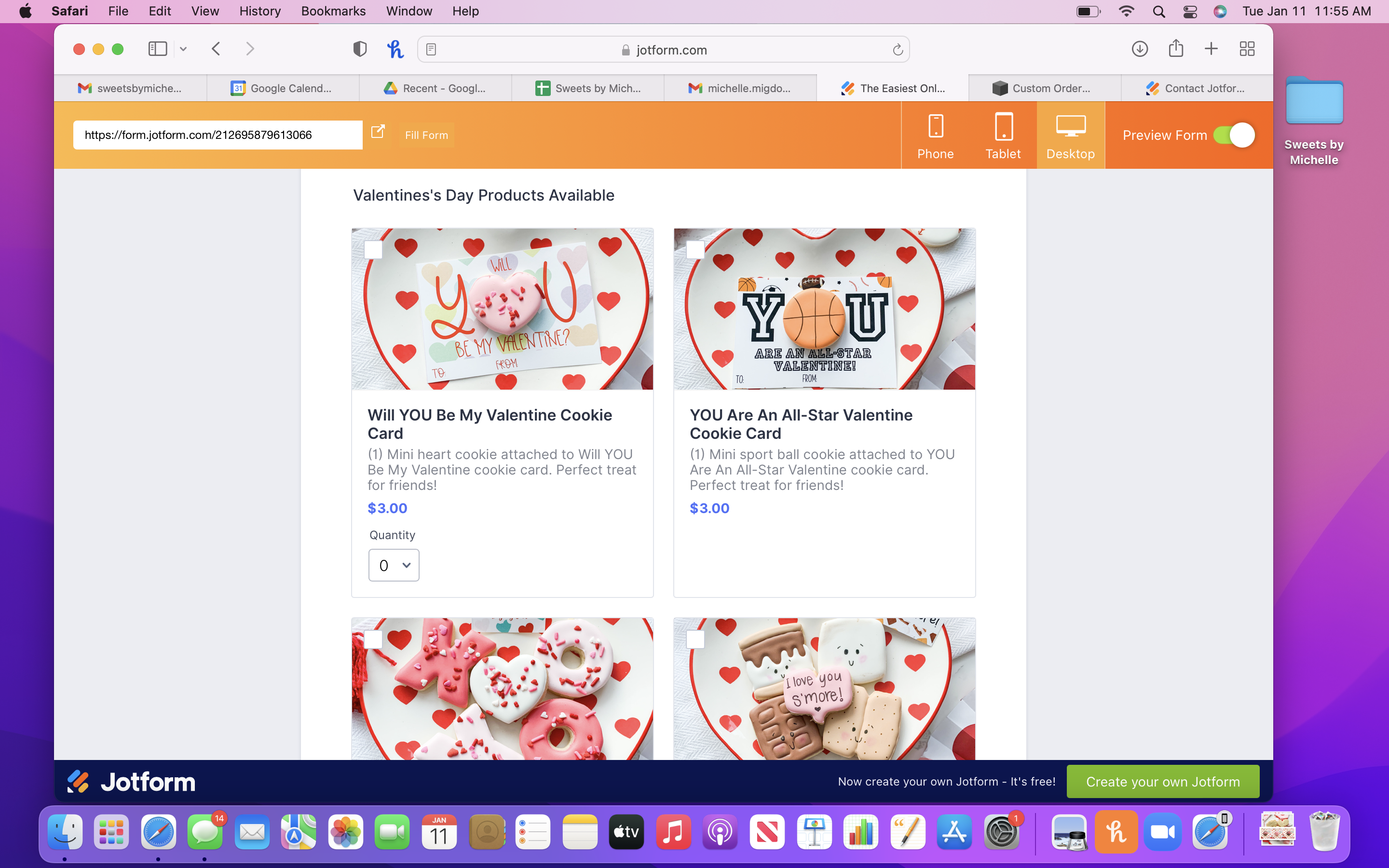 Page URL: https://form.jotform.com/212695879613066
Page URL: https://form.jotform.com/212695879613066 -
Harvey JotForm SupportReplied on January 11, 2022 at 2:37 PM
Hello,
Thank you for contacting us!
Yes, there is a way for you to show the sub-products without the need of the user to click on the main product itself, This can be achieved by injecting a CSS code into the form.
Please inject this CSS code into your form to show the sub-products.
.form-line[data-payment="true"] .sub_product .form-product-child-table {
display: block !important;
}

This guide should help you on how to inject custom CSS code into your form.
Guide: How to Inject Custom CSS Codes
I hope this helps.
Let us know if you have any questions.
-
sweetsbymichellemReplied on January 11, 2022 at 3:09 PM
Thank you so much! This was very helpful and solved the issue!
- Mobile Forms
- My Forms
- Templates
- Integrations
- INTEGRATIONS
- See 100+ integrations
- FEATURED INTEGRATIONS
PayPal
Slack
Google Sheets
Mailchimp
Zoom
Dropbox
Google Calendar
Hubspot
Salesforce
- See more Integrations
- Products
- PRODUCTS
Form Builder
Jotform Enterprise
Jotform Apps
Store Builder
Jotform Tables
Jotform Inbox
Jotform Mobile App
Jotform Approvals
Report Builder
Smart PDF Forms
PDF Editor
Jotform Sign
Jotform for Salesforce Discover Now
- Support
- GET HELP
- Contact Support
- Help Center
- FAQ
- Dedicated Support
Get a dedicated support team with Jotform Enterprise.
Contact SalesDedicated Enterprise supportApply to Jotform Enterprise for a dedicated support team.
Apply Now - Professional ServicesExplore
- Enterprise
- Pricing



























































