-
JOSEVILLALOBOSAsked on January 11, 2022 at 9:49 PM
-
Billy JotForm SupportReplied on January 11, 2022 at 10:12 PM
Hi,
My dear friend explained perfectly how this feature works on this YouTube video.
Let us know if you need further assistance.
Best regards,
-
JOSEVILLALOBOSReplied on January 12, 2022 at 9:24 AM
when i add the form to my website as an Iframe the SAVE option disappears
-
JOSEVILLALOBOSReplied on January 12, 2022 at 9:25 AM
could you please check?
-
Ravi JotForm SupportReplied on January 12, 2022 at 9:53 AM
Hi JOSEVILLALOBOS,
It would be great if you share your website link on which you have embedded your Iframe code. So we can go through it and check where the issue is.
Waiting for your reply.
Thanks,
Ravi_G.
-
JOSEVILLALOBOSReplied on January 12, 2022 at 11:05 AM
https://www.itusaservices.com/academy-form-test/ PLEASE TAKE A LOOK AS YOU CAN SEE. THE SAVE OPTION IS NOT THERE ANYMORE. WHAT SHOULD I DO?
-
Durand_CReplied on January 12, 2022 at 12:52 PM
Hi @ JOSEVILLALOBOS,
Thank you for contacting Jotform Support. We appreciate you reaching out.
Allow us more time to look into your query. We’ll get back once we reach a resolution.
Happy Holidays!
Best Regards,
Durand
-
Durand_CReplied on January 12, 2022 at 1:12 PM
Hi @ JOSEVILLALOBOS,
Thank you for contacting Jotform Support.
I have tested your form as an Iframe and the Save feature works perfectly.
Please can you remove the Iframe code from your website, refresh the website and insert it again?
If it does not work, can you send us a screenshot on the Iframe code that you have inserted in your website?
If it does not work, please also try with the regular embed code.
Please contact us for any further questions.
Happy Holidays!
Best Regards,
Durand
-
JOSEVILLALOBOSReplied on January 12, 2022 at 6:04 PM
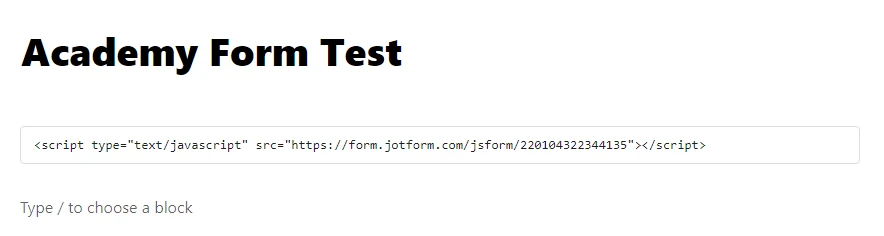 Hi, we tried deleting, refreshing the page and all. However, we are not able to see the SAVE option
Hi, we tried deleting, refreshing the page and all. However, we are not able to see the SAVE option -
JOSEVILLALOBOSReplied on January 12, 2022 at 6:12 PM
https://www.itusaservices.com/form-jotform-beta/ this is the updated website link we are using. As you can see there is not save option.
thank you
-
Billy JotForm SupportReplied on January 12, 2022 at 7:41 PM
Thank you.
Allow me to check further. I'll reach out again as soon as I have an update.
We appreciate your patience and understanding.
-
Billy JotForm SupportReplied on January 12, 2022 at 7:59 PM
Thanks for patiently waiting.
First, remove the form from your website by deleting the embed code.
Then, clear your form's cache by following this guide.
After that, copy the iframe embed code and put it back on your website.
Finally, test.
I embedded your form in my test website and the Save button was showing. Please visit it as proof(https://billyg.online)
We'll be waiting for your response.
- Mobile Forms
- My Forms
- Templates
- Integrations
- INTEGRATIONS
- See 100+ integrations
- FEATURED INTEGRATIONS
PayPal
Slack
Google Sheets
Mailchimp
Zoom
Dropbox
Google Calendar
Hubspot
Salesforce
- See more Integrations
- Products
- PRODUCTS
Form Builder
Jotform Enterprise
Jotform Apps
Store Builder
Jotform Tables
Jotform Inbox
Jotform Mobile App
Jotform Approvals
Report Builder
Smart PDF Forms
PDF Editor
Jotform Sign
Jotform for Salesforce Discover Now
- Support
- GET HELP
- Contact Support
- Help Center
- FAQ
- Dedicated Support
Get a dedicated support team with Jotform Enterprise.
Contact SalesDedicated Enterprise supportApply to Jotform Enterprise for a dedicated support team.
Apply Now - Professional ServicesExplore
- Enterprise
- Pricing





























































