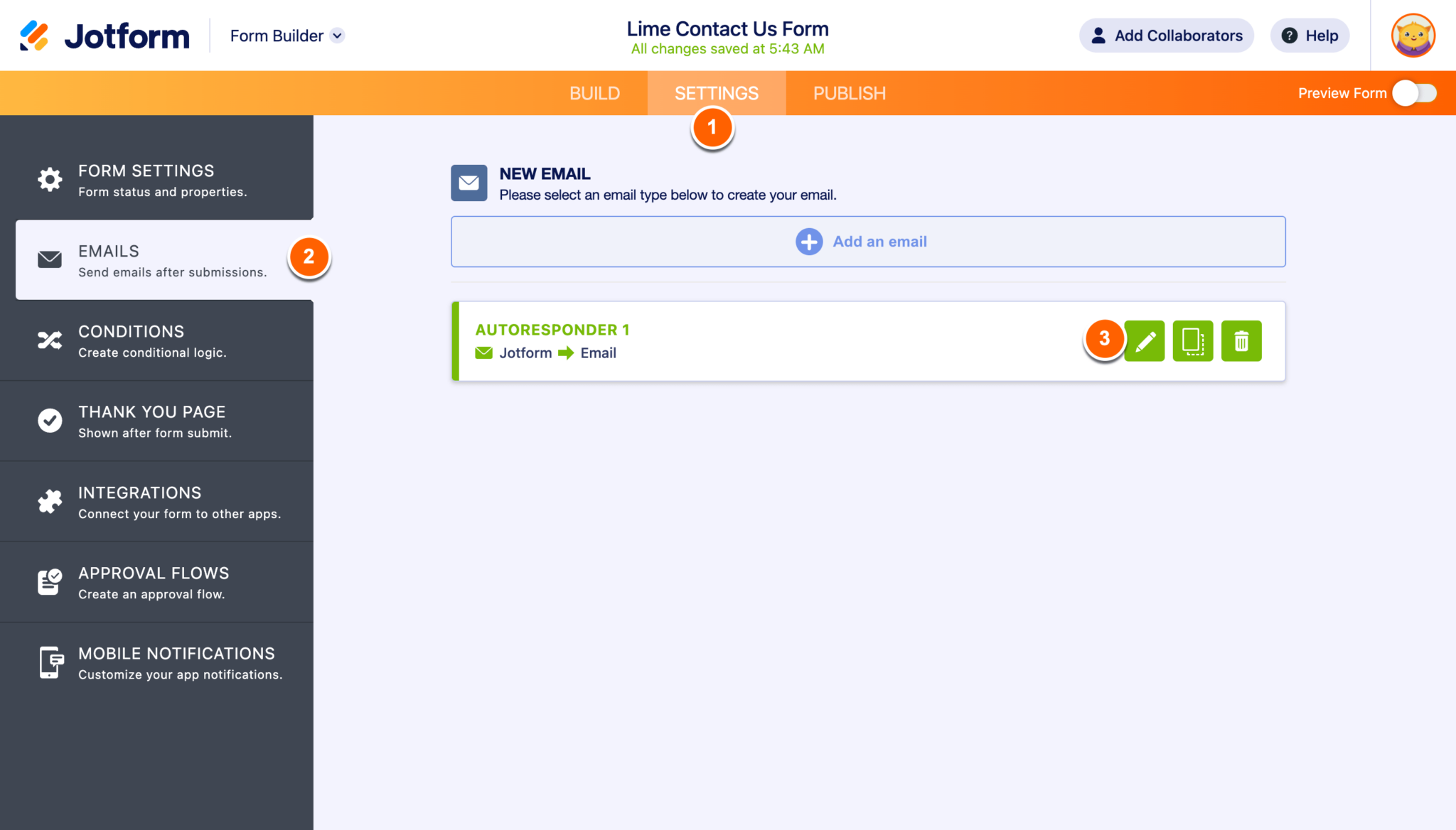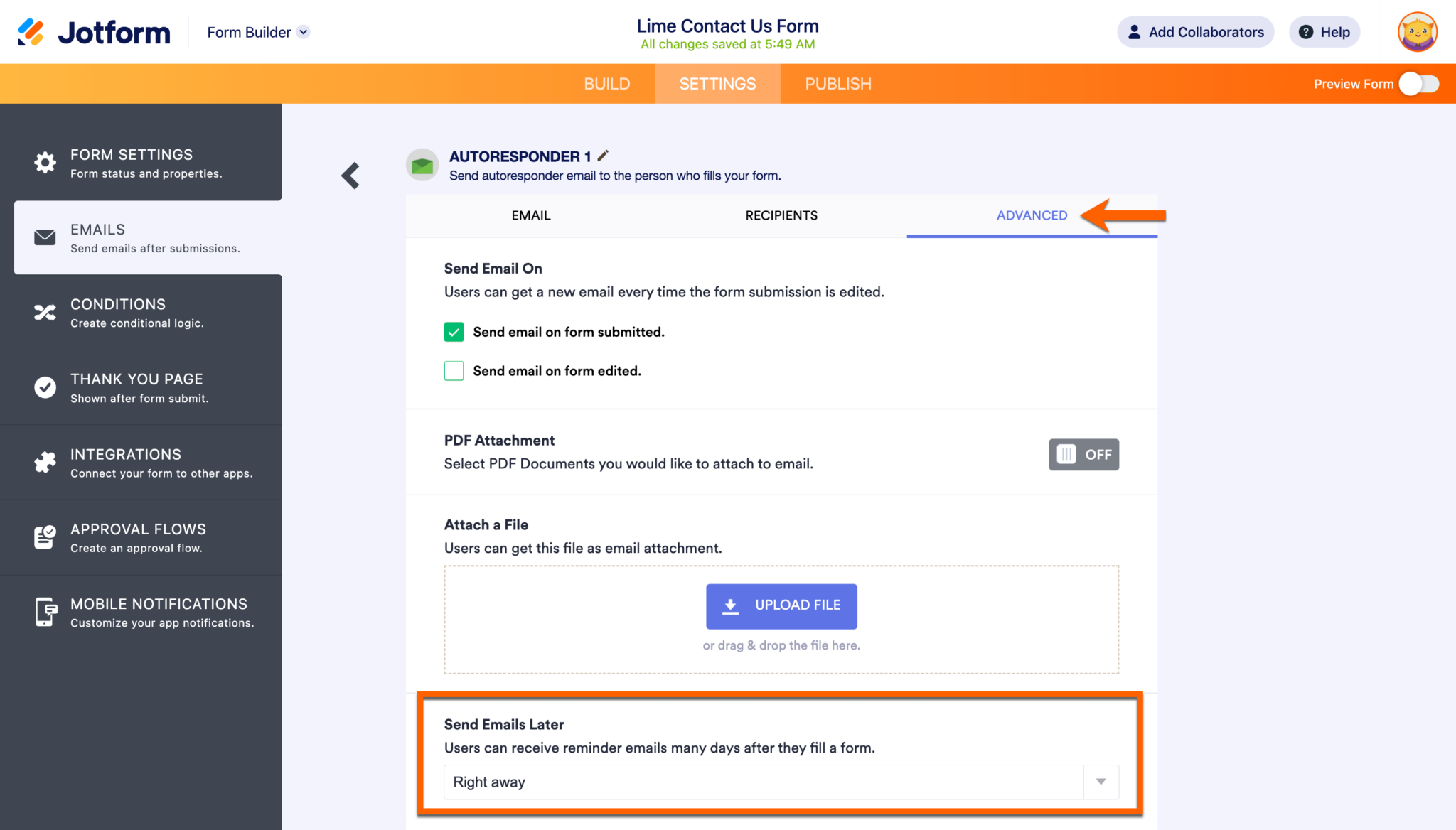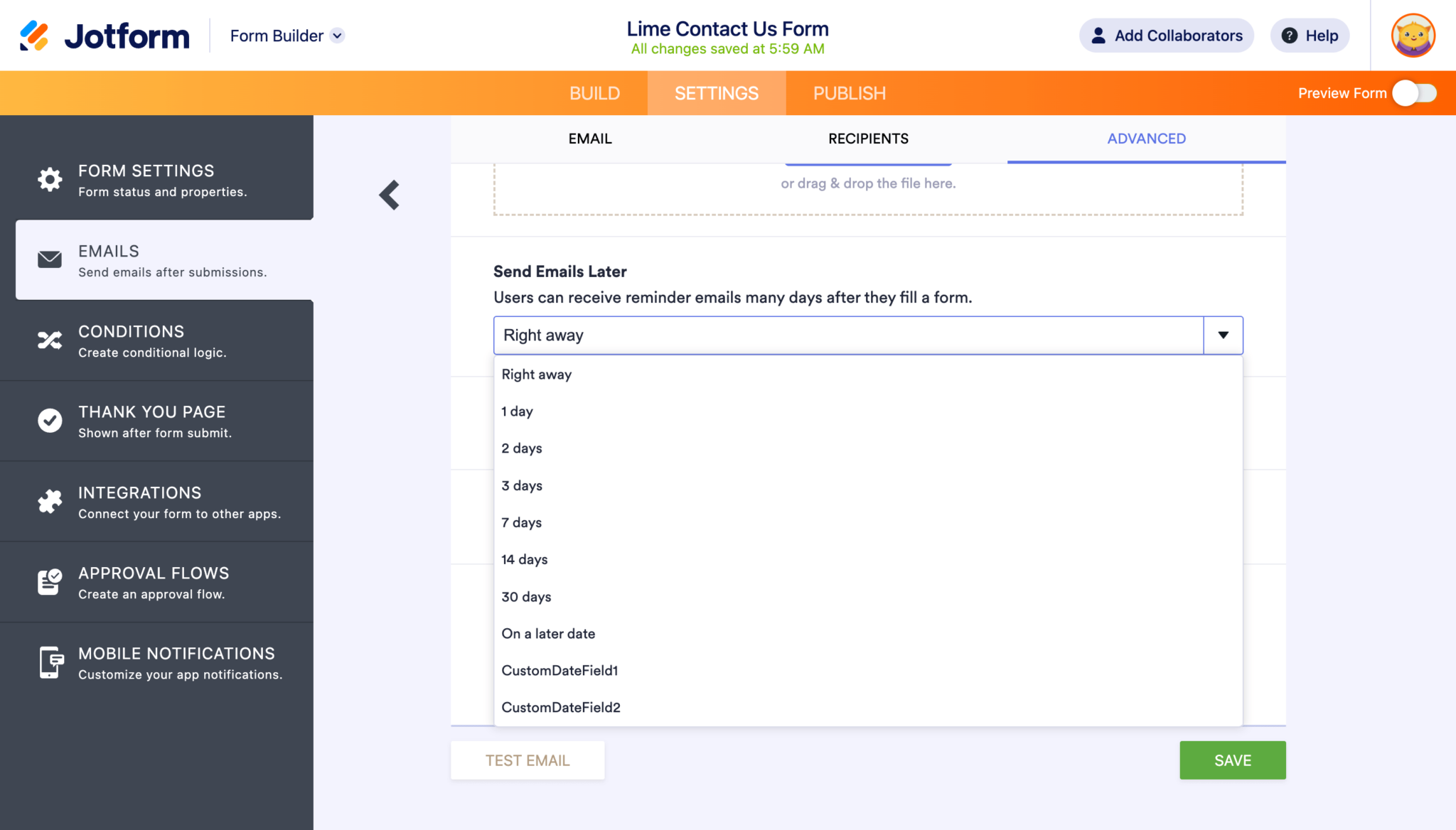-
CantorAsked on January 22, 2022 at 9:45 PM
I was asking how to send a reminder to the person who submitted the form. This answer was interesting but not what I am looking for. Can I send 2 emails to the submitters of the form (confirmation email right away, and a reminder email later)?
-
Mohamed_Translator Jotform SupportReplied on February 24, 2023 at 3:02 PM
Hi Cantor,
Thanks for reaching out to Jotform Support. Yes, you can send two autoresponder mails with different dates ( one directly after the submission and another one later upon your choice ). Let me show you how:
- Click on Settings at the top of your Form Builder’s screen.
- At the left section of the screen, click on Emails.
- Hover over the Autoresponder and click on the pencil icon to open the settings of your Autoresponder.

After opening the settings of your Autoresponder, simply click the Advanced tab. There you will see the Send Emails Later option.

There are many options to choose from the dropdown list in order to decide when you would like your emails to be sent.

- Right away – this is the default option, Autoresponder emails are sent right after the submission is received.
- 7 Days – email is sent 7 days after the submission date.
- 14 Days – email is sent 14 days after the submission date.
- On a later date – after clicking this option, you can choose your preferred date of email to be sent from the opening date field.
- CustomDateFields – these are your date fields that are on the form. By choosing them, your form’s respondents can specify the date they would like to receive the email. If you have another date field on your form, it will also appear on your Send Emails Later dropdown list.
Also, check out our guide explaining how to Send Emails Later Using Autoresponder Email.
Give it a try and let us know if you need any other help.
- Mobile Forms
- My Forms
- Templates
- Integrations
- FEATURED INTEGRATIONS
PayPal
Slack
Google Sheets
Mailchimp
Zoom
Dropbox
Google Calendar
Hubspot
Salesforce
- See more Integrations
- See 100+ integrations
- Products
- PRODUCTS
Form Builder
Jotform Enterprise
Jotform Apps
Store Builder
Jotform Tables
Jotform Inbox
Jotform Mobile App
Jotform Approvals
Report Builder
Smart PDF Forms
PDF Editor
Jotform Sign
Jotform for Salesforce Discover Now
- Support
- GET HELP
- Contact Support
- Help Center
- FAQ
- Dedicated Support
Get a dedicated support team with Jotform Enterprise.
Contact Sales - Professional ServicesExplore
- Enterprise
- Pricing