-
dpiukAsked on May 7, 2014 at 2:22 AM
Hi, ive been running an upload form to my dropbox, it started working fine putting files into a folder on dropbox, then it changed and all files went into same folder. Now the files are being uploaded because i can grab them from the email link but i cant actually find them in the dropbbox. Also the limit of file has changed to 500k instead of what was 300mb. Can someone advise how i can start agian with a fresh form, ive tried doing this as when i first set it up but when i authenticate it with dropbox it doesnt recognise this. Im guessing i need to remove all authentication from dropbox before i can start again? any help much appreciated
-
Ashwin JotForm SupportReplied on May 7, 2014 at 4:58 AM
Hello dpiuk,
Upon checking your form, I found that it is currently not integrated with dropbox. Please check the screenshot below:
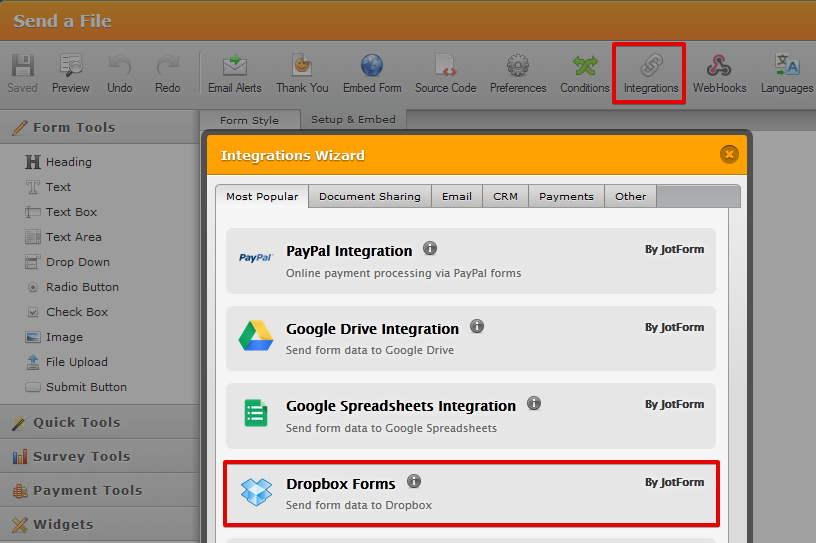
Have you removed the integration already? That is the reason I am unable to investigate this issue further.
I would suggest you to re-integrate your form with dropbox and ensure that you customize the folder path where you want the upload to be copied. The following guide should help you: https://www.jotform.com/help/77-Upload-to-Dropbox-with-JotForm
Hope this helps.
Do get back to us if the issue persists.
Thank you!
-
dpiukReplied on May 7, 2014 at 5:21 AMHi
Yes Ive done this after authorising i just get this, Ive been into dropbox security settings deleted jot form access and tried authenticating again yet Im still getting this message. Do i need to remove security settings and wait a day and try again ?
many thanks
Paul Pearce
PLEASE FOLLOW US ON FACEBOOK:
http://www.facebook.com/DPIUK
DPI
THE WAREHOUSE
R/O 25 SOUTHCOTE ROAD
BOURNEMOUTH
BH1 3SH
TEL: 01202 552 555
FAX: 01202 552 444
Web:
Email: paul@d-p-i.co.uk
This email and any files transmitted with it may be confidential,
Legally privileged and protected in law and are intended solely for the use
of the individual(s) to whom it is addressed.
Any view or opinions presented are solely those of the author and do not
necessarily represent those of DPI or any of its individual
departments.
If you have received this Email in error please contact the sender by
Return and confirm that its contents have been destroyed.
P Save a tree - please don't print this e-mail unless you really need to
... -
Ashwin JotForm SupportReplied on May 7, 2014 at 8:50 AM
Hello Paul,
I am not sure if I have understood the problem.
Your form is still not integrated with dropbox. Are you getting any error when you try to integrate your form with dropbox? I did try to integrate your form with my own dropbox account and I was able to integrate successfully. Please check the screenshot below:
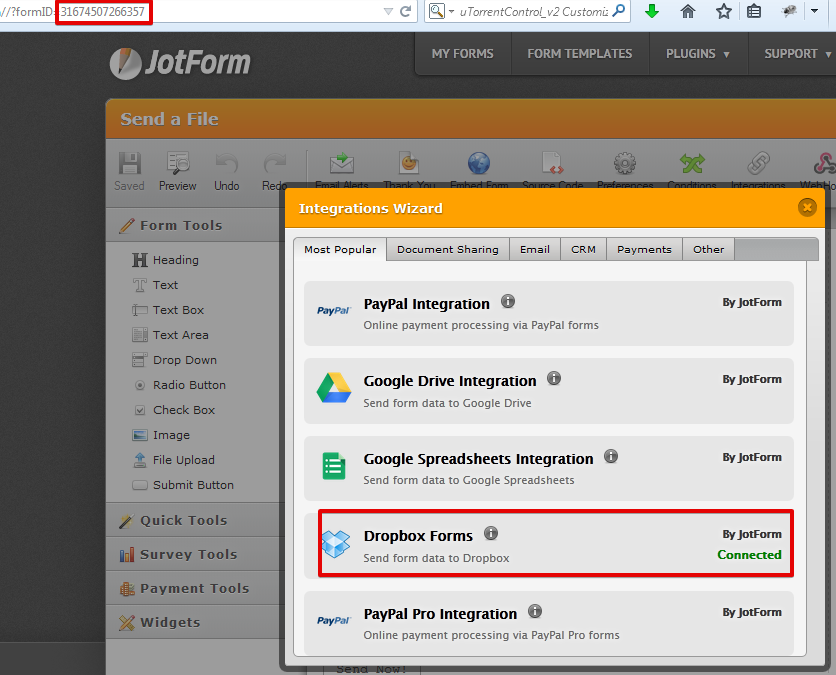
I have now removed the integration I did. I would suggest you to please try to integrate your form with dropbox and get back to us if there is any problem. If you see any error, please share a screenshot with us. The following guide should help you upload image in forum post: https://www.jotform.com/answers/277033
We will wait for your response.
Thank you!
-
dpiukReplied on May 7, 2014 at 9:03 AM
Hi, ive clicked on authorise its taken me to dropbox.com, ive clicked authorise, so done all that is per the guide. , i then get not authorised
-
dpiukReplied on May 7, 2014 at 9:05 AM
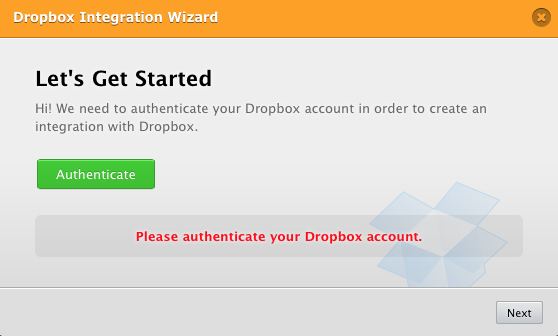
-
dpiukReplied on May 7, 2014 at 9:06 AM
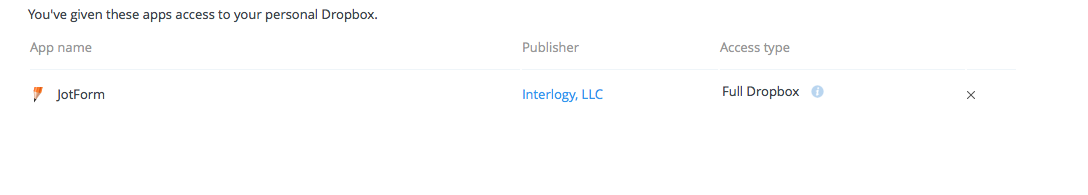
jotform is authorised in my dropbox
-
KadeJMReplied on May 7, 2014 at 11:32 AM
It seems to me that based on your response about this issue you are mostly having an issue " authenticating and connecting " your JotForm Account with your Dropbox Account via our Integration.
I decided to look into this further by closing your form and testing it with my own Dropbox Account. I'm currently convinced that it is working properly. I am unable to replicate this issue so far.
Here's what we're going to do about this though to help resolve it. I would like for you to attempt this one last time. I've now cleared your form cache to refresh the forms on your account so please remove the integration one more time followed by clearing your browser cache. Next log back in and attempt to connect it to Dropbox and see if it works this time on your end.
If it's still not working on your side then I have two questions for you. One - Do you have your Dropbox 2-Step Authentification enabled? And Two - Have you tried this in another browser to see if it is the same result? We will await your response and then handle it from there.
Test Results:

-
dpiukReplied on May 8, 2014 at 2:43 AM
Hi, Thankyou for your help, I tried again in safari and still the same problem, ive installed firefox and it worked first time, Obviously a safari issue. Problem resolved.
- Mobile Forms
- My Forms
- Templates
- Integrations
- INTEGRATIONS
- See 100+ integrations
- FEATURED INTEGRATIONS
PayPal
Slack
Google Sheets
Mailchimp
Zoom
Dropbox
Google Calendar
Hubspot
Salesforce
- See more Integrations
- Products
- PRODUCTS
Form Builder
Jotform Enterprise
Jotform Apps
Store Builder
Jotform Tables
Jotform Inbox
Jotform Mobile App
Jotform Approvals
Report Builder
Smart PDF Forms
PDF Editor
Jotform Sign
Jotform for Salesforce Discover Now
- Support
- GET HELP
- Contact Support
- Help Center
- FAQ
- Dedicated Support
Get a dedicated support team with Jotform Enterprise.
Contact SalesDedicated Enterprise supportApply to Jotform Enterprise for a dedicated support team.
Apply Now - Professional ServicesExplore
- Enterprise
- Pricing




























































