-
meetmybcnAsked on May 7, 2014 at 3:12 PM
Hello,
Thank you for providing these beautiful forms!
I created a reservation form and added a background color. When I embed the form in my Wordpress site, the background color takes the whole width of the page, I would like to have the background color only to match the width of the form. How could I do this?
Thank you for your help.
Best regards
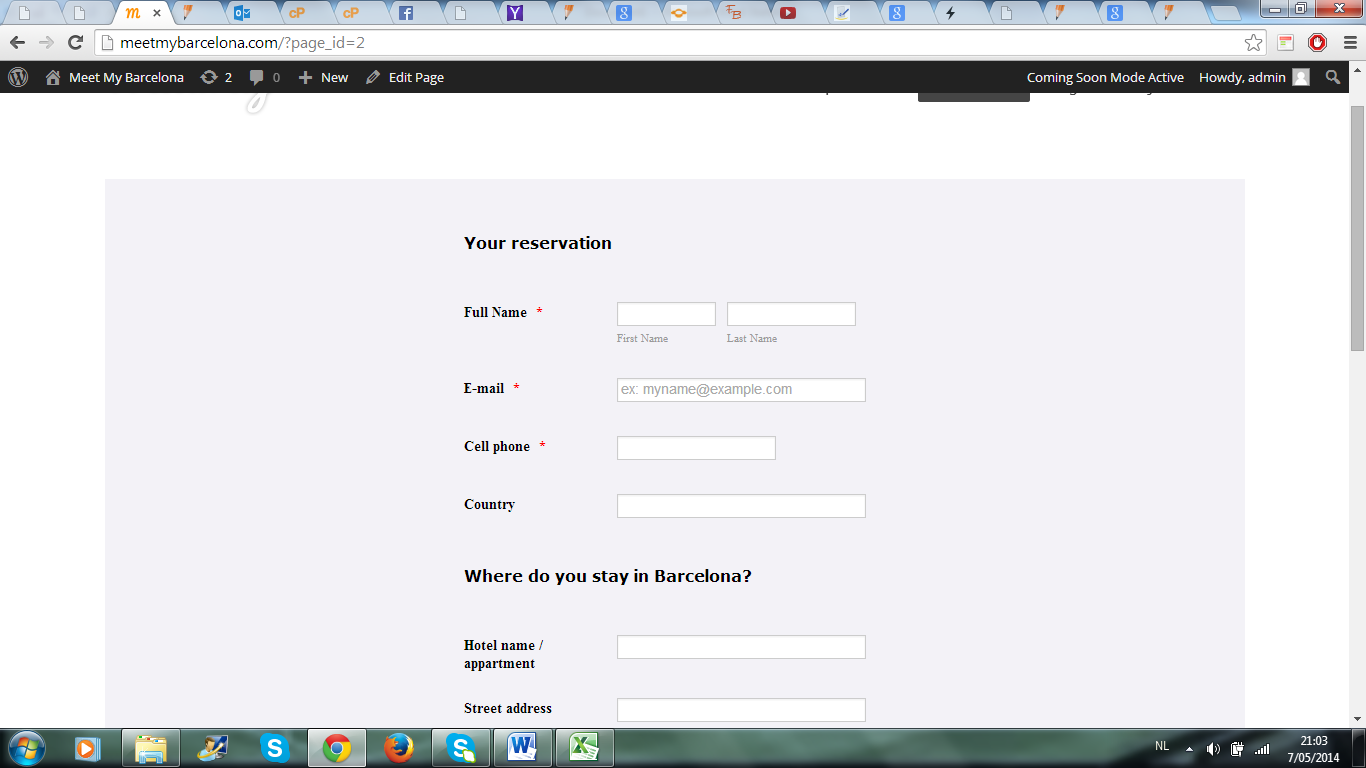
-
TitusNReplied on May 7, 2014 at 5:23 PM
Hello,
To accomplish that, please do the following:
1. Make the form transparent by typing 'transparent' in the form background settings as shown:
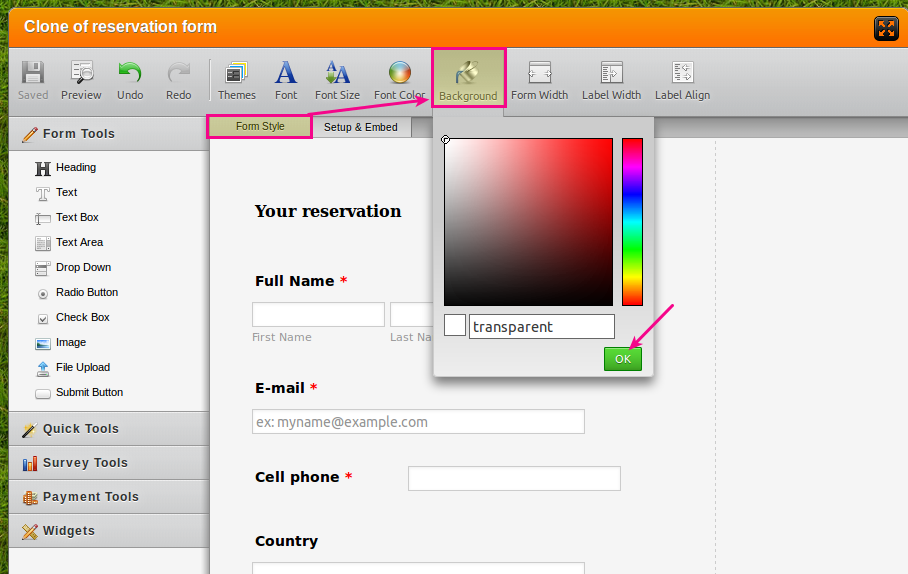
Next, Use this guide to add the following CSS to your form:
.form-all{
background: #F3F2F7;
}The CSS will make the background settings to apply only as far as the width of the form.
Please let us know if this helps.
-
meetmybcnReplied on May 8, 2014 at 3:11 AM
Hello, this works fine! Thanks a lot for your help.
Have a nice day!
- Mobile Forms
- My Forms
- Templates
- Integrations
- INTEGRATIONS
- See 100+ integrations
- FEATURED INTEGRATIONS
PayPal
Slack
Google Sheets
Mailchimp
Zoom
Dropbox
Google Calendar
Hubspot
Salesforce
- See more Integrations
- Products
- PRODUCTS
Form Builder
Jotform Enterprise
Jotform Apps
Store Builder
Jotform Tables
Jotform Inbox
Jotform Mobile App
Jotform Approvals
Report Builder
Smart PDF Forms
PDF Editor
Jotform Sign
Jotform for Salesforce Discover Now
- Support
- GET HELP
- Contact Support
- Help Center
- FAQ
- Dedicated Support
Get a dedicated support team with Jotform Enterprise.
Contact SalesDedicated Enterprise supportApply to Jotform Enterprise for a dedicated support team.
Apply Now - Professional ServicesExplore
- Enterprise
- Pricing




























































