-
dcowanAsked on May 9, 2014 at 10:05 AM
Editing form, message expiration date cannot be same as current date? What expiration date? Open up in new window and now background formatting is gone, email recipients has been removed.
It would be nice as a paying customer if developers or whoever is making changes that could affect current forms that I am made aware that there may be issues. This happened yesterday. I have also been getting alot of 500 errors when trying to save or get to submissions.
I suspect it has to do with the revision history feature, but rolling back my functioning forms and removing infromation is not acceptable.
-
liyamReplied on May 9, 2014 at 10:52 AM
Hello dcowan,
I'm suspecting you have used the form before and set it to expire on a specific date. If that's the case, that's the reason why were seeing this error.
To fix this, simply edit your form and go to Setup & Embed tab > Preferences > Form Limits
Next, remove the date set in your form:
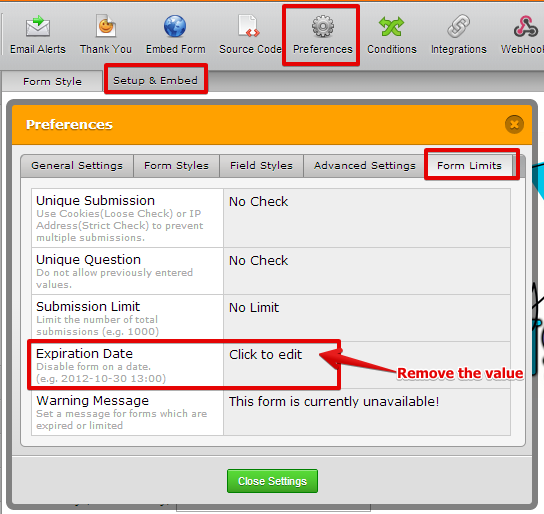
In addition, we understand your concerns and definitely we're considering your inputs on how to make your JotForm experience better.
If you have other questions or concerns, please do let us know.
Thanks.
-
dcowanReplied on May 9, 2014 at 11:21 AMAll my forms have been set to no limit. The background color has been removed, the recipients have been removed. I need to get this updated with new information but want to make sure that it will be there when it is utilized this evening. This is occuring on my forms that I select edit on.
David Cowan
ARS Corp
System Analyst/DOT Mgr
(W)904.296.3434
(C) 904-610-3050
________________________________
... -
dcowanReplied on May 9, 2014 at 2:11 PMHello,
This glitch is not fixed as I just went to one of my other forms to make an edit and recieved the same expiration date error. I have cleared my cache to make sure I was not dealing with cached information.
I would appreciate it if before you respond with please try what one of your other techs has said that you read all of my comments. I have verified that I do not have expiration dates set. I won't go to all my forms as I don't relish having to go back and redo the notifications and all the custom tags I had put in place for a more professional look.
As it is I am working on redoing the ones that I have edited and tried to save. Again, the background color was removed after recieving that expiration date error closing the form and going back to it. Under Notifications the Name of the form has been reset back to default the recipients have been removed and all customization has been removed.
I am using Chrome Version: 34.0.1847.131 m, tried it with IE 10 same results and Firefox
David Cowan
ARS Corp
System Analyst/DOT Mgr
(W)904.296.3434
(C) 904-610-3050
________________________________
... -
jonathanReplied on May 9, 2014 at 3:33 PM
Hi David,
I checked the form https://www.jotform.com/33235964746968 which appears to be the latest form you had edited under your account.
When I checked, I did NOT encounter the "Expiration Date" pop-up error message when I went to Edit mode on the form.
I also checked the following property of the form if it they have any problem
1. The Form Limits Expiration Date is correctly set as No Limit as you mentioned
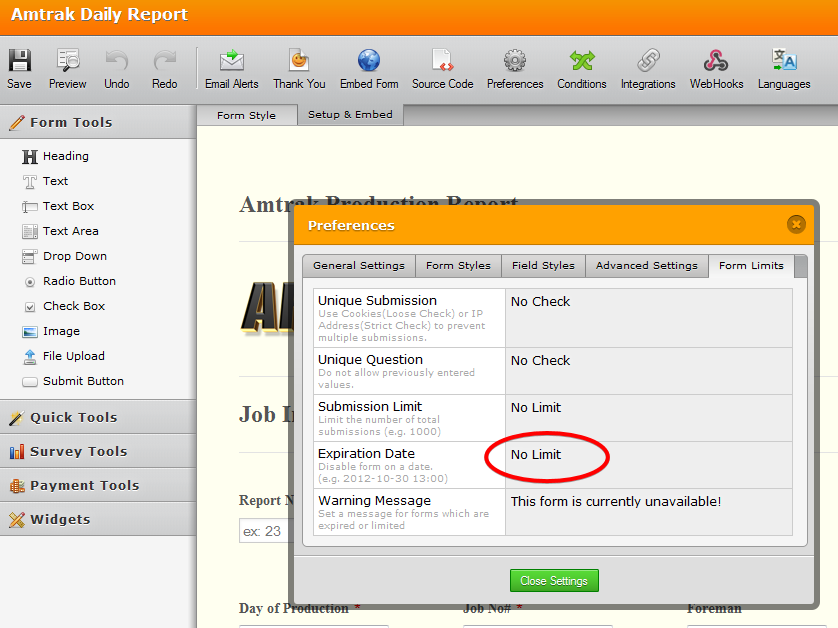
2. There was no custom injected CSS codes on the form, however, I noticed that the bacground color property had been changed to color #FFFFF0
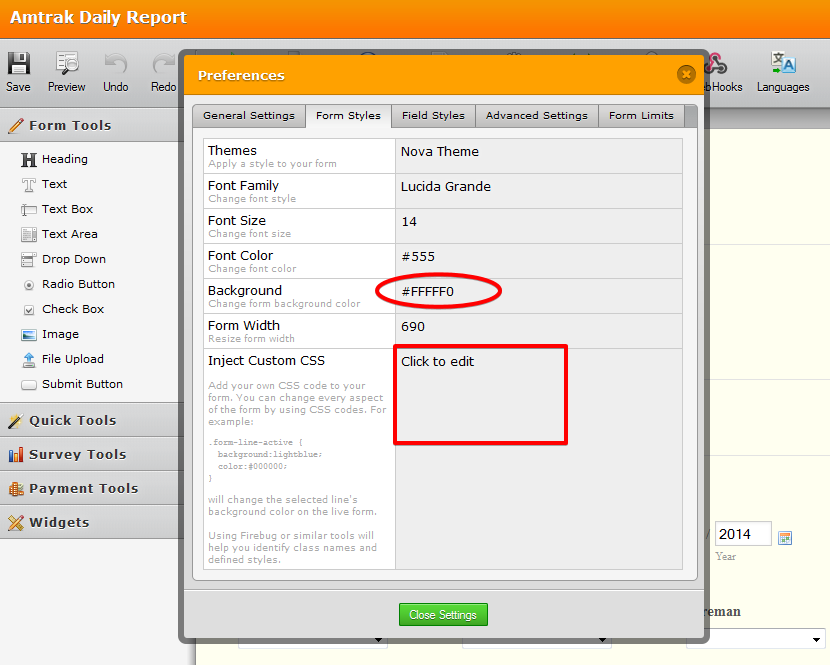
Can you please confirm if there was suppose to be a custom injected CSS code?
3. The Notification E-mail have have a value on Recipient E-mail address
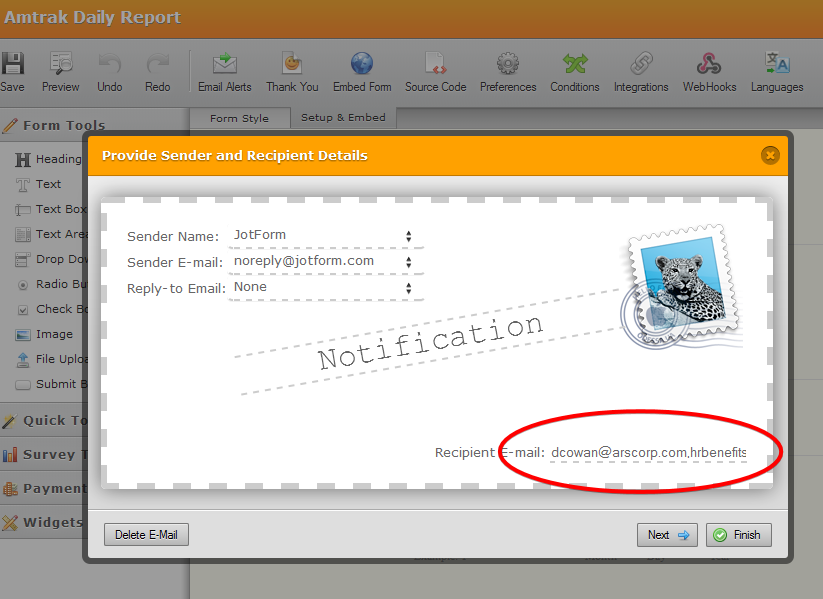
So far, I can confirm that this form https://www.jotform.com/33235964746968 seems to be fine as of my last test.
But please tell us if this is not the case on your end.
OR
tell us which of your other forms that we need to check thoroughy also, that is giving the "Expiration Date" error when in the form builder Edit mode.
We will wait for your updated response.
Thanks!
-
dcowanReplied on May 9, 2014 at 4:21 PMHere is an example of what I am referring to that is now missing on the forms that came up with the expiration date error. All my forms were customized in the compose email area. The 3 forms that had the error defaulted back to basic.
The second attachment is what it defaulted back to.
This may seem a minor issue to development; however when these forms are submitted nightly and are used for billing, the submitted product has to have a professional look. The form you refer to earlier is the way it is as I have been working on getting it back to the way I had it since I reported this issue.
It appears that the error is resolved I am still getting 500 errors periodically when I try to save, but a refresh usually solves the issue.
I did make the CSS color change.
David Cowan
ARS Corp
System Analyst/DOT Mgr
(W)904.296.3434
(C) 904-610-3050
________________________________
... -
jonathanReplied on May 9, 2014 at 6:14 PM
David,
Thank you for the prompt response.
However, if you had included attachment/s in your latest response, I would like to inform you that we were NOT able to received it here -- the support forum message is NOT capable of including attachment on the message.
To include screenshot images on your message, please upload them first using this link http://www.jotform.com/help/image_upload.php then include the URL link of the image in your message.
The 3 forms that had the error defaulted back to basic. The second attachment is what it defaulted back to.
Can you tell us instead the form URL or form Names under your account that you were referring to. We will check those forms thoroughly also
I did make the CSS color change
Do you still have a copy of the CSS codes you used? you can paste that code on this message
--
I want to assure you that we are not taking the issue lightly, and would very much want to get resolutions/fix to them no matter how minor they maybe percieved by some.
We will wait for your update
Thanks!
-
dcowanReplied on May 9, 2014 at 8:21 PMThe Forms that have been affected are Amtrak Daily Production, Long Island Railroad Group II and Long Island Railroad Group 3. I have already fixed the Compose email section for the Amtrak and will be working on the Long Island Railroad Form.
The Color code I just adjusted from the color wheel so I guess I didn’t change any of the cascading style sheets. I just received an email from the person that submits the Long Island RR that they look like the old forms I first made.
I make changes all the time and haven’t taken screen shots of my changes for awhile; this is my fault so I guess I am starting over on these in getting them back to the way they were.
You wouldn’t have backups of my most current forms anywhere would you?
... -
NeilVicenteReplied on May 10, 2014 at 5:50 AM
@dcowan
Have you tried reverting the form to its old version via Revision history?
http://www.jotform.com/blog/95-Introducing-Form-Revisions-Never-Lose-Your-Work-Again
- Mobile Forms
- My Forms
- Templates
- Integrations
- INTEGRATIONS
- See 100+ integrations
- FEATURED INTEGRATIONS
PayPal
Slack
Google Sheets
Mailchimp
Zoom
Dropbox
Google Calendar
Hubspot
Salesforce
- See more Integrations
- Products
- PRODUCTS
Form Builder
Jotform Enterprise
Jotform Apps
Store Builder
Jotform Tables
Jotform Inbox
Jotform Mobile App
Jotform Approvals
Report Builder
Smart PDF Forms
PDF Editor
Jotform Sign
Jotform for Salesforce Discover Now
- Support
- GET HELP
- Contact Support
- Help Center
- FAQ
- Dedicated Support
Get a dedicated support team with Jotform Enterprise.
Contact SalesDedicated Enterprise supportApply to Jotform Enterprise for a dedicated support team.
Apply Now - Professional ServicesExplore
- Enterprise
- Pricing





























































