-
dnilpAsked on May 9, 2014 at 7:56 PM
Hello,
I love the Checkbow in Dropdown Widget. The only thing is that I can´t change the text "Choose one" inside the box, and I would like people to check more than one option.
The example is at the very end of the link I sent.
Thanks!
-
bobReplied on May 10, 2014 at 2:30 AM
You have to disable <span class="selecter-selected" data-value=" ">Choose One</span> in order to remove this option. You can disavle it by injecting custom css to Form Styles tab.
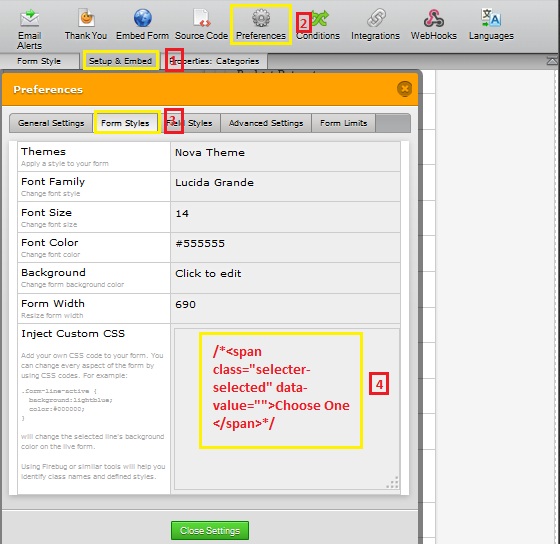
I have checked your form and found that when I choose an option from dropdown checkbox the Choose One is replaced by the selected option.
The following guideline should help you.
https://www.jotform.com/help/117-How-to-Inject-Custom-CSS-Codes
Please let us know if you need further clearification.
Thank You
-
dnilpReplied on May 13, 2014 at 2:54 PM
Hello,
Thanks for your support. I couldn't solve the problem. What I would like is to have "Choose one or more" instead of "Choose One" even before I select an option.
Thanks again for your time, let me know if you need further information,
Daniel
-
dnilpReplied on May 13, 2014 at 3:35 PM
I got it already. thanks anyways!
- Mobile Forms
- My Forms
- Templates
- Integrations
- INTEGRATIONS
- See 100+ integrations
- FEATURED INTEGRATIONS
PayPal
Slack
Google Sheets
Mailchimp
Zoom
Dropbox
Google Calendar
Hubspot
Salesforce
- See more Integrations
- Products
- PRODUCTS
Form Builder
Jotform Enterprise
Jotform Apps
Store Builder
Jotform Tables
Jotform Inbox
Jotform Mobile App
Jotform Approvals
Report Builder
Smart PDF Forms
PDF Editor
Jotform Sign
Jotform for Salesforce Discover Now
- Support
- GET HELP
- Contact Support
- Help Center
- FAQ
- Dedicated Support
Get a dedicated support team with Jotform Enterprise.
Contact SalesDedicated Enterprise supportApply to Jotform Enterprise for a dedicated support team.
Apply Now - Professional ServicesExplore
- Enterprise
- Pricing



























































