-
BlackfootDaisyAsked on May 12, 2014 at 4:31 PM
I've watched your video and followed the instructions on your support page without success. Some of the things that come up don't match the video or your instructions.
-
David JotForm Support ManagerReplied on May 12, 2014 at 6:29 PM
I see you have setup correctly the email notifications as instructed on this guide "Setting Up Email Notifications".
How did you test it? Did you click on the Test-Email button? If you click there, the notification test will be sent to the email address used on your JotForm account. In order to make sure it will work, you need to do a real submission by clicking on Preview, fill the form out, and click the submit button:
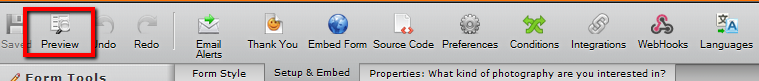
If you already did it, and still do not get the email notification, please try white-listing our domain names:
(We use Amazon SES method for "noreply@jotform.com" sender.)· jotform.com· email.amazonses.com· amazonses.com· jotform.co· secure.jotform.co· s3.amazonaws.com· static-interlogyllc.netdna-ssl.com
- Mobile Forms
- My Forms
- Templates
- Integrations
- INTEGRATIONS
- See 100+ integrations
- FEATURED INTEGRATIONS
PayPal
Slack
Google Sheets
Mailchimp
Zoom
Dropbox
Google Calendar
Hubspot
Salesforce
- See more Integrations
- Products
- PRODUCTS
Form Builder
Jotform Enterprise
Jotform Apps
Store Builder
Jotform Tables
Jotform Inbox
Jotform Mobile App
Jotform Approvals
Report Builder
Smart PDF Forms
PDF Editor
Jotform Sign
Jotform for Salesforce Discover Now
- Support
- GET HELP
- Contact Support
- Help Center
- FAQ
- Dedicated Support
Get a dedicated support team with Jotform Enterprise.
Contact SalesDedicated Enterprise supportApply to Jotform Enterprise for a dedicated support team.
Apply Now - Professional ServicesExplore
- Enterprise
- Pricing



























































