-
proyectoswebAsked on May 15, 2014 at 10:27 AM
Hi we have a form with aprox 40 fields, when we try to limit submissions by checking uniques values (Unique Question), no fields are shown on the drop down.
link to the used form: http://form.jotformpro.com/form/41343942121950
screenshot attached.
Best,
Elias.
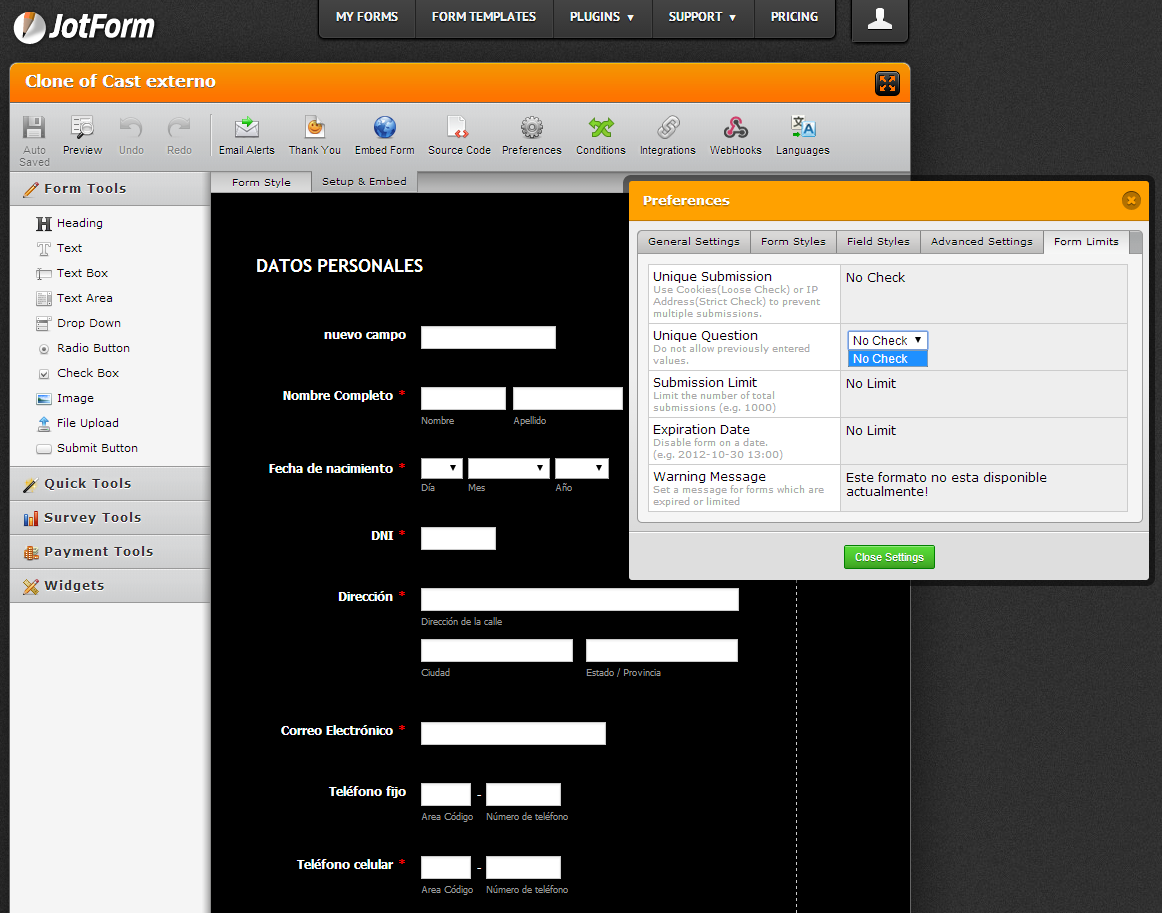
-
jonathanReplied on May 15, 2014 at 1:49 PM
Hi Elias,
I also suggest you review the User Guide on
-How-to-set-Form-Limits-Based-on-a-Unique-Question
if you haven't done yet.
I checked your form http://www.jotformpro.com/form/41343942121950 and I think the problem is on the fields you have on the form.
Currently, this feature is available only for drop down selectors and fields which have a single text box (the tool highlighted in red in the screenshot below).
It will NOT work for Full Name, Phone or (Postal) Address because they each consist of multiple text boxes. It also will NOT work for Text Areas (the tool immediately under the Text Box in the Form Tools menu).
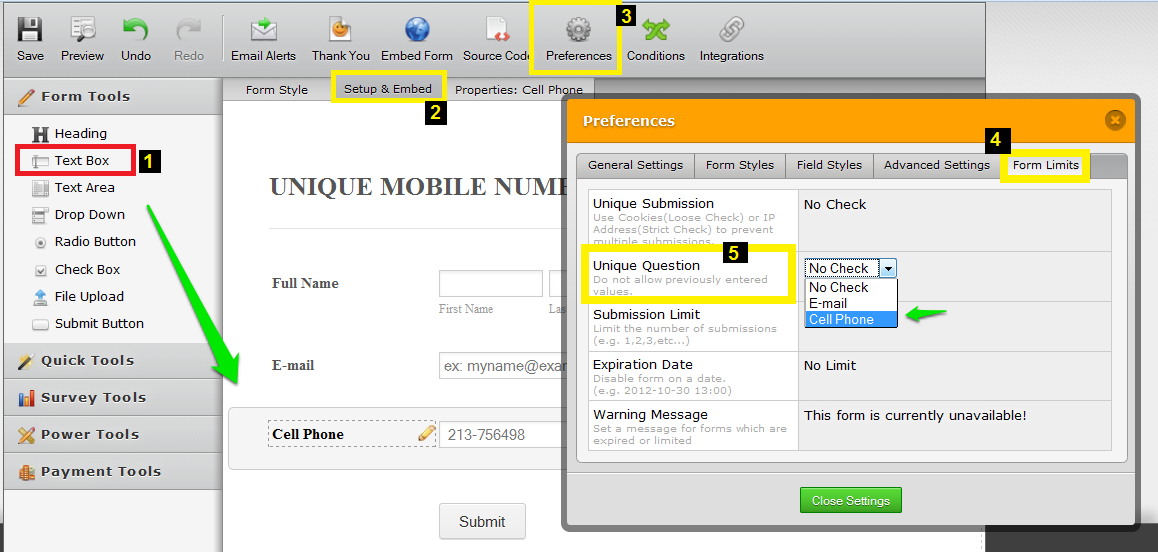
I made a test form and checked this feature, and it seems it is working just fine with the correct fields in the form
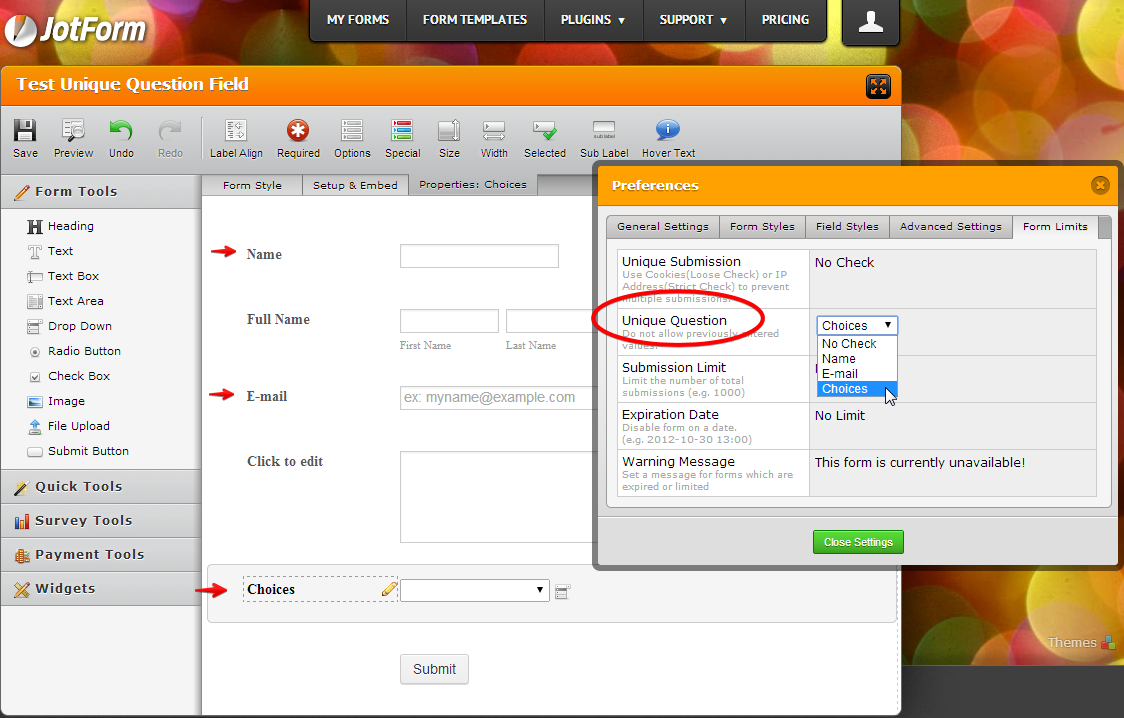
Please try adding fields in your form that satisfy the requirement for the Unique Question feature (a textbox, a dropdown list, or an e-mail field will work)
Hope this help. Inform us if you need more assistance.
Thanks!
-
proyectoswebReplied on May 15, 2014 at 3:24 PM
Hi jonathan,
the the first field on my form called "nuevo campo " is a "Textbox" type field, and is not listed as a option in the Unique question, same with the "DNI" field.
I got this feature working on others forms.
I can't create again this form, because is published already.
-
KadeJMReplied on May 15, 2014 at 6:06 PM
I tried to replicate this issue, but I could not when I had tested it via a new test form. However, I noticed that on your form when I tested it that is not the case. It seemed to be broken so I'm sending this over to our developers so they can take a look at it more.
New Form Test:
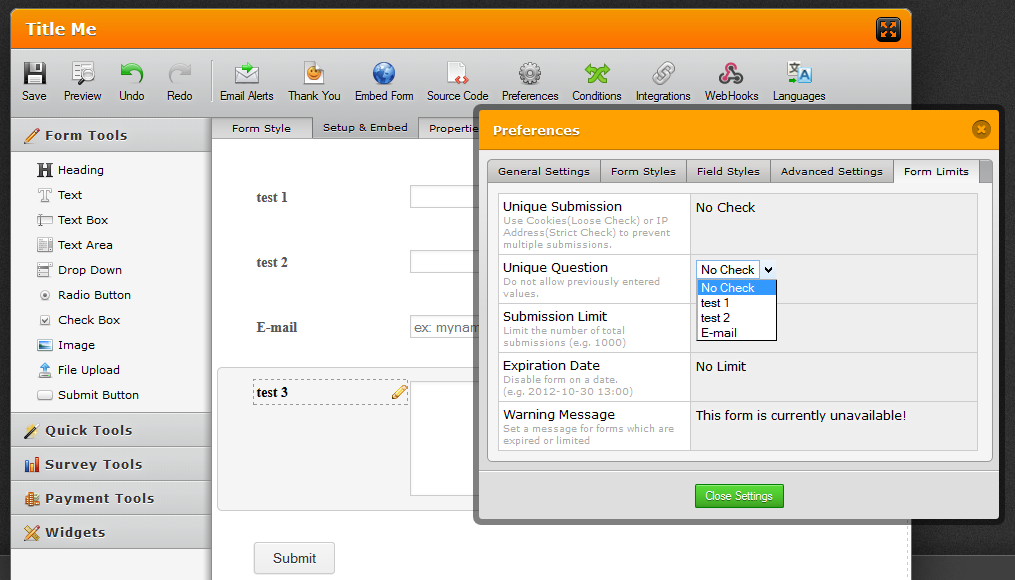
Your Form:
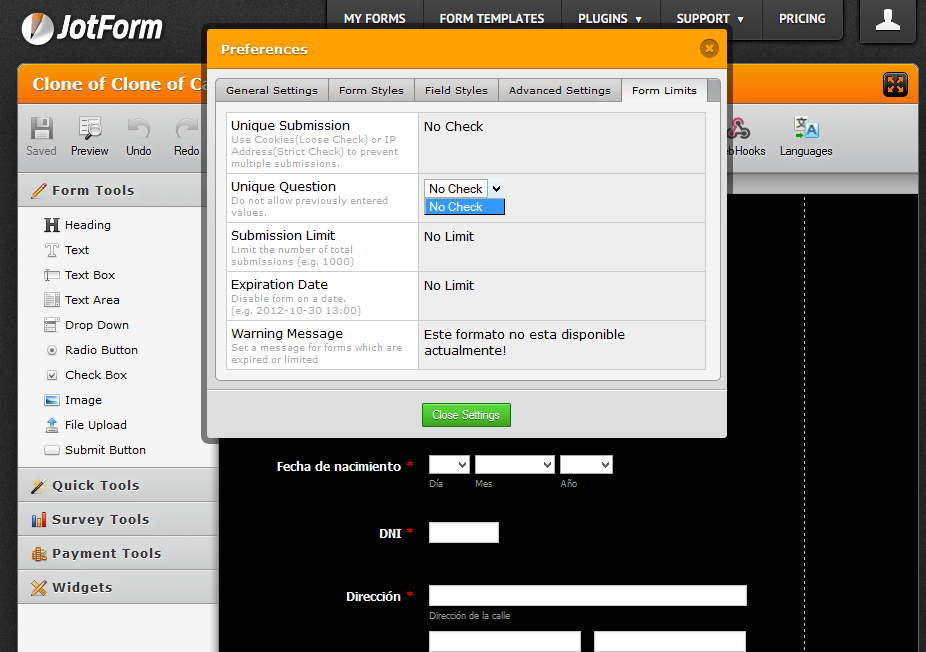
-
proyectoswebReplied on May 16, 2014 at 8:19 AM
Thanks KadeJM !
-
proyectoswebReplied on May 20, 2014 at 4:17 PM
Hi, there is any news?
We need to use the form.
Any tools to migrate the entries (we have 1028 and 559 submissions, on two forms with the same problem) to a new working form ? as a workaround ?
Thanks,
-
KadeJMReplied on May 20, 2014 at 6:16 PM
Hi Again and you are welcome. I checked with the status of your problem, but at this time there is no news about it yet so on behalf of our developers I will need to request a little bit more time and patience please. As soon as something more is known about it we will most certainly update you.
Additionally you could try exporting your data and re-importing it to a new form via our Import Widget. I think it should work with our own as well. Maybe give that a try to see if it helps you workaround this.
-
proyectoswebReplied on May 21, 2014 at 9:59 AM
Hi, thanks for your answer.
One member of our team found the problem: is related to the align settings of the field label(¿lol?).
To reproduce and workaround:
- get a form with a textbox field, setup this field label to align: right
- check on unique question option, these field must no be listed
- align back to left
- check on unique question option, these field now is listed.
-
David JotForm Support ManagerReplied on May 21, 2014 at 12:09 PM
Hi, good to know the problem was solved, this has been informed to our second level, if you have another question, please open new thread, we will be glad to assist you.
-
liyamReplied on June 26, 2014 at 9:19 PM
We apologize for this delayed update, Elias. This bug is now fixed.
If you have other questions or concerns, please do let us know.
Thanks.
-
proyectoswebReplied on June 27, 2014 at 8:41 AM
Hi, good to know, thanks!
-
jonathanReplied on June 27, 2014 at 9:02 AM
Thank you for the confirmation.
Contact us again anytime for any other assistance you need.
Thanks!
- Mobile Forms
- My Forms
- Templates
- Integrations
- INTEGRATIONS
- See 100+ integrations
- FEATURED INTEGRATIONS
PayPal
Slack
Google Sheets
Mailchimp
Zoom
Dropbox
Google Calendar
Hubspot
Salesforce
- See more Integrations
- Products
- PRODUCTS
Form Builder
Jotform Enterprise
Jotform Apps
Store Builder
Jotform Tables
Jotform Inbox
Jotform Mobile App
Jotform Approvals
Report Builder
Smart PDF Forms
PDF Editor
Jotform Sign
Jotform for Salesforce Discover Now
- Support
- GET HELP
- Contact Support
- Help Center
- FAQ
- Dedicated Support
Get a dedicated support team with Jotform Enterprise.
Contact SalesDedicated Enterprise supportApply to Jotform Enterprise for a dedicated support team.
Apply Now - Professional ServicesExplore
- Enterprise
- Pricing






























































