-
avirgaAsked on May 23, 2014 at 2:45 PM
Hi, I've created a registration form and have integrated it into an existing website along with its supporting CSS & JS (HTML & support downloaded JotForm interface: embed > source > "You can also download a compressed and refined version with separate .css and .js files from here.")
I would like the container of the form to be white but the infinite background color to be something different. I added to the internal stylesheet:
body { background-color: #F7F4E1 !important;}
It previews correctly in Dreamweaver, but when the page is viewed online, the body background color isn't taking effect.
Could you please advise how to make this happen? The page would look a lot better with some dilineation between the form & the surrounding background color.
Thanks!
Arleen -
bobReplied on May 23, 2014 at 4:21 PM
Inject the custom code below to your form:
body, html{ background-color:#F7F4E1; }
I have cloned your form, tested with injecting the code and it worked just fine!
Please follow the screenshots:
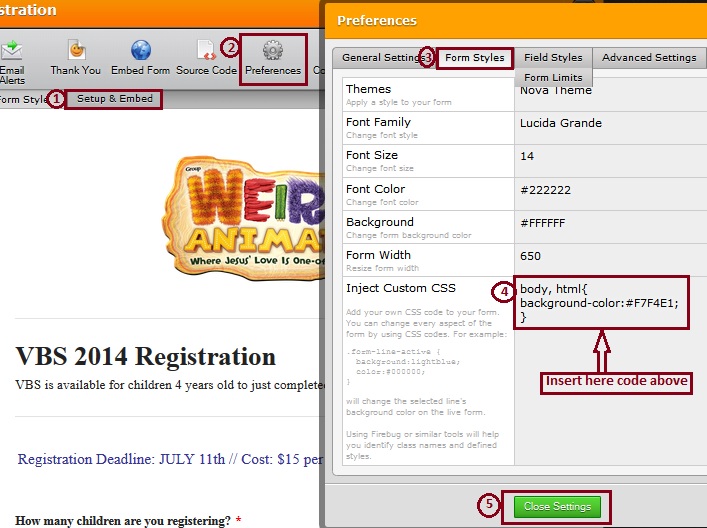
After injecting the code:
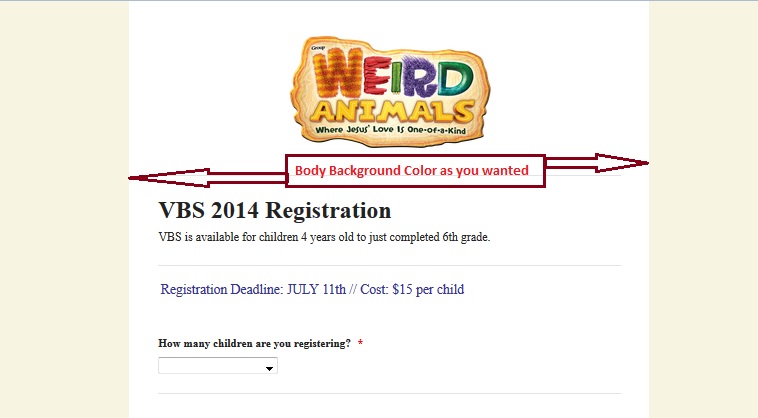
Read the guidelines on How to Inject Custom CSS Codes to your Form, if you don't know the process.
Let us know if the problem still persists.
Thank You.
-
avirgaReplied on May 23, 2014 at 6:26 PM
Works like a charm! Thanks so much for your quick response!
- Mobile Forms
- My Forms
- Templates
- Integrations
- INTEGRATIONS
- See 100+ integrations
- FEATURED INTEGRATIONS
PayPal
Slack
Google Sheets
Mailchimp
Zoom
Dropbox
Google Calendar
Hubspot
Salesforce
- See more Integrations
- Products
- PRODUCTS
Form Builder
Jotform Enterprise
Jotform Apps
Store Builder
Jotform Tables
Jotform Inbox
Jotform Mobile App
Jotform Approvals
Report Builder
Smart PDF Forms
PDF Editor
Jotform Sign
Jotform for Salesforce Discover Now
- Support
- GET HELP
- Contact Support
- Help Center
- FAQ
- Dedicated Support
Get a dedicated support team with Jotform Enterprise.
Contact SalesDedicated Enterprise supportApply to Jotform Enterprise for a dedicated support team.
Apply Now - Professional ServicesExplore
- Enterprise
- Pricing



























































