-
aggraphicsAsked on June 11, 2014 at 5:15 PM
also in each field.. the text below example: street address
how can i make that font larger?
-
Steve VP of Sales OperationsReplied on June 11, 2014 at 5:27 PM
Hello,
I'm researching this and will follow up with you shortly.
Thanks!
-Steve
-
Steve VP of Sales OperationsReplied on June 11, 2014 at 5:50 PM
Hello!
You can adjust the font in a couple ways. For fields like the heading you can double click on it, and then using the toolbar->font size drop down to select a new size.
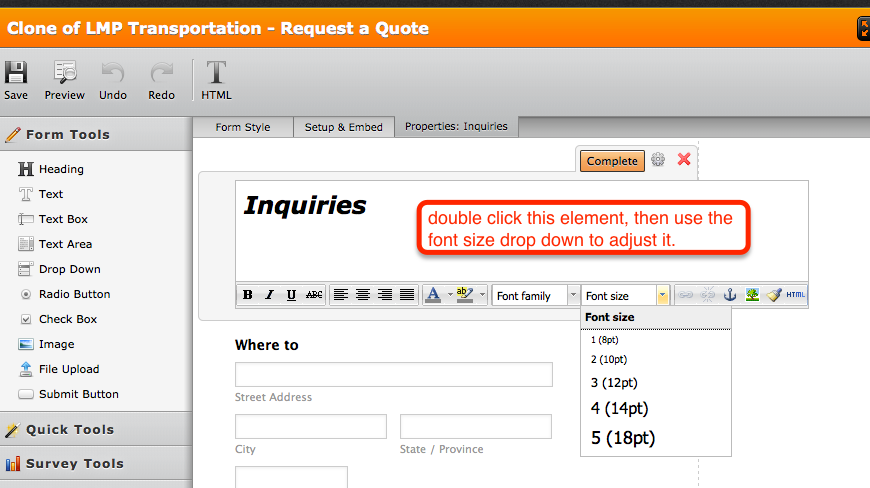
For other fields we allow you in include custom CSS. See this document for reference:
https://www.jotform.com/help/117-How-to-Inject-Custom-CSS-Codes
To access:
1) Click on the Setup & Embed tab
2) Select Preferences
3) Select Form Styles
4) Select Inject Custom CSS field
To stylize the street address, we would inject this CSS code to increase the font size, and change the color.
#sublabel_6_addr_line1 {
font-size: 2em;color: blue;
}This produces the following:
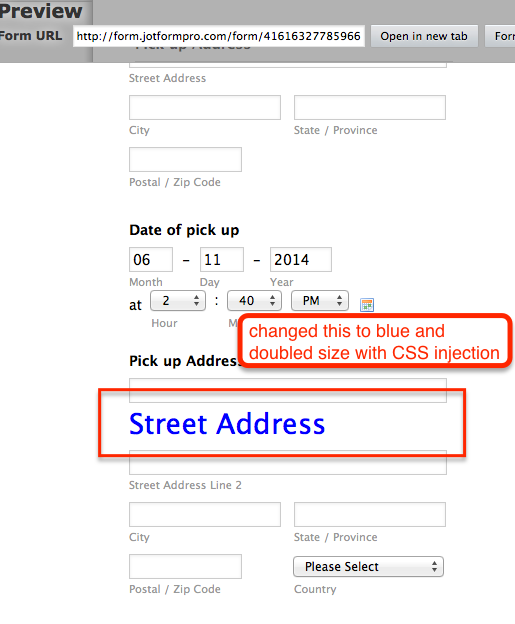
Let us know if you need further assistance with adding custom CSS. Thanks!
- Mobile Forms
- My Forms
- Templates
- Integrations
- INTEGRATIONS
- See 100+ integrations
- FEATURED INTEGRATIONS
PayPal
Slack
Google Sheets
Mailchimp
Zoom
Dropbox
Google Calendar
Hubspot
Salesforce
- See more Integrations
- Products
- PRODUCTS
Form Builder
Jotform Enterprise
Jotform Apps
Store Builder
Jotform Tables
Jotform Inbox
Jotform Mobile App
Jotform Approvals
Report Builder
Smart PDF Forms
PDF Editor
Jotform Sign
Jotform for Salesforce Discover Now
- Support
- GET HELP
- Contact Support
- Help Center
- FAQ
- Dedicated Support
Get a dedicated support team with Jotform Enterprise.
Contact SalesDedicated Enterprise supportApply to Jotform Enterprise for a dedicated support team.
Apply Now - Professional ServicesExplore
- Enterprise
- Pricing



























































