-
cwatkinsAsked on June 18, 2014 at 3:07 PM
Hello
I was able to easily increase the Text of the overall form, but the text that labels a field is still small and difficult to read. Such as in the screen shot below "Player Name" is easily seen, but "First Name" "Last Name" is still small...Is there any way to effect this?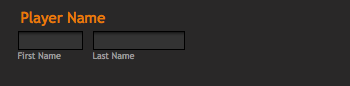
-
Mike_T Jotform SupportReplied on June 18, 2014 at 4:49 PM
Thank you for contacting us.
It is possible to inject a custom CSS to the form in order to style it. In your case, we can inject the following CSS:
.form-sub-label {
font-size: 12px;
}Where 12px; is the font size in pixels that can be changed.
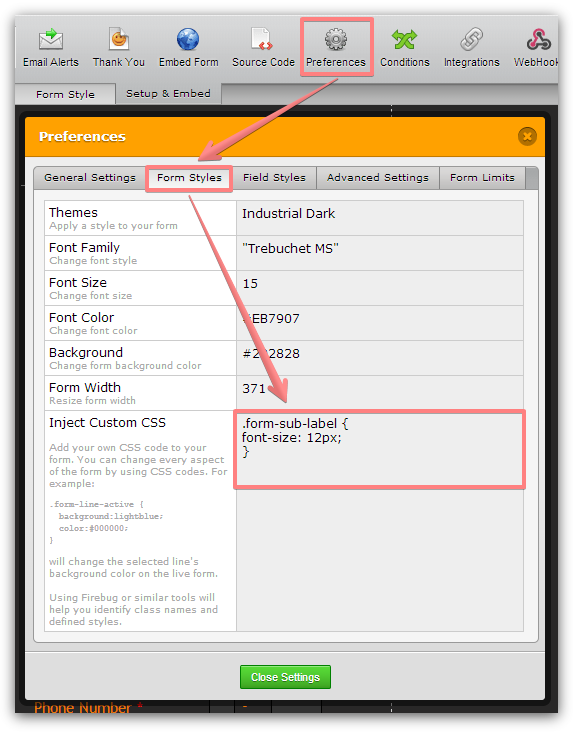
If you need any further assistance on this, please let us know. We will be happy to help.
-
cwatkinsReplied on June 18, 2014 at 4:51 PM
Perfect! Thanks!
- Mobile Forms
- My Forms
- Templates
- Integrations
- INTEGRATIONS
- See 100+ integrations
- FEATURED INTEGRATIONS
PayPal
Slack
Google Sheets
Mailchimp
Zoom
Dropbox
Google Calendar
Hubspot
Salesforce
- See more Integrations
- Products
- PRODUCTS
Form Builder
Jotform Enterprise
Jotform Apps
Store Builder
Jotform Tables
Jotform Inbox
Jotform Mobile App
Jotform Approvals
Report Builder
Smart PDF Forms
PDF Editor
Jotform Sign
Jotform for Salesforce Discover Now
- Support
- GET HELP
- Contact Support
- Help Center
- FAQ
- Dedicated Support
Get a dedicated support team with Jotform Enterprise.
Contact SalesDedicated Enterprise supportApply to Jotform Enterprise for a dedicated support team.
Apply Now - Professional ServicesExplore
- Enterprise
- Pricing



























































