-
talento@adverto.esAsked on June 20, 2014 at 7:41 AM
Hi,
I remember when I started to use my Jotform account, when someone uploaded a file with the Form (connected to Google Drive), the submission file it was named "Completename".pdf but unfortunately I don't know where I had done changes but right now all the documents uploaded are named "Areaofinterest".pdf (item from my form). I would like to change it. Could the submission files uploaded be named by candidates name? It is a Job application form, and I would like to have it organise by name in my Google Drive Folder.
On the other hand I would like to receive the uploaded files renamed. For example, if a candidate upload his Curriculum, I would like to receive the Curriculum file like this, Ex: John_Scott_CV.doc (like apears in the picture attached); in this case the candidate uploaded his CV with the perfect format. I don't know if would be possible.
Thank you so much!

-
TitusNReplied on June 20, 2014 at 12:06 PM
Hello,
Unfortunately - the file uploader cannot rename uploaded file names - but, you can create folders for each of the candidates using the names provided on the Nombre Completo field:
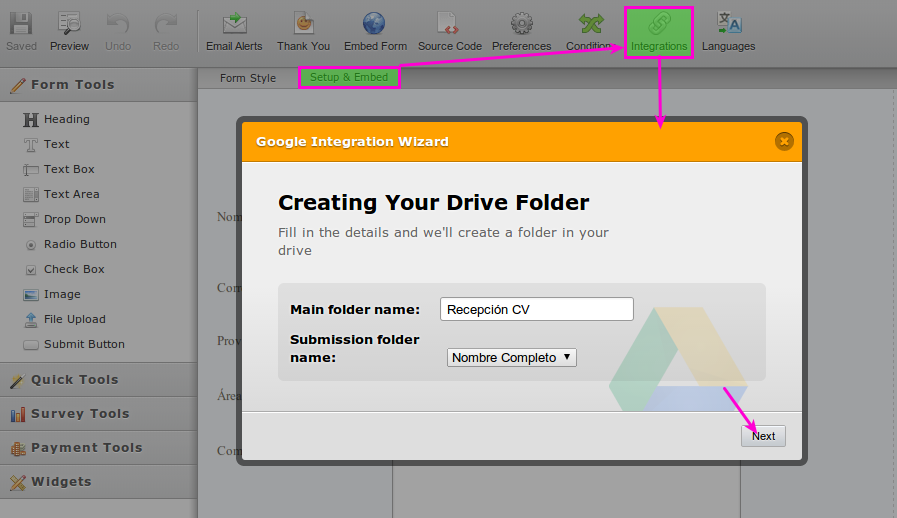
This will place all uploaded files in the correctly-named folder.
Please let us know if this helps.
-
David JotForm SupportReplied on August 19, 2014 at 2:03 PM
Hi,
This feature is available when integrating your forms submission with google drive:
http://www.jotform.com/help/192-How-to-Integrate-a-Form-with-Google-Drive
Please open new thread for any further questions.
Thank you for using JotForm!
- Mobile Forms
- My Forms
- Templates
- Integrations
- INTEGRATIONS
- See 100+ integrations
- FEATURED INTEGRATIONS
PayPal
Slack
Google Sheets
Mailchimp
Zoom
Dropbox
Google Calendar
Hubspot
Salesforce
- See more Integrations
- Products
- PRODUCTS
Form Builder
Jotform Enterprise
Jotform Apps
Store Builder
Jotform Tables
Jotform Inbox
Jotform Mobile App
Jotform Approvals
Report Builder
Smart PDF Forms
PDF Editor
Jotform Sign
Jotform for Salesforce Discover Now
- Support
- GET HELP
- Contact Support
- Help Center
- FAQ
- Dedicated Support
Get a dedicated support team with Jotform Enterprise.
Contact SalesDedicated Enterprise supportApply to Jotform Enterprise for a dedicated support team.
Apply Now - Professional ServicesExplore
- Enterprise
- Pricing




























































