-
myfreiAsked on July 1, 2014 at 8:28 PM
Argghhh! I've tried everything it seems. I used to get beautifully html formatted emails sent to the autoresponder or notifier or whatever address specified in my form under the email section. In the case of my form the email address I would like to automatically receive html formatted results of the form is dacas@xxxxx
I have edited the form so that any responding email has the button "Send email in text mode" or something like that when I save, suggesting that if I wanted the email in text mode, I would click the button. And when the button is clicked, I get the option of "send in html" or similar. All that makes sense...
But which ever format I select for the responder emails the emails always get sent in text mode, making them hard to read etc.
As I said, I have had it working before, where emails received are in html format, with the colors and layout pretty much the same as the form submitted. Now everything is in the same font, as continuous text etc.
What I am I doing wrong? Does it take time for these changes to "settle"? I would be grateful for any help as I am sure it is a simple error/switch I have missed. Everything else about the form works fine, thank you list admin person, for all your help thus far.
Page URL: http://www.jotform.com/form/2284030228 -
Steve VP of Sales OperationsReplied on July 1, 2014 at 10:04 PM
Hello,
Sorry for you frustration. I took a look at the form and it appears the formatting you want has been removed. So it looks like plain text, because it is. Even if it's represented as HTML.
I would recommended creating a new autoresponder since it includes the formatting by default:
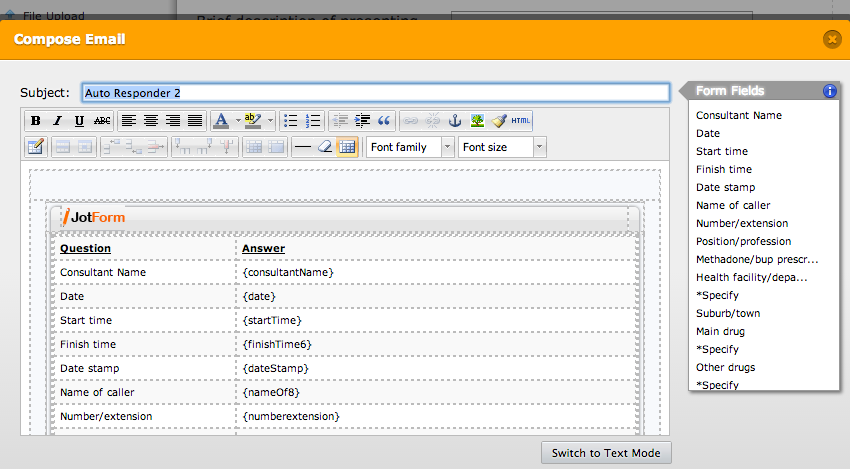
https://www.jotform.com/help/25-Setting-Up-Email-Notifications
https://www.jotform.com/help/208-How-to-setup-email-alerts-to-prevent-email-bouncing-related-issues
Also, remember to set up a condition for it as well. The form currently has one condition that relies on a field that no longer exists. That one can be deleted:
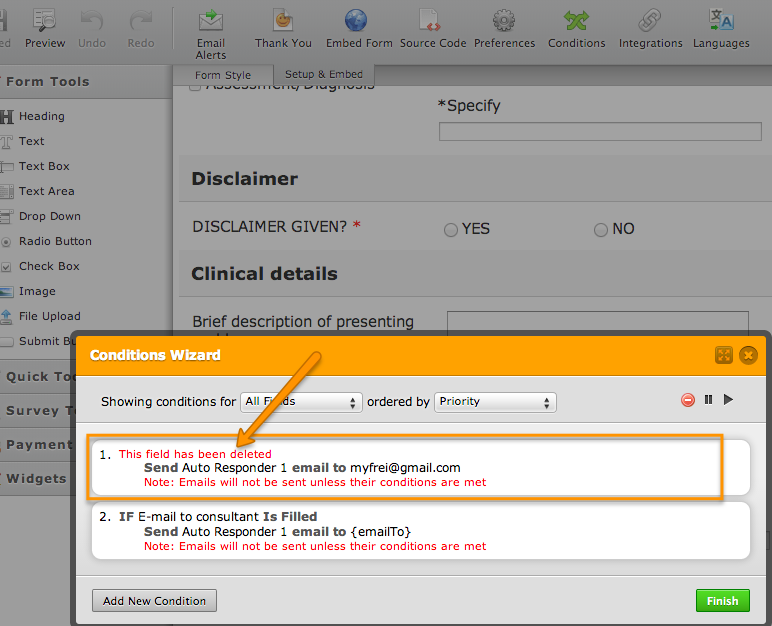
Let us know if this helps resolve your question, or if you need further assistance. Thanks!
- Mobile Forms
- My Forms
- Templates
- Integrations
- INTEGRATIONS
- See 100+ integrations
- FEATURED INTEGRATIONS
PayPal
Slack
Google Sheets
Mailchimp
Zoom
Dropbox
Google Calendar
Hubspot
Salesforce
- See more Integrations
- Products
- PRODUCTS
Form Builder
Jotform Enterprise
Jotform Apps
Store Builder
Jotform Tables
Jotform Inbox
Jotform Mobile App
Jotform Approvals
Report Builder
Smart PDF Forms
PDF Editor
Jotform Sign
Jotform for Salesforce Discover Now
- Support
- GET HELP
- Contact Support
- Help Center
- FAQ
- Dedicated Support
Get a dedicated support team with Jotform Enterprise.
Contact SalesDedicated Enterprise supportApply to Jotform Enterprise for a dedicated support team.
Apply Now - Professional ServicesExplore
- Enterprise
- Pricing



























































