-
SumSolTrainAsked on July 10, 2014 at 10:53 AM
Hi in my form ,
i would like to change the font similar to the font of other fields in the form
Arial with size 13
how it could be done?
now it looks not good
-
KadeJMReplied on July 10, 2014 at 11:27 AM
There's actually an option to change your entire form font at your top toolbar under Form Style.
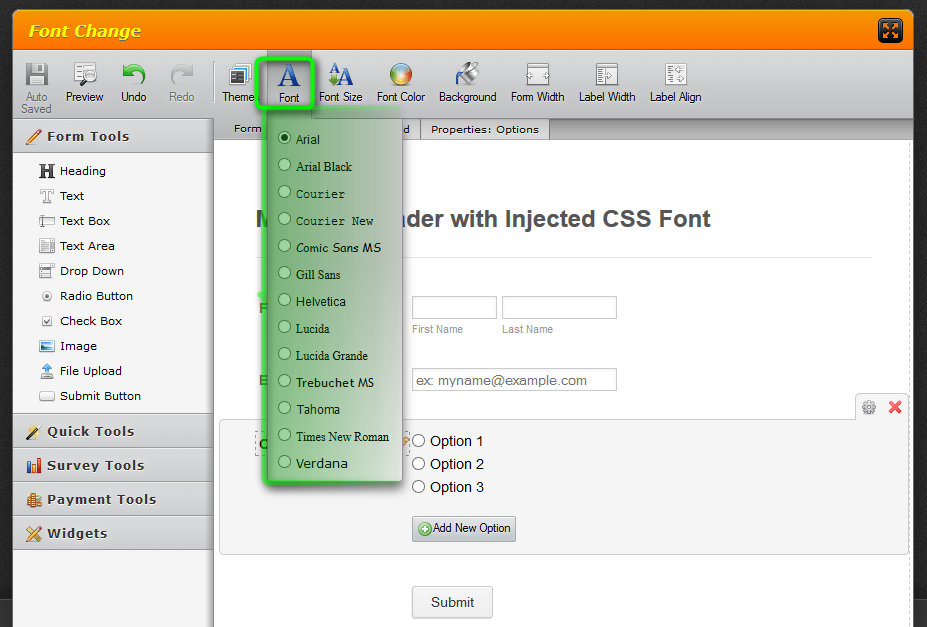
But if that is not working then you can override everything on the entire form font with some injected css coding. An example of a css code which would do this is -
CSS: .form-all {font-family: Impact; Helvetica; Verdana;}
Live Form: http://form.jotform.us/form/41904645246153
Result:
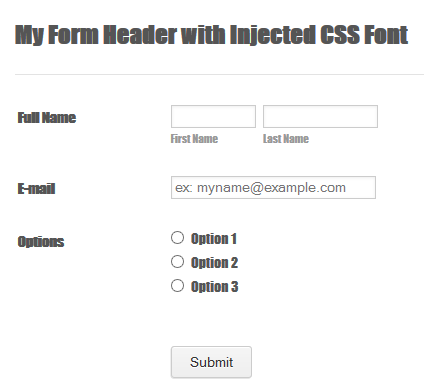
However, please note that if you are using any widgets then this might not work unless the widget has an option to inject css into it as well because of the fact that the widgets are self-contained within their own iFrames which tends to ignore the original form css if any is applied.
- Mobile Forms
- My Forms
- Templates
- Integrations
- INTEGRATIONS
- See 100+ integrations
- FEATURED INTEGRATIONS
PayPal
Slack
Google Sheets
Mailchimp
Zoom
Dropbox
Google Calendar
Hubspot
Salesforce
- See more Integrations
- Products
- PRODUCTS
Form Builder
Jotform Enterprise
Jotform Apps
Store Builder
Jotform Tables
Jotform Inbox
Jotform Mobile App
Jotform Approvals
Report Builder
Smart PDF Forms
PDF Editor
Jotform Sign
Jotform for Salesforce Discover Now
- Support
- GET HELP
- Contact Support
- Help Center
- FAQ
- Dedicated Support
Get a dedicated support team with Jotform Enterprise.
Contact SalesDedicated Enterprise supportApply to Jotform Enterprise for a dedicated support team.
Apply Now - Professional ServicesExplore
- Enterprise
- Pricing



























































