-
Play4AutismAsked on July 11, 2014 at 5:24 PM
Have created forms and can not open them to edit or see submissions.
-
David JotForm Support ManagerReplied on July 11, 2014 at 5:31 PM
Upon checking your account, I was able view submissions, and access the edit mode of the forms, please try clearing your browser's cache.
Also, what browser did you use? Have you tried viewing from other browsers? We recommend using Google Chrome. You may as well check what browser version you have, maybe it needs to be updated.
-
Play4AutismReplied on July 11, 2014 at 5:55 PM
Thank you, I use Firefox and it was recently updated. Just logged in with Google Chrome and still can not open forms
-
KadeJMReplied on July 11, 2014 at 7:03 PM
I cleared your form cache for you to refresh it from our end this time. Can you please check this one more time on your end and let us know if it is still giving you problems?
Here's a Test Screenshot where I viewed your forms and went into the builder. It was the same for both FireFox and Chrome on my end. If it is still an issue can you please share a screenshot of this from your end?

-
Play4AutismReplied on July 11, 2014 at 7:48 PM
Still no luck, logged out and logged back in, and have re-started my computer.
-
Welvin Support Team LeadReplied on July 12, 2014 at 1:46 AM
I think this is because of the Jotform domain where you're currently connected. If you're on the www.jotform.com, please try www.jotform.us. See if that helps!
Thanks
-
Play4AutismReplied on July 12, 2014 at 6:54 AM
Still not able to open
-
jonathanReplied on July 12, 2014 at 9:27 AM
Hi,
Is there any error message or hint for what is preventing you opening any of your forms using the form builder?
Can you share to us a screenshot also of how it looks on your end. You can follow the guide here http://www.jotform.com/answers/277033 on how to include screenshot in your message.
We will wait for your updated response.
Thanks!
-
Play4AutismReplied on July 12, 2014 at 2:32 PM
No error message. Have tried on both Google and Firefox and can not open created forms. Also, in order for me to get here I have to click on Form Templates then Support. I can create a new form but that is it, can not return to it to edit or check submissions, I do want to upgrade and continue to use Jot Form but this is getting very frustrating.
Hoping we can resolve this.
Thanks
Greg -
Welvin Support Team LeadReplied on July 12, 2014 at 5:21 PM
Hi Greg,
I checked our forum but could not see the same report so the issue must be on your browsers. Can you try this, while opening My Forms page (https://www.jotform.com/myforms) in Chrome, Press F12 to open the Developers menu to the bottom. Find and Click "Console":
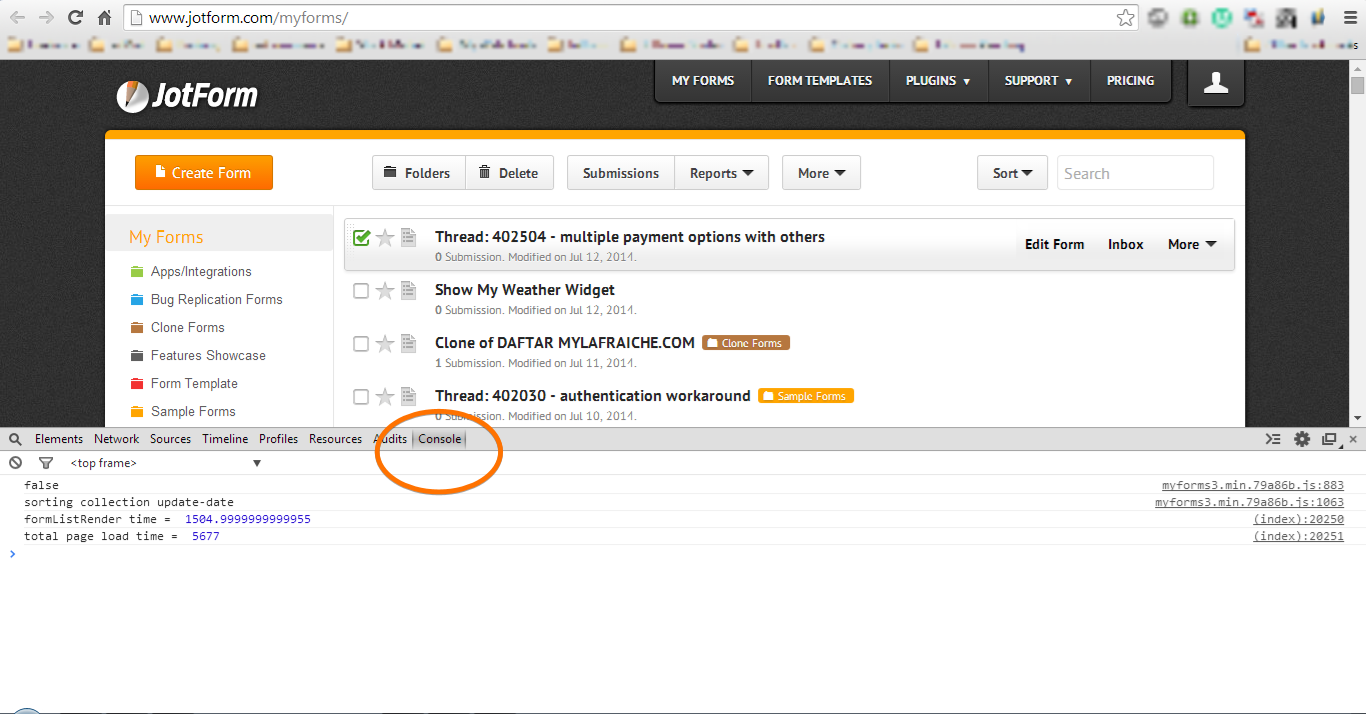
While the console tab is open, click EDIT or any button that is not working to your end. You should be able to see "RED" texts in the console tab which means an Error. Report back to us for a screenshot of the console tab.
Also, try running your browser in Incognito Mode (NO extensions or add-ons enabled). See if that works.
Lastly, what is your current OS? Don't you have another PC that you can test?
Thanks
-
Play4AutismReplied on July 12, 2014 at 5:46 PM
Tried another PC and same results, maybe it doesn't work in NY, just kidding. Got to developers and that was it no console button at all. Getting fed up with this and every other website i visit and manage has no problems opening. All is enabled. Seems like I have wasted a few hours at least with this.
Thanks
Greg -
jonathanReplied on July 12, 2014 at 7:15 PM
Hi,
We are not really sure what could be the issue on your end. As our colleague Welvin had mentioned already, we do not have any other similar report so far from our other users.
I also checked your account's historical logs/activities and can see on the logs update activities from yesterday(none today so far).
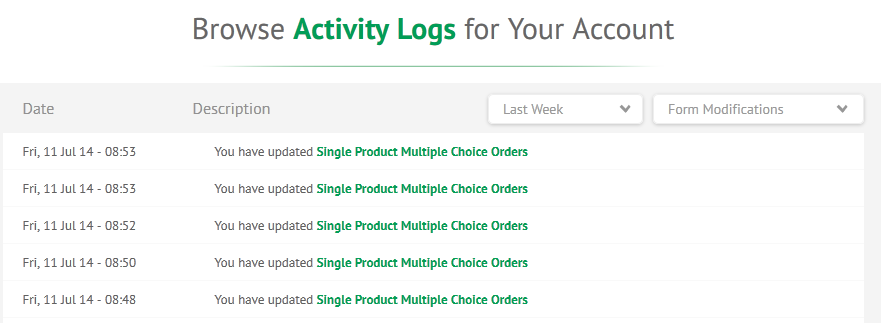
I also check the Revision History of your form http://www.jotform.us/form/41908336100143 and can see the revisions made on the form.

Can you please confirm that you only started to encounter this issue as of today July 12, 2014?
You are not able to open the forms in your form builder but you can view/open your forms like this one https://www.jotform.com/41908336100143 using its URL?
I'll wait for our updated response.
Thanks.
-
Play4AutismReplied on July 12, 2014 at 9:03 PM
Actually yesterday, was able to open but after that nothing. Everything is frozen. Just put in the above mentioned URL and nothing
This appears on screen
Invalid Form URLThis form is not available for this domain.
http://www.jotform.us/form/41908336100143 -
Elton Support Team LeadReplied on July 13, 2014 at 2:43 AM
Hi Greg,
Thanks and we appreciate your cooperation in resolving this matter.
The error signifies that the form is loaded in an invalid domain. You may however use the suggested form URL since it has the right domain for that form. The form belongs to jotform.us so the form URL should have jotform.us as well.
Example:
http://www.jotform.us/form/41908336100143
May I suggest to clear your browser's cache again and make sure the javascript is enabled on the browser. Check if the browser's javascript is enabled here http://www.enable-javascript.com. After that, please login to this domain http://www.jotform.us and edit your form.
If this doesn't make any difference, let us know here.
- Mobile Forms
- My Forms
- Templates
- Integrations
- INTEGRATIONS
- See 100+ integrations
- FEATURED INTEGRATIONS
PayPal
Slack
Google Sheets
Mailchimp
Zoom
Dropbox
Google Calendar
Hubspot
Salesforce
- See more Integrations
- Products
- PRODUCTS
Form Builder
Jotform Enterprise
Jotform Apps
Store Builder
Jotform Tables
Jotform Inbox
Jotform Mobile App
Jotform Approvals
Report Builder
Smart PDF Forms
PDF Editor
Jotform Sign
Jotform for Salesforce Discover Now
- Support
- GET HELP
- Contact Support
- Help Center
- FAQ
- Dedicated Support
Get a dedicated support team with Jotform Enterprise.
Contact SalesDedicated Enterprise supportApply to Jotform Enterprise for a dedicated support team.
Apply Now - Professional ServicesExplore
- Enterprise
- Pricing































































