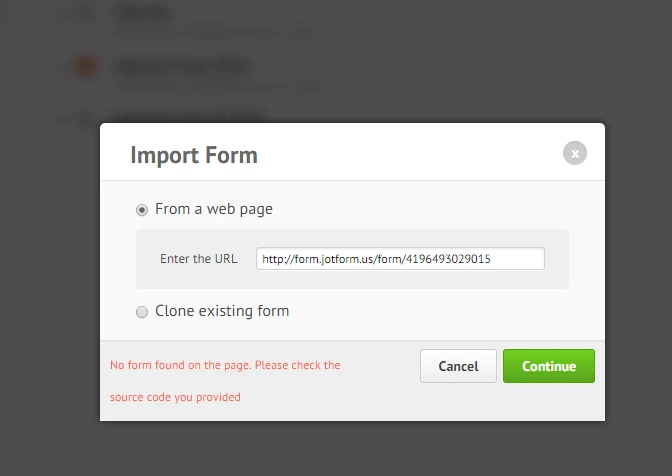-
NaturalChoiceAsked on July 13, 2014 at 5:41 PM
-
jonathanReplied on July 13, 2014 at 8:09 PM
Hi,
Is this the form http://www.jotformeu.com/form/41855529330355 you were working on?
I checked the form and I can see the Quantity texbox already... so, I am assuming you were not able to decide how to go after that?
You're on track already actually. You can add a textbox field on the form where the respondent can put the amount required data.
Please tell us if which part you are having difficulty and we will assist you on it.
Thanks.
-
NaturalChoiceReplied on July 16, 2014 at 12:14 PM
hi jonathan,
sorry maybe I did not make myself clear.
what I need is on the same line:
textbox followed by Almonds, FRESH!! France £2.50 250g
All on the same line ...
thanks, Resi
-
KadeJMReplied on July 16, 2014 at 1:29 PM
You can do that with some custom injected css. Are you trying to do something like this perhaps?
Example Code:
#id_10:after{
content: "Almonds, FRESH!! France £2.50 250g";
}
Live Result: http://form.jotform.us/form/41964930290155 [clone it!]
Screenshot:
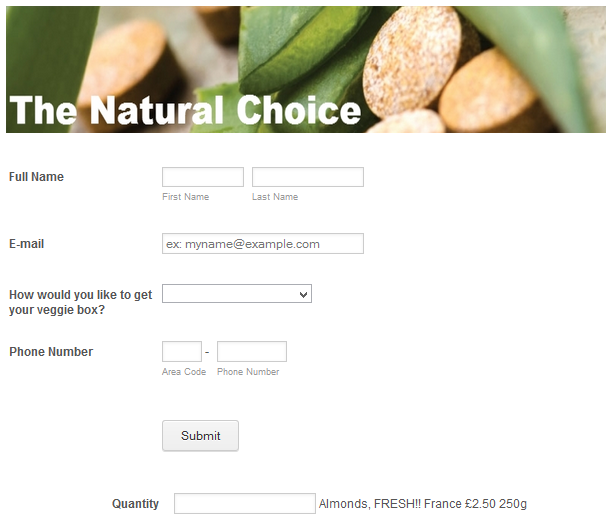
-
NaturalChoiceReplied on July 19, 2014 at 12:33 PM
Thanks! we are closer:
what I like is to have on the same line
a check box, followed by teact box for the customer to tell me the quantity, then the label (which is my description.
I thought I could amend the matrix table, but nope!
(why can't i upload a photo of my sketch?)
here is a link to Mailchimp. http://us8.campaign-archive1.com/?u=3933db97479bbf57d5d6b6c1f&id=272e8797ea&e=[UNIQID]
the idea was that the email will notify the curtomer on the veg option and thenby selecting order now, they will go to the jotform where the same table of veg will be listed, with 2 addition:
a checkbox for each item and also a text box for each item for them to write the quantity.
hope this makes more sense now :)
thanks, Resi
thanks, Resi
-
NaturalChoiceReplied on July 19, 2014 at 2:14 PM
Ok, I have been doing some thinking and how about adapting the checkbox option.
I can get this code working, but not sure how to enter it in the form?
<span class="form-checkbox-item" style="clear:left;">
<input type="checkbox" class="form-checkbox" id="input_11_0" name="q11_thisWeeks[]" value="Almonds, FRESH!! France £2.50 250g" />
<id="cid_12" class="form-input">
<input type="text" class=" form-textbox" data-type="input-textbox" id="input_12" name="q12_textBox" size="10" value="" maxlength="10" />
<label for="input_11_0"> Almonds, FRESH!! France £2.50 250g </label>
</span>
how can I upload this code?
thnaks, Resi
-
Elton Support Team LeadReplied on July 19, 2014 at 9:57 PM
Hi Resi,
You can't use that code in form builder, that will be strip off. The only way to achieve that is to take and modify your form source code. http://www.jotform.com/help/104-How-to-get-the-Full-Source-Code-of-your-Form
You can arrange your fields in the source code so you can have the checkbox and textbox aligned on the same line.
If you need further assistance, let us know here.
Regards!
-
NaturalChoiceReplied on July 24, 2014 at 10:31 AM
Hi EltonCris,
thanks I can get the source code form Jotform, modify, but how will I then upload once more onto Jotform?
just a bit confused about that bit of the problem!
thnaks, Resi
-
KadeJMReplied on July 24, 2014 at 11:06 AM
What exactly do you mean by " how will I then upload once more onto Jotform? " Did you mean that where would you upload your form source code to after you are done modifying it? Or? Can you please clarify this a little more if I've misunderstood you.
If you are going to use the source code you can place this into your site's html depending on the page you want your form to appear. Be advised that you will need to make sure your form is exactly as you want it first. Once that is done you can grab the source code and make any final modifications to then place to your site. Otherwise, it would not get updated when you embed your source code if you make changes again later in the formbuilder.
-
NaturalChoiceReplied on September 16, 2014 at 5:41 AM
HI KadeJM,
could I recap so I make sure I got this right?
1. I create the form to the best of Jotform capabilities
2. I export the source code
3. I import in the website (wordpress) as a post
4.
add the extra coding to give a text box after the checkboxafter I circulate the link to the form on my site:
5.
once customers press submit, they will recieve the notification/thank you email in Jotform6.
I will recieve email notifications of orders7.
I can download the orders via submissions on Jotform8.
if I link to dropbox, I should also get sumissions in there.all that correct?
Cheers! R
-
jedcadornaReplied on September 16, 2014 at 8:08 AM
Since we only answer one question per thread I had moved your other questions to a new thread.
How to upload the source code downloaded from Jotform to Wordpress? http://www.jotform.com/answers/429408
How will the customer receive a notification if they submit the form? - http://www.jotform.com/answers/429411
How will I receive email notification of orders? - http://www.jotform.com/answers/429412
How to download submissions on Jotform? - http://www.jotform.com/answers/429413
How to link Jotform to DropBox? - http://www.jotform.com/answers/429414
Add extra coding - http://www.jotform.com/answers/429415
-
NaturalChoiceReplied on October 25, 2014 at 9:15 AM
-
JanReplied on October 25, 2014 at 6:09 PM
Hi,
I have created another form for cloning issue. We will attend to your question on this thread (http://www.jotform.com/answers/449199) shortly.
Thank your for your understanding.
- Mobile Forms
- My Forms
- Templates
- Integrations
- INTEGRATIONS
- See 100+ integrations
- FEATURED INTEGRATIONS
PayPal
Slack
Google Sheets
Mailchimp
Zoom
Dropbox
Google Calendar
Hubspot
Salesforce
- See more Integrations
- Products
- PRODUCTS
Form Builder
Jotform Enterprise
Jotform Apps
Store Builder
Jotform Tables
Jotform Inbox
Jotform Mobile App
Jotform Approvals
Report Builder
Smart PDF Forms
PDF Editor
Jotform Sign
Jotform for Salesforce Discover Now
- Support
- GET HELP
- Contact Support
- Help Center
- FAQ
- Dedicated Support
Get a dedicated support team with Jotform Enterprise.
Contact SalesDedicated Enterprise supportApply to Jotform Enterprise for a dedicated support team.
Apply Now - Professional ServicesExplore
- Enterprise
- Pricing