-
jrbakerAsked on July 13, 2014 at 9:18 PM
-
Jim_RankReplied on July 14, 2014 at 12:43 AM
Hello Jrbaker,
Can you elaborate with more words into your question? I'm not so clear about your question.
Based on my understanding, I think you're looking for a workaround to change the default email address of your email notifications, am I right? If that's it then please see the following steps-
1. Click on 'Email Alerts'
2. Click on the 'Notification' which you want to change.
3. Now 'Compose email' window will appear, click on 'Reply-To and Recipient Settings'.
4. On 'Recipient E-mail' put your desired email address. See the following image-
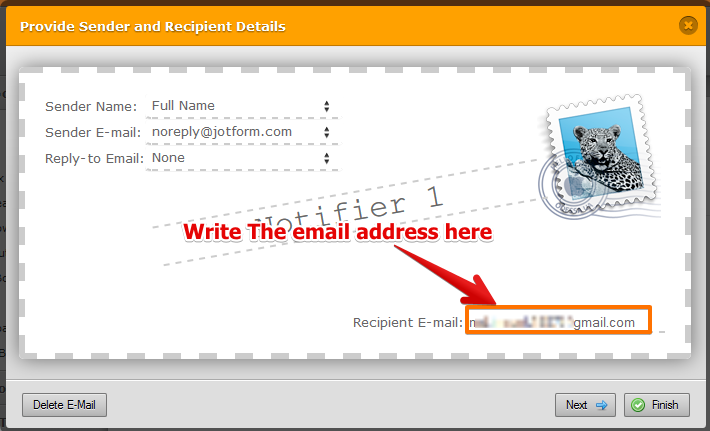
You may check the following guide once again-
https://www.jotform.com/help/25-Setting-Up-Email-Notifications
Hope this may helps. If you need any further assistance, please get back to us. Cheers!
- Mobile Forms
- My Forms
- Templates
- Integrations
- INTEGRATIONS
- See 100+ integrations
- FEATURED INTEGRATIONS
PayPal
Slack
Google Sheets
Mailchimp
Zoom
Dropbox
Google Calendar
Hubspot
Salesforce
- See more Integrations
- Products
- PRODUCTS
Form Builder
Jotform Enterprise
Jotform Apps
Store Builder
Jotform Tables
Jotform Inbox
Jotform Mobile App
Jotform Approvals
Report Builder
Smart PDF Forms
PDF Editor
Jotform Sign
Jotform for Salesforce Discover Now
- Support
- GET HELP
- Contact Support
- Help Center
- FAQ
- Dedicated Support
Get a dedicated support team with Jotform Enterprise.
Contact SalesDedicated Enterprise supportApply to Jotform Enterprise for a dedicated support team.
Apply Now - Professional ServicesExplore
- Enterprise
- Pricing



























































