-
jkehmAsked on May 20, 2022 at 10:06 AM
Not sure why but when i submit a form i receive my acknowledgement and I also receive the denied email even though and have neither approved or denied the form.
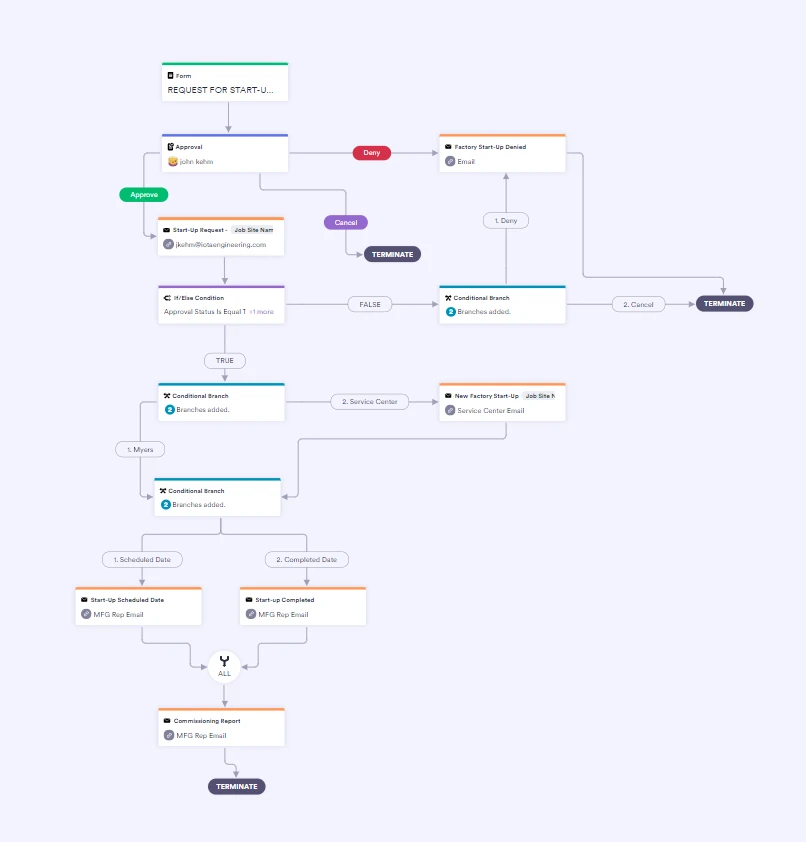
-
Jovanne JotForm SupportReplied on May 20, 2022 at 10:56 AM
Hello John,
Thanks for reaching out to Jotform Support. It appears you have set up an autoresponder email for the denied approval, as shown in the screenshot below:
You can delete this email template to stop receiving the denied email. Here's how to do that:
- In the Form Builder, go to the Settings Tab
- Click on Emails
- Hover over to the Autoresponder Email and click on the Trashbin icon
Give it a try and let us know if you need any help.
-
jkehmReplied on May 20, 2022 at 11:13 AM
Thank you for explaining that. My fault for not understanding how autoresponder emails worked. I thought I had to have a condition to trigger it.
Can I ask another question? I am struggling with trying to understand how the IF/Else works compared to the conditional branch. I am not sure I am using it correctly in my flow. -
Parker JotForm SupportReplied on May 20, 2022 at 12:17 PM
Hi jkehm,
I moved your other question to a new thread and helped you with that here.
-
jkehmReplied on May 20, 2022 at 3:28 PM
I removed the autoresponder email which worked. However, I cannot get the initial confirmation email to send.
-
Jovanne JotForm SupportReplied on May 20, 2022 at 4:43 PM
Hello jkehm,
A notification email will be sent to the first approver of the form. I have tried testing it on my cloned form, and I was able to receive the email notification. See the image attached:
If you want to edit the notification email, you may click the Edit icon and the Customize Approval Request Email settings. See the image attached:
Give it a try and reach out again if you have any other questions.
-
jkehmReplied on May 20, 2022 at 4:54 PM
It did not send a notification to iotacentralinverters@acuitybrands.com which is what I set up.
-
Jovanne JotForm SupportReplied on May 20, 2022 at 6:05 PM
Hello jkehm,
I have checked our email logs to see if the emails are sent to this email address, and it appears that the email notifications were successfully sent to it. See the image attached:
Could you please try sending a submission again and see if the email address is able to receive the email notification? Please also check your Spam Emails. Please try using another email address for testing purposes and check if the issue remains.
Give it a try and reach out again if you have any other questions.
-
jkehmReplied on May 20, 2022 at 6:34 PM
will do. thanks for your help.,
-
jkehmReplied on May 21, 2022 at 10:54 AM
I have an email that is triggered if cancel is selected. however, i am not selecting it but the email is triggered. what is causing this?
-
John Support Team LeadReplied on May 21, 2022 at 11:04 AM
Hi there,
I think it's because of this condition:
I believe it should be:
If Approval Status IS EQUAL TO "Cancel", so it will only be triggered if the approval is actually cancelled.
In the current condition, if it's not canceled, then the email will be sent.
-
jkehmReplied on May 21, 2022 at 11:06 AM
thanks John - i'll give it a try.
- Mobile Forms
- My Forms
- Templates
- Integrations
- INTEGRATIONS
- See 100+ integrations
- FEATURED INTEGRATIONS
PayPal
Slack
Google Sheets
Mailchimp
Zoom
Dropbox
Google Calendar
Hubspot
Salesforce
- See more Integrations
- Products
- PRODUCTS
Form Builder
Jotform Enterprise
Jotform Apps
Store Builder
Jotform Tables
Jotform Inbox
Jotform Mobile App
Jotform Approvals
Report Builder
Smart PDF Forms
PDF Editor
Jotform Sign
Jotform for Salesforce Discover Now
- Support
- GET HELP
- Contact Support
- Help Center
- FAQ
- Dedicated Support
Get a dedicated support team with Jotform Enterprise.
Contact SalesDedicated Enterprise supportApply to Jotform Enterprise for a dedicated support team.
Apply Now - Professional ServicesExplore
- Enterprise
- Pricing





























































