-
chris.masseyAsked on May 20, 2022 at 5:46 PM
I'm trying to have data from one form pre-populate fields in a second one in an approval flow. The problem is, I have some fields that do not have standard text inputs in them - they have drop-downs or radio buttons, or some other structured input type. When I try to pre-populate the new form by creating URL parameters for those fields, the URL breaks upon delivery to a mailbox (see screenshot attached).
How do I strip out the formatting that seems to activate from the stylesheet when the field is invoked as part of the URL? This is a really stupid, ridiculous thing to break the email system.
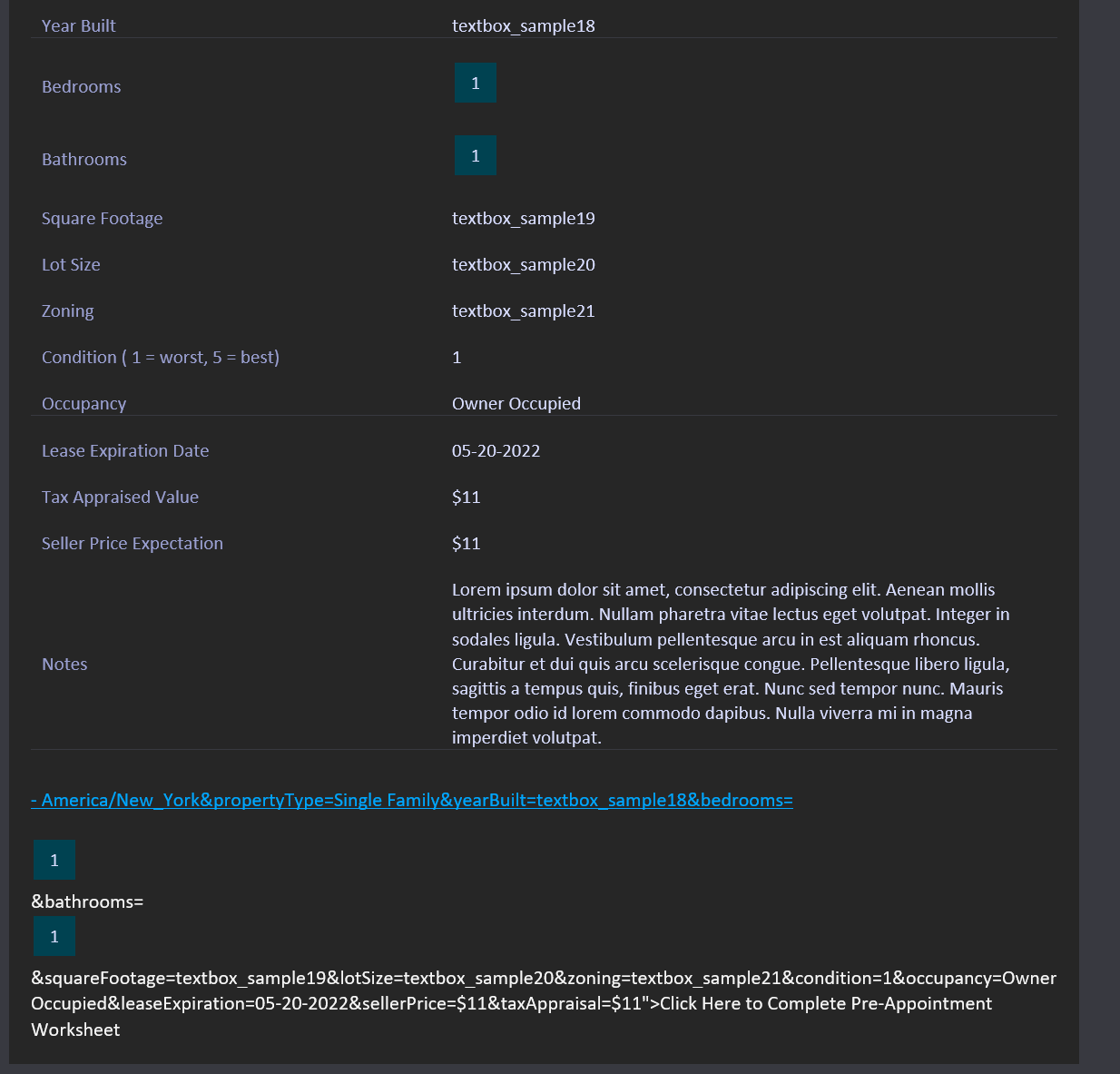
-
chris.masseyReplied on May 20, 2022 at 5:48 PM
For additional reference, here is what the code looks like in the email editor:

-
Rose JotForm SupportReplied on May 20, 2022 at 8:22 PM
Hi chris.massey,
Thanks for reaching out to us for help.
Is your goal to prepopulate form fields from the data entered on this form https://form.jotform.com/221365942933056 to this form https://form.jotform.com/221396009876060?
If so, instead of using the URL parameters, you can use the Prefill function within the Approval Flow since I can also see that you already set up the flow for the second form however, it's incomplete.
First, open the Form Element settings:
Then, select which form you would like to assign next. If you want the next form to be assigned to the same form respondent, just include the email field so that it will fetch the email entered on the first form.
Then, go to the Prefill tab and match the form fields between the two forms.
Doing the above steps will automatically assign the second form already prefilled from the information of the first form.
Please give it a try and let us know if you need any help.
-
chris.masseyReplied on May 21, 2022 at 9:37 AM
OK, that prefill option works, but I need the email to request that someone fill out the form go to one of 10 different people, who is not either the person who filled out the form initially, and it's not the person who is the contact listed on the first form. How do I do that without creating ten different versions of the pre-filled form?
-
Camila JotForm SupportReplied on May 21, 2022 at 10:43 AM
Hello chris.massey,
Thanks for using Jotform. Do you want to assigned form into 10 different people? If yes, we can do that in Assign Form. Doing that is easy. Let me show you how:
- On Publish Tab, there are prompt that will show on the left side. Please select Assign Form.
- Then, you can insert now the emails however, if you have a list of emails to assigned you can click the arrow down beside the text "Invite By email" where as you can insert CVS file.
Give it as try and Let us know if you need any help.
-
chris.masseyReplied on May 22, 2022 at 2:48 PM
I want the form to be assigned to 1 of 10 people, based on which market the form was filled out in.
-
Lesther JotForm SupportReplied on May 22, 2022 at 5:46 PM
Hi Chris,
Thank you for getting in touch. Regretfully, assigning a form is done manually and there's no automatic feature to assign it based on a condition.
In addition, it's not possible to assign a pre-filled form. But you can use the "Send Form" feature on the Table submission page.
On your Table submissions page, click the Add button.
- 1. Click on the Buttons tab.
- 2. Select the Send form action.
- 3. Click Next.
Here's the complete guide: How to Send Forms in Jotform Tables
Please note that this doesn't have a condition logic feature to automatically send a pre-filled form to a recipient based on the condition value.
We can have this added as a requested feature but we don't have the assurance and ETA if it will be implemented. Implementation is based on demands and necessity as well as the workload of our developers.
Let us know if there’s anything else we can help you with.
Regards,
- Mobile Forms
- My Forms
- Templates
- Integrations
- INTEGRATIONS
- See 100+ integrations
- FEATURED INTEGRATIONS
PayPal
Slack
Google Sheets
Mailchimp
Zoom
Dropbox
Google Calendar
Hubspot
Salesforce
- See more Integrations
- Products
- PRODUCTS
Form Builder
Jotform Enterprise
Jotform Apps
Store Builder
Jotform Tables
Jotform Inbox
Jotform Mobile App
Jotform Approvals
Report Builder
Smart PDF Forms
PDF Editor
Jotform Sign
Jotform for Salesforce Discover Now
- Support
- GET HELP
- Contact Support
- Help Center
- FAQ
- Dedicated Support
Get a dedicated support team with Jotform Enterprise.
Contact SalesDedicated Enterprise supportApply to Jotform Enterprise for a dedicated support team.
Apply Now - Professional ServicesExplore
- Enterprise
- Pricing





























































