-
KristinePPhotoAsked on July 15, 2014 at 5:44 PM
I have my form set to e-mail me when it's filled out and submitted. I no longer receive e-mails and can only access the submissions via jotform's website, where I then have to forward the submission to my e-mail address. And now it appears as though the forward feature is no longer working either. I submitted a ticket about this several weeks ago and never received a response. Please let me know why this is happening. Thank you, -Kristine
-
Mike_T Jotform SupportReplied on July 15, 2014 at 7:45 PM
Thank you for contacting us.
Let me please inform you, that your email address is not blocked from our side. I have submitted your form, and according to the following mail log it was emailed:
/var/log/jotform/email.workers.log:[15/Jul/2014:19:38:49 -0400] AmazonSES :: Sent email to k*******@kristinepaulsenphotography.com - MessageID:000001473c64906f-a6a66d35-4d3c-4ad6-8482-d84887055d1b-000000/2bac0f34-0c79-11e4-b312-07d5f4ec1aac
The sender was noreply@jotform.com and the sending source was Amazon SES. You can contact your email provider to track that message.
However, we have a temporary issue with the Forward option. To be able to use it, please use our standard From (sender) email: noreply@jotform.com
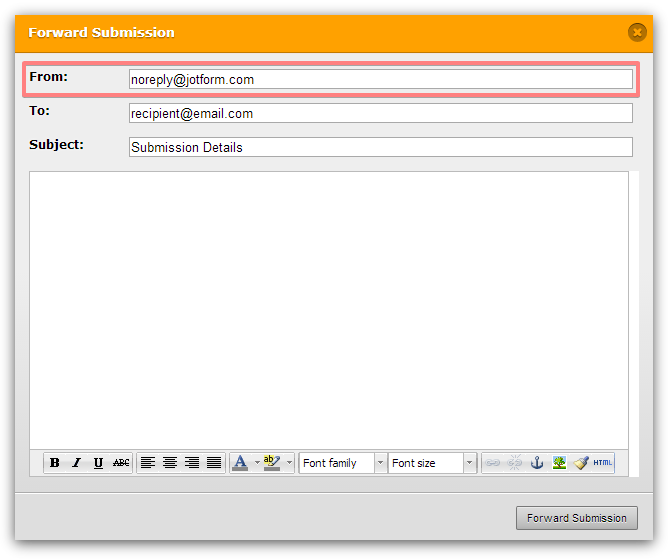
It is supposed to work properly. We will also make sure to fix that temporary issue with the Forward option.
-
eee Chief Technology OfficerReplied on July 16, 2014 at 4:33 AM
Hey @KristinePPhoto,
We have fixed the problem,
Sorry for the inconvenience,
Kindest Regards,
- Ertugrul.
-
KristinePPhotoReplied on July 16, 2014 at 1:55 PM
Hi there,
Thank you for responding to my question and fixing the forward option. That is working now.
However, I am still not receiving form submissions in my e-mail. I currently have the form set to submit to my business e-mail address which is hosted through bluehost. Bluehost receives it just fine (I did a test this morning), but when that e-mail is forwarded to gmail (I have it set to automatically forward to my personal gmail account), it is apparently blocked. I talked with support at blue host and they mentioned that it appears as though "the spf is not matching the domain." Which is most likely why gmail is blocking emails originating from jotform. Can you please help with this? Thank you.
-Kristine
-
Mike_T Jotform SupportReplied on July 16, 2014 at 2:28 PM
It is not likely that we can change the behavior of Bluehost provided email forward option, but email delivery to the gmail inboxes should be fine in general.
As a workaround, can you add an additional Email Notification to the form, and use your gmail address as the recipient on it?
Setting Up Email Notifications
This way, you will have two Email Notifications on to your business email and one to your gmail email.
-
saidmgReplied on July 16, 2014 at 2:36 PM
-
KristinePPhotoReplied on July 16, 2014 at 3:03 PM
Things appear to be working again - thank you for fixing this, and thank you for the update on the solution!
-
Mike_T Jotform SupportReplied on July 16, 2014 at 3:12 PM
@Saidmg,
We will handle you inquiry via this thread.
@KristinePPhoto,
You are much welcome. Thank you for using our service.
- Mobile Forms
- My Forms
- Templates
- Integrations
- INTEGRATIONS
- See 100+ integrations
- FEATURED INTEGRATIONS
PayPal
Slack
Google Sheets
Mailchimp
Zoom
Dropbox
Google Calendar
Hubspot
Salesforce
- See more Integrations
- Products
- PRODUCTS
Form Builder
Jotform Enterprise
Jotform Apps
Store Builder
Jotform Tables
Jotform Inbox
Jotform Mobile App
Jotform Approvals
Report Builder
Smart PDF Forms
PDF Editor
Jotform Sign
Jotform for Salesforce Discover Now
- Support
- GET HELP
- Contact Support
- Help Center
- FAQ
- Dedicated Support
Get a dedicated support team with Jotform Enterprise.
Contact SalesDedicated Enterprise supportApply to Jotform Enterprise for a dedicated support team.
Apply Now - Professional ServicesExplore
- Enterprise
- Pricing





























































