-
hspjoliviercozaAsked on July 21, 2014 at 1:30 PM
Hi, I am creating an online application form for a schools website and using JotForm to do it.
To rely on safe and ethical management of the school, we would like to let the parents know that the application would be submitted to PDF and we will not change anything.
The hard copies of the application form is in a specific format, and I would like to have the submission also in that format...
Is there any way I can have the fields submit into a PDF file and then sent to the correct email address as an attachment?
-
KadeJMReplied on July 21, 2014 at 2:24 PM
You can actually receive the submission as a pdf copy via a pdf tag in the form field box on the right of the notification editor such as to your email address or another email address if you set it up that way. This is done via your email notification and you'll see options to change and add this within your email template.
-
hspjoliviercozaReplied on July 21, 2014 at 3:06 PM
Yes i know that but then the fields go under each other and it totally differs from the actual hard copy... we cant have to different looking application forms...
-
David JotForm SupportReplied on July 21, 2014 at 4:22 PM
Hi,
1. Go to your form submissions page:
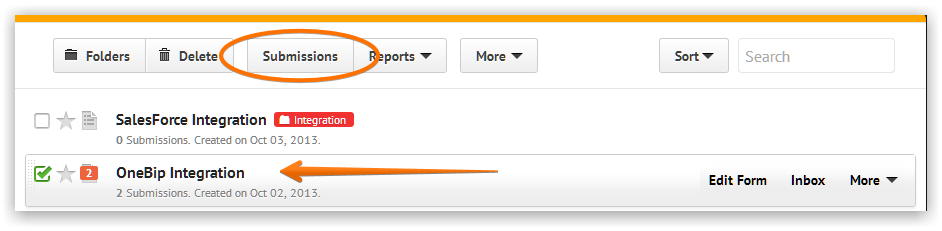
2. In your Form submission page. Click "Settings" > Check "Show Headers and Texts" box:
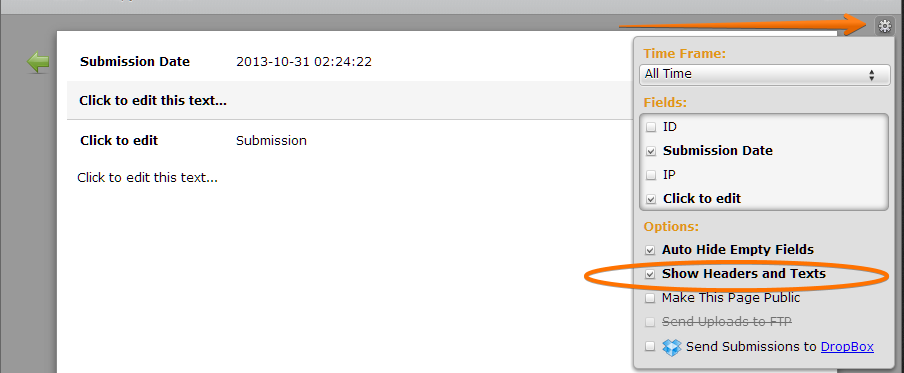
This should show your PDF the same as the actual form. Please let us know if this is not what you were looking for or if you have any other questions and we will be happy to help.
Thank you for using Jotform!
-
hspjoliviercozaReplied on July 22, 2014 at 8:56 AM
Hi No it is still not what I am looking for...
Everything is still following each other. Our hard copies have sometimes got 2 columns and sometimes 1 column...
-
jedcadornaReplied on July 22, 2014 at 9:47 AM
Sorry but that is the only option that I can find. I was testing the form and looking for some ways but there is no other option to make it look exactly the form. Even viewing it in print view it is still the same as the "Show headers and Texts".
PDF is system generated so there is no other way to modify the output. I'm sorry but I don't see any other option to do this unless some of my colleagues has a work around but from what I know that is the only option that you can select to show other text and headers.
-
hspjoliviercozaReplied on July 23, 2014 at 10:35 AM
Isn't it like possible to upload the PDF as a draft copy on the server, and put the submission field tags (those that we put onto the email notification to submit it) onto their respective fields on the PDF and every time a user submits a form on the website, their submitted data goes straight to the PDF and it gets sent to the email address?
Or even upload a picture of the Real application form and upload it to the email notification and put the fields over their respective places?
-
David JotForm SupportReplied on July 23, 2014 at 12:00 PM
Hi,
Unfortunately, it is not currently possible to format the PDF of the submission in this manner through our form builder. As my colleague stated, the closest we can get without a custom solution is the view with the headers and text. Automating the taking of a screen capture and overlaying form submission data to it is also not something we are able to do. PDF's also do not accept stylization via HTML tags the way emails do.
Please let us know if you have any other questions and we will be happy to help.
Thank you for using Jotform!
- Mobile Forms
- My Forms
- Templates
- Integrations
- INTEGRATIONS
- See 100+ integrations
- FEATURED INTEGRATIONS
PayPal
Slack
Google Sheets
Mailchimp
Zoom
Dropbox
Google Calendar
Hubspot
Salesforce
- See more Integrations
- Products
- PRODUCTS
Form Builder
Jotform Enterprise
Jotform Apps
Store Builder
Jotform Tables
Jotform Inbox
Jotform Mobile App
Jotform Approvals
Report Builder
Smart PDF Forms
PDF Editor
Jotform Sign
Jotform for Salesforce Discover Now
- Support
- GET HELP
- Contact Support
- Help Center
- FAQ
- Dedicated Support
Get a dedicated support team with Jotform Enterprise.
Contact SalesDedicated Enterprise supportApply to Jotform Enterprise for a dedicated support team.
Apply Now - Professional ServicesExplore
- Enterprise
- Pricing





























































