-
bacompanyAsked on July 24, 2014 at 10:14 AM
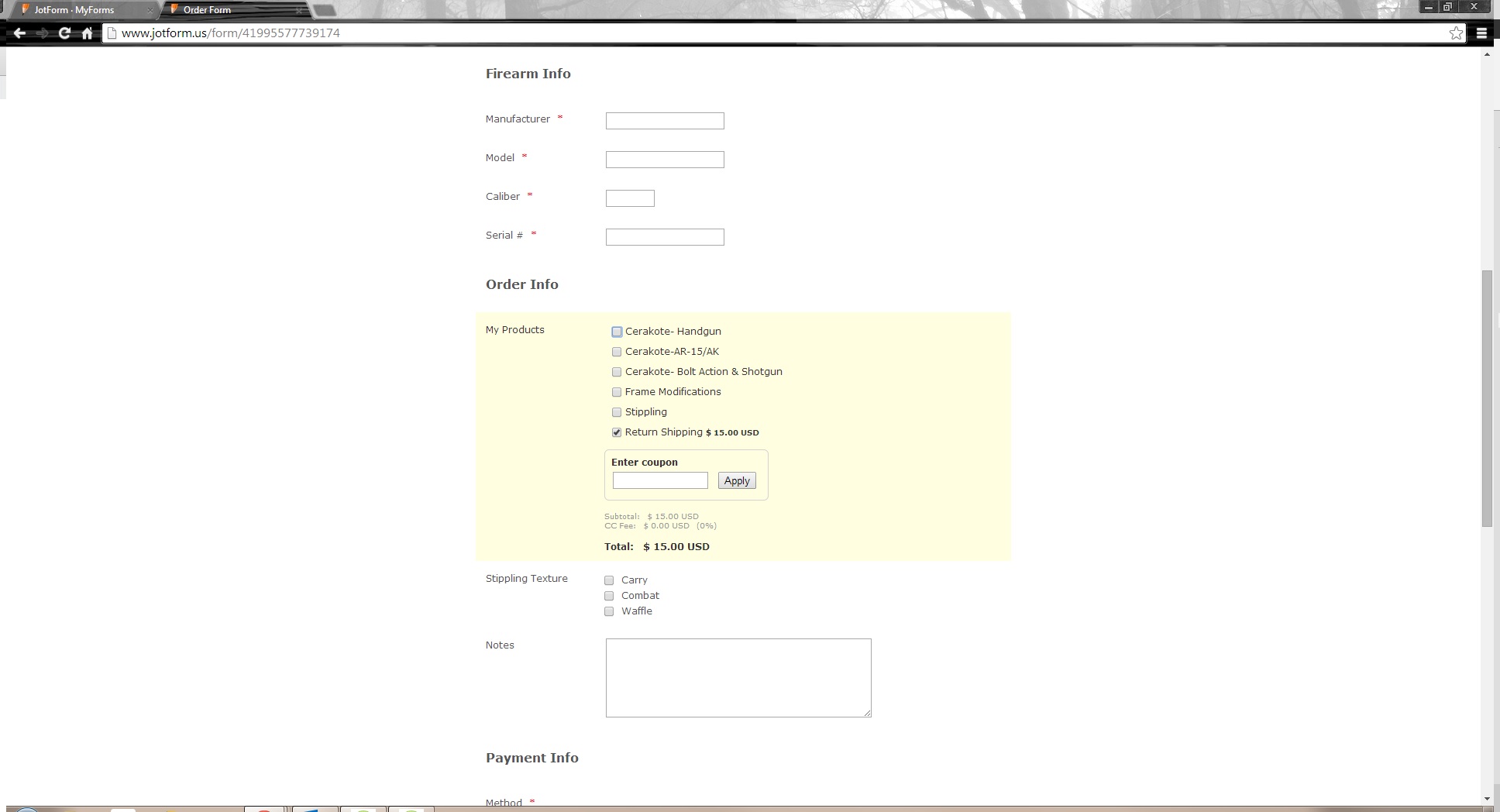 Whenever i clone a form with a purchase order the formatting and pricing info becomes corrupted. It looks fine when in edit mode but when you preview the formatting and pricing don't show up correctly. I have tried deleting my form cache and browser cache, but no luck. I had this issue the other day and deleted my payment wizard data and rebuilt the form, but after cloning the form again the issue reappeared.
Whenever i clone a form with a purchase order the formatting and pricing info becomes corrupted. It looks fine when in edit mode but when you preview the formatting and pricing don't show up correctly. I have tried deleting my form cache and browser cache, but no luck. I had this issue the other day and deleted my payment wizard data and rebuilt the form, but after cloning the form again the issue reappeared. -
Welvin Support Team LeadReplied on July 24, 2014 at 11:26 AM
Hi,
What is the form URL? Please let us know so we can clone it and to see if the issue appears our end. Also, please send us a screenshot of the corrupted format so we know how that looks. Please follow this guide to add a screenshot to our support forum: http://www.jotform.com/answers/277033
Thanks
-
bacompanyReplied on July 24, 2014 at 1:28 PM
I have attached what you asked for in the post above
-
David JotForm SupportReplied on July 24, 2014 at 3:24 PM
Hi,
The problem stems from having all of your products marked as "Free". It is passing along that data to all of the pricing for the options under your product. If you change the cost of your product to even a 0.01, all of the fields will show their proper price:
I believe this is a bug so I have opened a ticket to our development team to see if this is something they can correct. For now, if possible, set your product price to anything other than free and you should be good to go.
Thank you for using Jotform!
-
bacompanyReplied on July 24, 2014 at 4:04 PM
while that fixes the price problem the format is still not showing up correctly. All items are supposed to be expanded and they are in edit mode but not in the preview.
example
Edit Mode
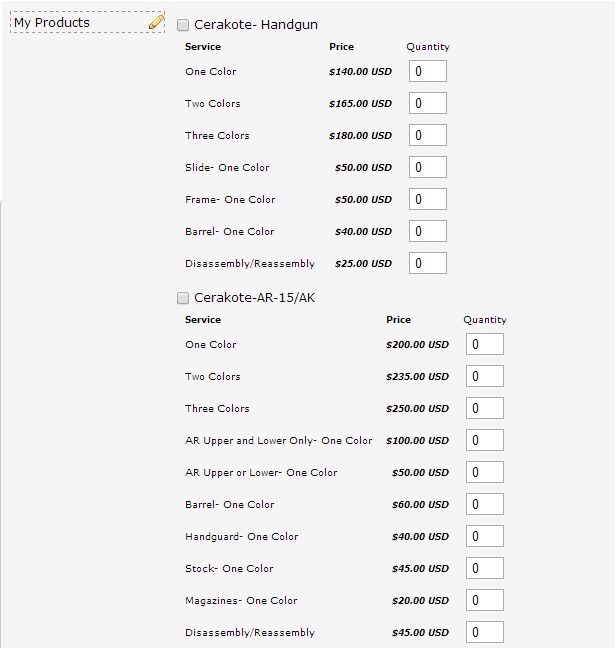
Preview mode
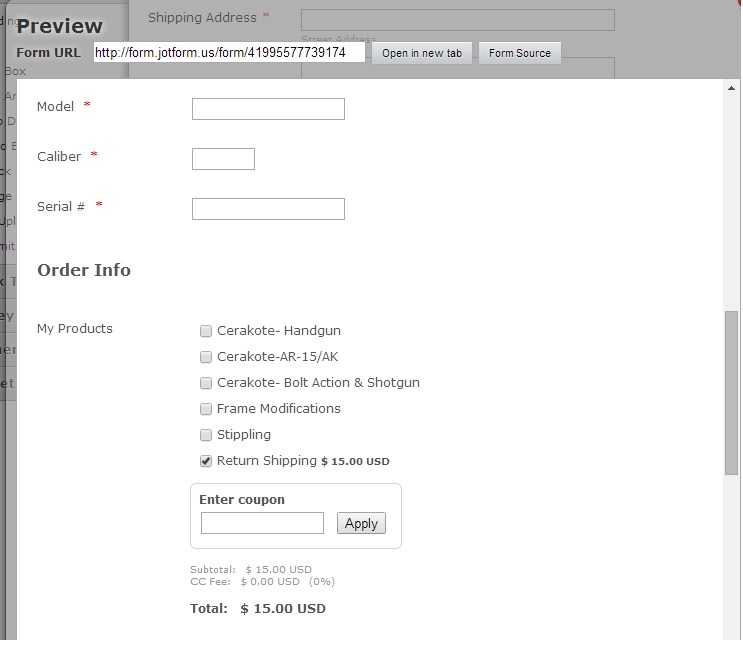
-
David JotForm SupportReplied on July 24, 2014 at 4:32 PM
Hi,
Unfortunately each products options are only shown when the product is selected. The way the form is shown in the editor is as if all of the products are selected so you are able to see the options for you have entered for your products. In the actual form, a products options will only be shown if the users selects that product. This is done so that users cannot select options for products other than the ones they are actually buying.
Please let us know if you have any other questions and we will update you as soon as we have a fix for the options being labeled as free.
Thank you for using Jotform!
-
Welvin Support Team LeadReplied on July 24, 2014 at 4:41 PM
A workaround would be to inject the following custom CSS codes to your form:
.form-product-item.hover-product-item {
height: auto !important;
}
.form-product-item {
height: auto !important;
}
Follow this guide to inject: http://www.jotform.com/help/117-How-to-Inject-Custom-CSS-Codes
Thanks
-
bacompanyReplied on July 24, 2014 at 4:44 PM
Ok, thanks David. I will try that code out Welvin.
-
bacompanyReplied on July 25, 2014 at 12:06 AM
I found a work-a-round for the pricing issue by changing the product price to 0.00
-
Welvin Support Team LeadReplied on July 25, 2014 at 5:14 AM
Thank you for sharing your workaround. I have noted this for future usage.
Regards
-
NeilVicenteReplied on July 27, 2014 at 6:34 AM
@bacompany
Did you know that we do not allow forms created with our product to be used for manually acquiring credit card information from your users?
You may instead use our pre-made integrations with Paypal Pro, Authorize.Net or Stripe to accept payments on your form.
Kindly have the credit card fields removed from your forms within 48 hours.
If you do not agree with this rule, we will be forced to take down your account.
Thank you very much!
- Mobile Forms
- My Forms
- Templates
- Integrations
- INTEGRATIONS
- See 100+ integrations
- FEATURED INTEGRATIONS
PayPal
Slack
Google Sheets
Mailchimp
Zoom
Dropbox
Google Calendar
Hubspot
Salesforce
- See more Integrations
- Products
- PRODUCTS
Form Builder
Jotform Enterprise
Jotform Apps
Store Builder
Jotform Tables
Jotform Inbox
Jotform Mobile App
Jotform Approvals
Report Builder
Smart PDF Forms
PDF Editor
Jotform Sign
Jotform for Salesforce Discover Now
- Support
- GET HELP
- Contact Support
- Help Center
- FAQ
- Dedicated Support
Get a dedicated support team with Jotform Enterprise.
Contact SalesDedicated Enterprise supportApply to Jotform Enterprise for a dedicated support team.
Apply Now - Professional ServicesExplore
- Enterprise
- Pricing





























































