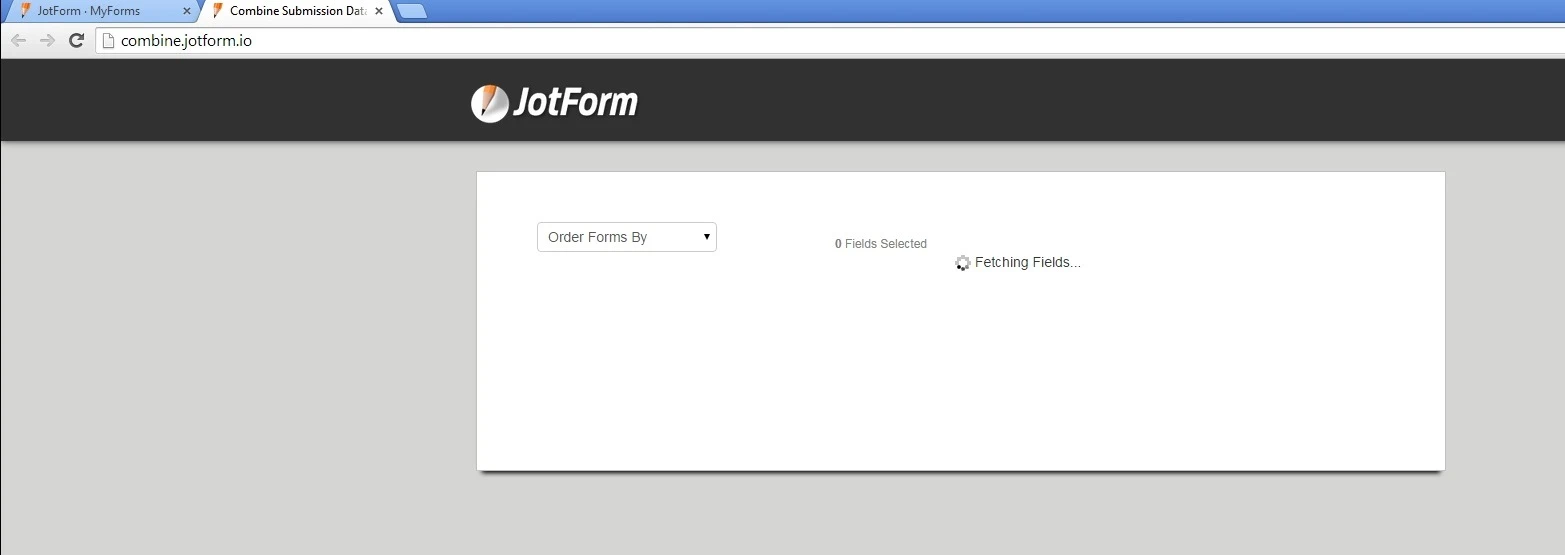-
cjohansenAsked on July 25, 2014 at 3:12 PM
I was looking at this in your Apps area and think it may be helpful. I clicked on "Get Now" which brought up a log in screen. I logged in and got a message that said "log in successful". Problem is that message left and I got another log in form. I have tried this several times on several browsers and keep getting that same circle - fill in login screen - get message that login was successful - get log in form again.
Help
-
David JotForm SupportReplied on July 25, 2014 at 5:20 PM
Hi,
Though I was unable to reproduce this, I may be able to offer a solution. Open Jotform in one tab and log in. Then open a new tab and open this link there:
http://apps.jotform.com/app/combine_submissions
This should bypass the need for the login screen and take you straight to the app's interface after you click the "Start Combining" button.
Please let us know if this still does not work for you and we will be happy to assist you further.
Thank you for using Jotform!
-
cjohansenReplied on July 25, 2014 at 5:35 PM
Did not work. I opened it in Firefox also (was using IE10) and the same thing happened.
Help
-
Steve VP of Sales OperationsReplied on July 25, 2014 at 8:00 PM
Hello,
I'm sorry to hear about the trouble logging in. Both my colleague and I are unable to replicate the issue. Have you tried clearing the browser cache and trying again? First clear the cache, then log into JotForm, then click on the Combine Submissions app.
I just checked it and can access the Combine Submissions app just fine. Please let us know if this resolves your issue.
Kind Regards
-
cjohansenReplied on August 1, 2014 at 2:51 PM
Still cannot access this app. I have used other computers in the office and IE 10 & 11, Firefox but same thing happens. I have turned off our anti-virus software and that did not help. I did notice that when I logged in to get the app when I clicked on the box to save my login it did not work. Each time that screen came up it was as if I had not been there before I also tried to get other apps and they all work the same way - revolving log on screen.
Can you send me this app so I can use it? and I do need this resolved so I have access to other apps that I may need going forward.
Help
-
David JotForm SupportReplied on August 1, 2014 at 4:10 PM
Hi,
If popups are disabled on your offices computers or your browsers will not allow for pages to open up new tabs, the combine submission app will not work. If you are unable to access it even when you login previously trying to use it, there may be settings on your computer that will not allow the new tab to open. You can try the direct link to app and see if that works:
You need to be logged in prior to using that link however. Everything seems to be working no matter how I access this app on my end though.
Let us know if the direct link does not work either and we will see if there may be another option.
Thank you for using Jotform!
-
AshthebashReplied on October 8, 2014 at 2:13 PM
-
Kiran Support Team LeadReplied on October 8, 2014 at 6:18 PM
@Ashthebash
Your question has been moved to a new thread http://www.jotform.com/answers/440539 and shall be addressed there.
Thank you.
- Mobile Forms
- My Forms
- Templates
- Integrations
- INTEGRATIONS
- See 100+ integrations
- FEATURED INTEGRATIONS
PayPal
Slack
Google Sheets
Mailchimp
Zoom
Dropbox
Google Calendar
Hubspot
Salesforce
- See more Integrations
- Products
- PRODUCTS
Form Builder
Jotform Enterprise
Jotform Apps
Store Builder
Jotform Tables
Jotform Inbox
Jotform Mobile App
Jotform Approvals
Report Builder
Smart PDF Forms
PDF Editor
Jotform Sign
Jotform for Salesforce Discover Now
- Support
- GET HELP
- Contact Support
- Help Center
- FAQ
- Dedicated Support
Get a dedicated support team with Jotform Enterprise.
Contact SalesDedicated Enterprise supportApply to Jotform Enterprise for a dedicated support team.
Apply Now - Professional ServicesExplore
- Enterprise
- Pricing