-
tourlancerAsked on August 10, 2014 at 8:42 AM
Hello!
I have a problem with multi-page for. My have a lot of questions, so when I click next after first part, second part starting not from the very top of the page. Its like in a middle of the page. How to fix it that when you click next you can see the beginning of the next part not middle.
http://guide.tourlancer.com/
-
Welvin Support Team LeadReplied on August 10, 2014 at 3:01 PM
Hi,
The back to top function is already added to our forms. You can see it when you access the direct URL of the form: http://www.jotform.us/form/42206994983164. It's when you embed the form to a page. I'm not yet sure if this a bug, will do some testing.
For now, please try re-embedding your form using our iFrame method: http://www.jotform.com/help/148-Getting-the-Form-iFrame-Code. Check if back-to-top works in iFrame into your website.
Thanks
-
tourlancerReplied on August 10, 2014 at 8:43 PM
Unfortunately it is not working ether.
-
Ashwin JotForm SupportReplied on August 10, 2014 at 10:39 PM
Hello tourlancer,
I did check your web page where you have embedded your form. It seems you not embedded your form using its iFrame embed code as advised by my colleague.
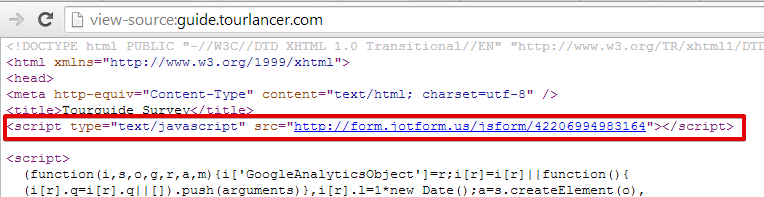
Please use the following code to embed your form in web page and see if that solves your problem:
Hope this helps.
Do get back to us if the issue persists.
Thank you!
-
tourlancerReplied on August 10, 2014 at 11:09 PM
Hey!
I think I did it wrong. Now it works. But, is it possible to make that on the first page of the form scrolling will stop right after Next button? Because it is a lot of space down.
-
Ashwin JotForm SupportReplied on August 11, 2014 at 12:42 AM
Hello tourlancer,
Please use the following iFrame embed code and see if that help you:
<iframe id="JotFormIFrame" onDISABLEDload="window.parent.scrollTo(0,0)" allowtransparency="true" src="//form.jotform.us/form/42206994983164" frameborder="0" style="width:100%; height:1329px; border:none;" scrolling="auto"></iframe>
You should remove the below mention <script> code form your web page:
<script type="text/javascript">window.handleIFrameMessage = function(e) {var args = e.data.split(":");var iframe = document.getElementById("JotFormIFrame");if (!iframe)return;switch (args[0]) {case "scrollIntoView":iframe.scrollIntoView();break;case "setHeight":iframe.style.height = args[1] + "px";break;}};if (window.addEventListener) {window.addEventListener("message", handleIFrameMessage, false);} else if (window.attachEvent) {window.attachEvent("onmessage", handleIFrameMessage);}</script>
Hope this helps.
Do get back to us if the issue persists.
Thank you!
-
tourlancerReplied on August 11, 2014 at 8:21 AM
Nope. It doesn't work. On the second and third page I have 2 scroll bars. And it is not working correctly. Check it out: guide.tourlancer.com
-
Ashwin JotForm SupportReplied on August 11, 2014 at 9:54 AM
Hello tourlancer,
I did check your web page and I was able to replicate the issue you are having. Let me do some further tests and get back to you on this soon.
Thank you!
-
tourlancerReplied on August 12, 2014 at 8:07 AM
Sure, I will wait!
Thank you!
-
tourlancerReplied on August 13, 2014 at 7:25 PM
Hello!
Can you tell me please how long it will take to find a solution? We need to use our survey because we have a time limit + I want to pay for more people but until I will see that everything is working perfect I will not pay.
Thank you!
-
Welvin Support Team LeadReplied on August 13, 2014 at 7:43 PM
I'm sure my colleague is working on this, but I don't have the idea how long it takes him to find a workaround for this. Our apologies for waiting.
Can you try the source codes method instead. Get it here: http://pastiebin.com/53ebf7d184f70 (the google analytics codes are already added). Check if that works.
Thank you!
-
Welvin Support Team LeadReplied on August 13, 2014 at 7:46 PM
By the way, replace everything on your current index.html with the source codes. Thanks
-
tourlancerReplied on August 13, 2014 at 8:01 PM
I did. Nope it doesn't work too.
-
Welvin Support Team LeadReplied on August 13, 2014 at 8:11 PM
Can I check the page? The http://guide.tourlancer.com/ page just contains the iFrame codes.
-
Welvin Support Team LeadReplied on August 13, 2014 at 8:14 PM
Please nevermind, I see the changes now. It's actually working here. Here's quick screencast: https://shots.jotform.com/welvin/screencast/2014-08-14_0813.swf
Thank you!
-
tourlancerReplied on August 13, 2014 at 8:18 PM
So, why it is not working on mine?
-
tourlancerReplied on August 13, 2014 at 8:20 PM
Oh, it is working now. So, how can I create another one working too?
-
Welvin Support Team LeadReplied on August 13, 2014 at 9:27 PM
That's great! Well, just embed your form using the same method. Here's the guide: http://www.jotform.com/help/104-How-to-get-the-Full-Source-Code-of-your-Form
Thank you!
-
tourlancerReplied on August 13, 2014 at 11:23 PM
Great!
Thank you so much.
-
Ashwin JotForm SupportReplied on August 14, 2014 at 2:03 AM
Hello tourlancer,
On behalf of my colleague, you are welcome.
Do get back to us if you have any questions.
Thank you!
-
tourlancerReplied on August 14, 2014 at 10:40 PM
- Mobile Forms
- My Forms
- Templates
- Integrations
- INTEGRATIONS
- See 100+ integrations
- FEATURED INTEGRATIONS
PayPal
Slack
Google Sheets
Mailchimp
Zoom
Dropbox
Google Calendar
Hubspot
Salesforce
- See more Integrations
- Products
- PRODUCTS
Form Builder
Jotform Enterprise
Jotform Apps
Store Builder
Jotform Tables
Jotform Inbox
Jotform Mobile App
Jotform Approvals
Report Builder
Smart PDF Forms
PDF Editor
Jotform Sign
Jotform for Salesforce Discover Now
- Support
- GET HELP
- Contact Support
- Help Center
- FAQ
- Dedicated Support
Get a dedicated support team with Jotform Enterprise.
Contact SalesDedicated Enterprise supportApply to Jotform Enterprise for a dedicated support team.
Apply Now - Professional ServicesExplore
- Enterprise
- Pricing




























































