-
inwhatlanguageAsked on August 11, 2014 at 7:27 PM
I am trying to get my form as optimized as possible to have it convert well. Can you take a look at my form on this page, and let me know how I can optimize this for higher conversions, or any suggestions you might have?
Could you also take a look to make sure I have this setup properly and configured?
Thanks,
Ben
-
Ashwin JotForm SupportReplied on August 12, 2014 at 12:37 AM
Hello Ben,
"possible to have it convert well"
I am not sure if I have understood your question correctly related to conversions. Please explain it a bit more in detail and we will surely take a look.
I also checked your form and found that you have added two email alerts in your form. In one of your email alert "Notification 1", you have not set the "Sender Email" yet. Please check the screenshot below:
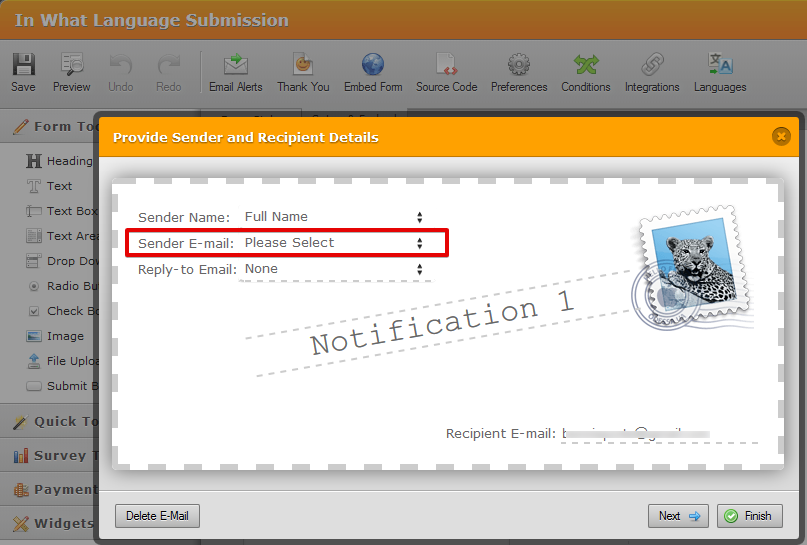
You should select/add the "Sender E-mail" in your notification as this is required to be added for your notification alert to work.
You can select "noreply@jotform.com", "noreply@formresponse.com" or you can also setup a custom "Sender E-mail" option as well. The following guides should help you:
https://www.jotform.com/help/236-How-to-use-Mandrill-to-Send-Emails-From-Your-Own-Email-Address
Apart from the email alert, I did not find any issue with your form.
Hope this helps.
Thank you!
- Mobile Forms
- My Forms
- Templates
- Integrations
- INTEGRATIONS
- See 100+ integrations
- FEATURED INTEGRATIONS
PayPal
Slack
Google Sheets
Mailchimp
Zoom
Dropbox
Google Calendar
Hubspot
Salesforce
- See more Integrations
- Products
- PRODUCTS
Form Builder
Jotform Enterprise
Jotform Apps
Store Builder
Jotform Tables
Jotform Inbox
Jotform Mobile App
Jotform Approvals
Report Builder
Smart PDF Forms
PDF Editor
Jotform Sign
Jotform for Salesforce Discover Now
- Support
- GET HELP
- Contact Support
- Help Center
- FAQ
- Dedicated Support
Get a dedicated support team with Jotform Enterprise.
Contact SalesDedicated Enterprise supportApply to Jotform Enterprise for a dedicated support team.
Apply Now - Professional ServicesExplore
- Enterprise
- Pricing



























































