-
TerraTalAsked on August 11, 2014 at 11:05 PM
Hello again jot form, this seems to be a daily occurence that we reach out for assistance only to be met with continued issues. The following is an email we received from you folks with regard to previous and continued issues we are having with our simple JotForm dissappearing from our GoDaddy site: www.terratal.com. On the Job Seekers page we have a jot form embedded in a button that users click to access our survey. Users complete the entire survey, hit submit and then we get "the form is not available" this continues and has been occuring for weeks now!
I attemped to retrieve the IFRAME code per directions below. The directions were clear and I did just what was noted. I attemped to re-embed the IFRAME code on our site and the survey completely dissappeared as well as the height, width and shape of our botton became very distorted.
Can someone PLEASE advise the best course of action to embed form, we want to continue our partnership with JotForm on many future endeavors but must understand why we have continued issues when this appears to be a simple thing we are trying to do.
Thanks in advance for your continued support and assistance. If possible I can be reached via phone to walk through this. 214-566-1204. We are trying to launch a business and this is the last major hurdle in our progression! Please help!!!
+++++++++++++++++++++++++++++++++++++++++++++++++++++++++++++++
Answered by EltonCris
Hi,
The form conflicts with your existing scripts. This is most probably the reason why it does not work properly since the form validation isn't working with your form on its initial load. The easiest way to resolve this is to re-embed your form using iframe embed code. Since the form loads in an iframe container, it won't conflict anything on your page.
http://www.jotform.com/help/148-Getting-the-Form-iFrame-Code
Please try it and let us know if you have further questions.
Best Regards!
-
Ashwin JotForm SupportReplied on August 12, 2014 at 5:52 AM
Hello TerraTal ,
I did check your web page but it seems the iFrame embed code is not added correctly. It seems to have been added in a hyperlink code. Please check the screenshot below:
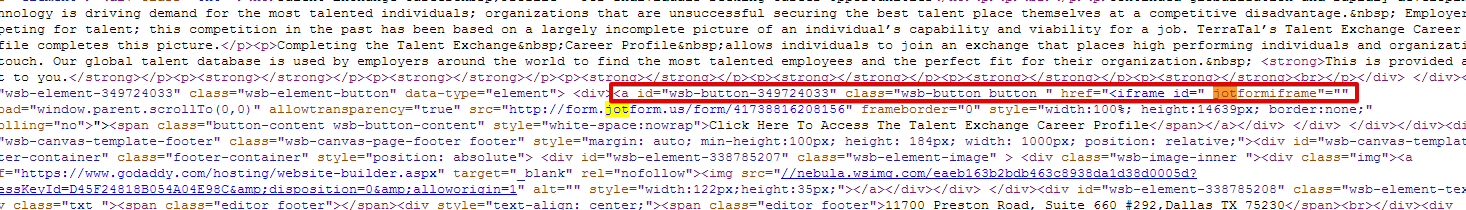
Are you using GoDaddy Website Builder to build your pages?
The best way to embed your form in GoDaddy website builder is to insert your form's Iframe embed code into 'Embed HTML' snippet.
Hope this helps.
Do get back to us if you have any trouble.
Thank you!
- Mobile Forms
- My Forms
- Templates
- Integrations
- INTEGRATIONS
- See 100+ integrations
- FEATURED INTEGRATIONS
PayPal
Slack
Google Sheets
Mailchimp
Zoom
Dropbox
Google Calendar
Hubspot
Salesforce
- See more Integrations
- Products
- PRODUCTS
Form Builder
Jotform Enterprise
Jotform Apps
Store Builder
Jotform Tables
Jotform Inbox
Jotform Mobile App
Jotform Approvals
Report Builder
Smart PDF Forms
PDF Editor
Jotform Sign
Jotform for Salesforce Discover Now
- Support
- GET HELP
- Contact Support
- Help Center
- FAQ
- Dedicated Support
Get a dedicated support team with Jotform Enterprise.
Contact SalesDedicated Enterprise supportApply to Jotform Enterprise for a dedicated support team.
Apply Now - Professional ServicesExplore
- Enterprise
- Pricing



























































