-
j51991Asked on August 28, 2014 at 12:38 PM
I want to create a master form with multiple form types based on the drop-down selection the user chooses.
e.g. I had a drop-down selection with "form 1, form 2, form 3"... if I choose "form 1" than an entirely unique form shows up... if I choose "form 2" a unique form shows up. Please let me know!
-
David JotForm Support ManagerReplied on August 28, 2014 at 2:24 PM
Please take a look at my form here: http://form.jotform.co/form/42395877208870
What I did was to add a DropDown field, and Text Fields:
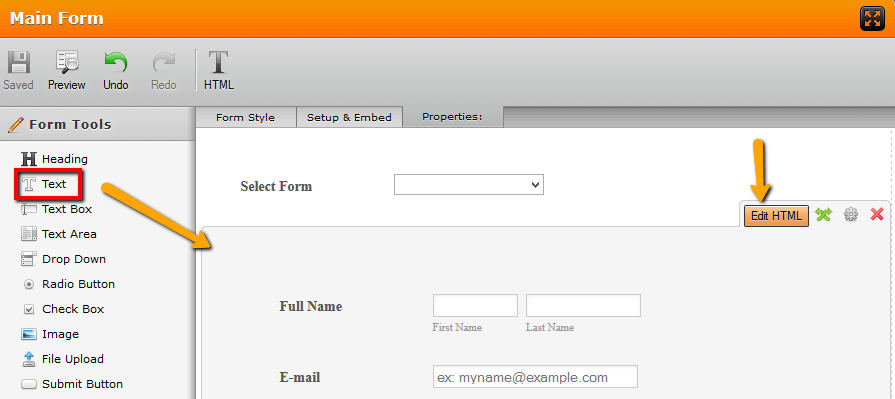
Then I created 3 forms, and copied the iFrame code of each form to paste it into a "html" area of each Text fields once I have clicked on "Edit HTML":
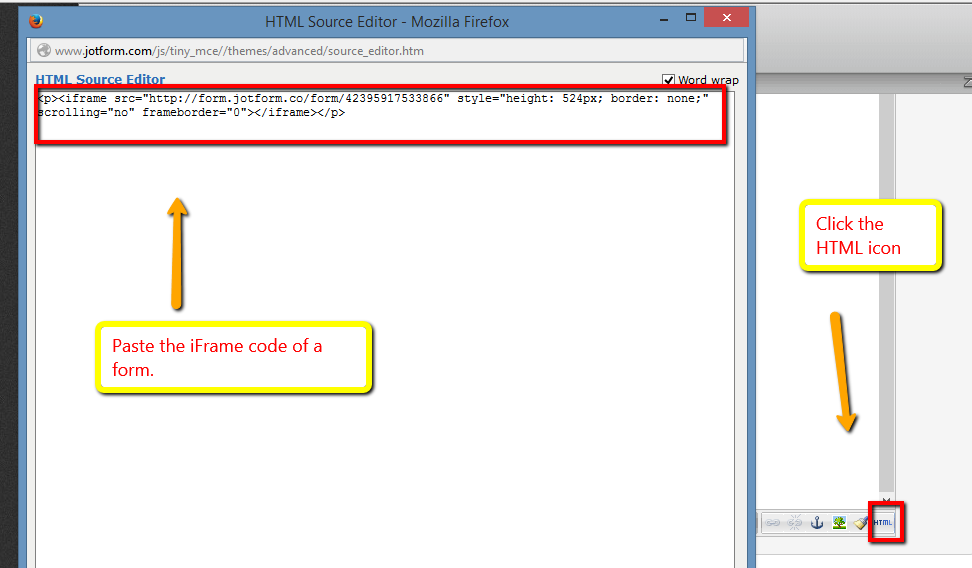
Do the same step with the other forms, copy the iFrame code, and paste it in a Text field. Make sure not to paste what it is between script tags only the code between iFrame tags.
After you do this, use conditional logic to hide and show a form field:
a. Click Setup & Embedb. Click Conditionsc. Select Show / Hide a form field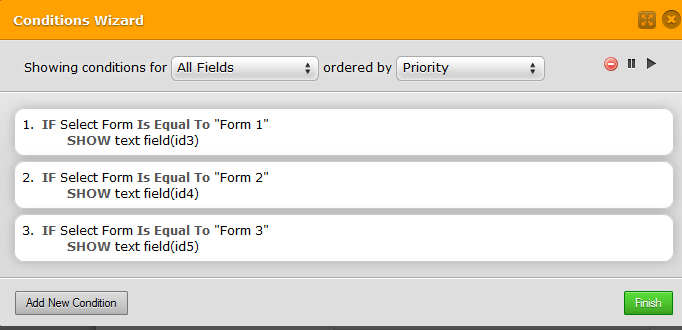
Please try my form, hope this is what you are looking for. Let us know if you have more questions, we will be glad to assist you.
- Mobile Forms
- My Forms
- Templates
- Integrations
- INTEGRATIONS
- See 100+ integrations
- FEATURED INTEGRATIONS
PayPal
Slack
Google Sheets
Mailchimp
Zoom
Dropbox
Google Calendar
Hubspot
Salesforce
- See more Integrations
- Products
- PRODUCTS
Form Builder
Jotform Enterprise
Jotform Apps
Store Builder
Jotform Tables
Jotform Inbox
Jotform Mobile App
Jotform Approvals
Report Builder
Smart PDF Forms
PDF Editor
Jotform Sign
Jotform for Salesforce Discover Now
- Support
- GET HELP
- Contact Support
- Help Center
- FAQ
- Dedicated Support
Get a dedicated support team with Jotform Enterprise.
Contact SalesDedicated Enterprise supportApply to Jotform Enterprise for a dedicated support team.
Apply Now - Professional ServicesExplore
- Enterprise
- Pricing



























































