-
ztwerskyAsked on August 30, 2014 at 7:13 AM
I edited the form warning but the "incomplete values" warning is still showing in English. What's the problem? Thank you.

-
Welvin Support Team LeadReplied on August 30, 2014 at 10:09 AM
Hi,
Unfortunately, that is a server side validation. It's not present to the translation section of the form. Well, you are using the source codes and there's a conflict to your page that is causing the form field validations not to work on the form view. I would suggest re-embedding your form using our iFrame method: http://www.jotform.com/help/148-Getting-the-Form-iFrame-Code so you're not redirected on the second page when required fields are not filled.
Thank you!
-
ztwerskyReplied on August 30, 2014 at 10:39 AM
Unfortunately, the iframe didn't help. It also didn't help many people in the link you provided. Hoping for something else to come to mind. Thank you.
-
Welvin Support Team LeadReplied on August 30, 2014 at 10:48 AM
Did you ever try it? I see no iFrame codes to website. I see the Javascript Method:
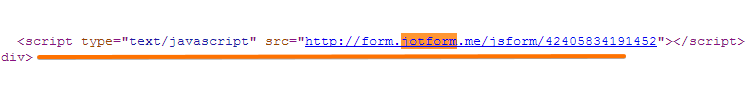
Your form iFrame codes are these: http://pastiebin.com/5401e438a4d67 or below:
<iframe id="JotFormIFrame" onDISABLEDload="window.parent.scrollTo(0,0)" allowtransparency="true" src="//form.jotform.me/form/42405834191452" frameborder="0" style="width:100%; height:4871px; border:none;" scrolling="no"></iframe>
<script type="text/javascript">window.handleIFrameMessage = function(e) {var args = e.data.split(":");var iframe = document.getElementById("JotFormIFrame");if (!iframe)return;switch (args[0]) {case "scrollIntoView":iframe.scrollIntoView();break;case "setHeight":iframe.style.height = args[1] + "px";break;}};if (window.addEventListener) {window.addEventListener("message", handleIFrameMessage, false);} else if (window.attachEvent) {window.attachEvent("onmessage", handleIFrameMessage);}</script>
Can you try it and let me see it to your website? That way, we'd know the behaviour of the form and we can evaluate further and help you resolve it using some alternatives.
Thank you!
-
ztwerskyReplied on August 30, 2014 at 11:40 AM
I tried it as soon as I read your post, saw it didn't help so I put back the original code. The iframe messed up the page. (iframe was a lot higher then the form so there was a lot of empty space at the end)
-
Welvin Support Team LeadReplied on August 30, 2014 at 12:02 PM
If the Javascript method resolves this problem, then you can use it. Can you try using iFrame without the script tags, this:
<iframe id="JotFormIFrame" allowtransparency="true" src="//form.jotform.me/form/42405834191452" frameborder="0" style="width:100%; height:4871px; border:none;" scrolling="no"></iframe>
Can you please create a duplicate copy of the current page and put these iframe codes? We'd like to check.
1. We can adjust the iFrame height. It's adjustable in the iFrame codes.
2. We will check if some of your problems (posted on different threads) are fixed.
Did you also clear your browsers cache after changing the form embed codes? Please try so to make sure that you have the changes to the codes, not the cache page:
https://support.google.com/chrome/answer/95582?hl=en
https://support.mozilla.org/en-US/kb/how-clear-firefox-cache
Thank you!
-
ztwerskyReplied on August 30, 2014 at 12:21 PM
Ok, I changed the http://www.vinewoodstudios.com/form-events.html to iframe like you wrote. I'll keep it like that for a while so you can check it. Thank you!!
-
Welvin Support Team LeadReplied on August 30, 2014 at 12:35 PM
I see all problems are resolved now:
Inline validation is now working fine:
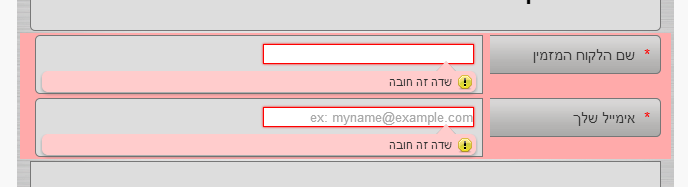
....when you submit:
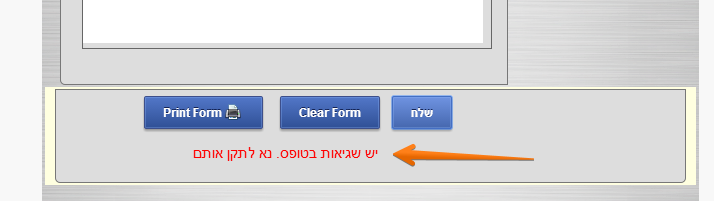
Radio button "other" text placeholder:
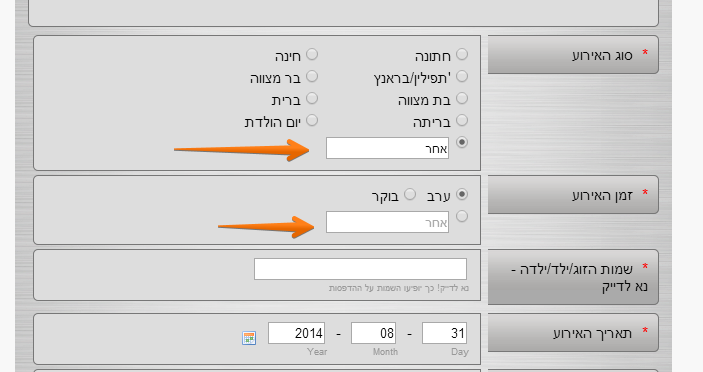
Print button now works:
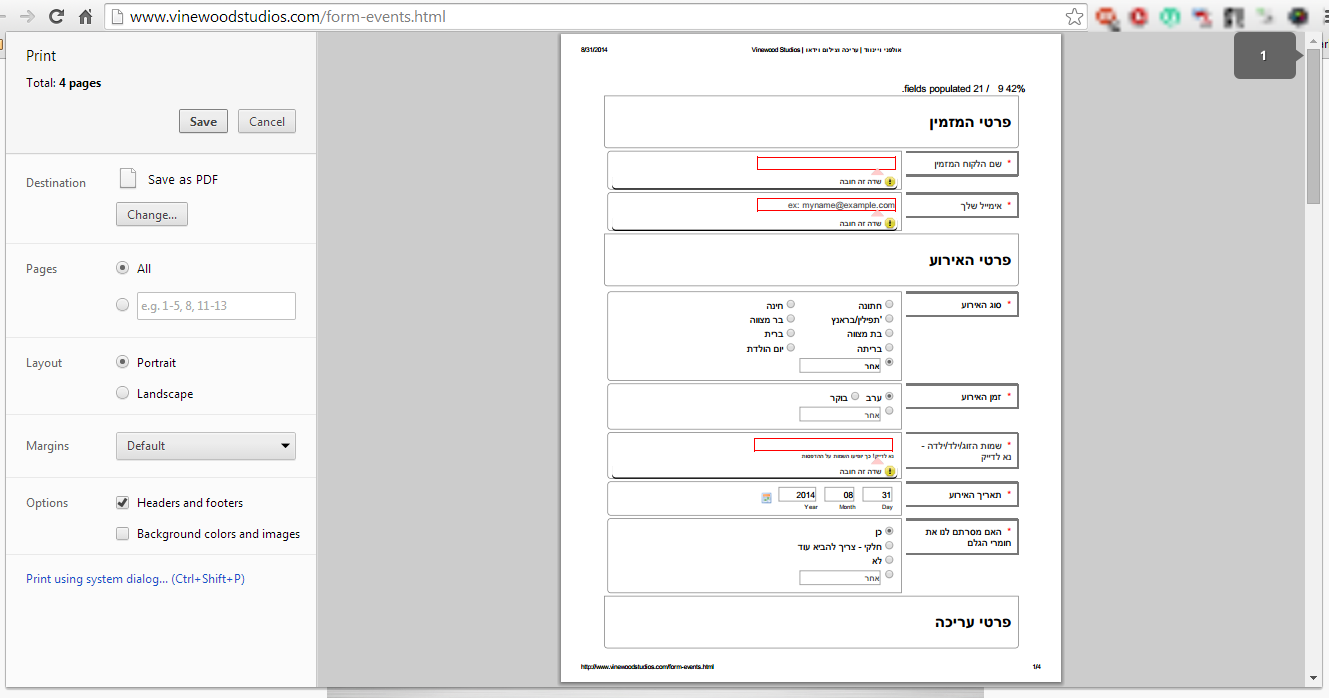
For the form height, adjust the height value from 4871px to 3370px, Or, these codes:
<iframe id="JotFormIFrame" allowtransparency="true" src="//form.jotform.me/form/42405834191452" frameborder="0" style="width:100%; height: 3370px; border:none;" scrolling="no"></iframe>
Thank you!
-
Welvin Support Team LeadReplied on August 30, 2014 at 12:36 PM
Please start a new fresh session to your browser, delete your browser cache, cookies, all of the cache images and files.
Thank you!
-
ztwerskyReplied on August 30, 2014 at 1:13 PM
I 'll try that now. You're amazing! Now I see what you changed to fix the print button:
.form-submit-print img {
margin-left: 0px;
margin-right: 3px;
margin-top: -3px;
}Is there a list of element names somewhere so I can do things like this on my own? For example I want to change the word "print" to a Hebrew translation of that - just like I did with the submit button. Please give a list of element names I can play with. Thanks!
-
Elton Support Team LeadReplied on August 30, 2014 at 9:44 PM
Hi,
You can use this workaround if you want to change the print button text. http://www.jotform.com/help/69-How-to-Change-Clear-and-Print-Button-Text
--
Here are other CSS examples you may want to try http://www.jotform.com/help/75-Customize-your-Form-using-Custom-CSS-Codes.
To get field ID and Names, check this guide: http://www.jotform.com/help/146-How-to-find-Field-IDs-Names
If you need anything else, let us know here.
Regards!
-
ztwerskyReplied on August 31, 2014 at 1:55 AM
Yes, I already figured this out last night and changed all the buttons. Thanks!
-
Elton Support Team LeadReplied on August 31, 2014 at 7:20 AM
@ztwersky
Great! Thanks for letting us know.
Cheers!
- Mobile Forms
- My Forms
- Templates
- Integrations
- INTEGRATIONS
- See 100+ integrations
- FEATURED INTEGRATIONS
PayPal
Slack
Google Sheets
Mailchimp
Zoom
Dropbox
Google Calendar
Hubspot
Salesforce
- See more Integrations
- Products
- PRODUCTS
Form Builder
Jotform Enterprise
Jotform Apps
Store Builder
Jotform Tables
Jotform Inbox
Jotform Mobile App
Jotform Approvals
Report Builder
Smart PDF Forms
PDF Editor
Jotform Sign
Jotform for Salesforce Discover Now
- Support
- GET HELP
- Contact Support
- Help Center
- FAQ
- Dedicated Support
Get a dedicated support team with Jotform Enterprise.
Contact SalesDedicated Enterprise supportApply to Jotform Enterprise for a dedicated support team.
Apply Now - Professional ServicesExplore
- Enterprise
- Pricing




























































