-
southernstarAsked on September 25, 2014 at 2:39 PM
We have recently started noticing that sometimes our JotForms are not being delivered to our email. We have troubleshooted this issue down to it being something wrong with the "Notification" now "notifier?" within JotForm. We had a form called "Vehicle Incident" and it had 3 seperate emails setup as notifications as it has been this way for 2-3 years. All of a sudden it was only delivered some to the 1st email address in the notification. I sent an email and it was not delivered to all. I deleted all the notifications, created a distribution list on our side and created that as a Notifier in JotForm and sent and everyone got it.
I noticed that it doesnt say "notification" anymore and says "notifier" leading me to believe possibly an update you have done caused this? Any help resolving this with our other form is appreciated.
here is an additional example that is having the same issue where they get some but not others. I did NOT correct this one so you could further troubleshoot:
http://www.jotformpro.com/form/42084240040944
-
BenReplied on September 25, 2014 at 4:29 PM
Hi,
We had some issue recently with out main email system which is repaired by now, but has caused some issues to some of our clients and unfortunately you seem to be affected by that as well.
What I would recommend is next.
Set new notifications (from start). They can be the same, but it is important to set them up again.
This has helped others to get their submissions to their emails as before.
You might find these useful for that:
Whitelisting JotMails IP Addresses
Setting Up Email Notifications
Notification/Autoresponder Email Details
Do let us know if setting the new notifications worked for you.
Best Regards,
Ben -
southernstarReplied on September 29, 2014 at 3:53 PM
Deleting the notifications that are not working and rebuilding does not resolve this issue. All are working except one and it has been rebuilt.
-
Jeanette JotForm SupportReplied on September 29, 2014 at 6:25 PM
So far your email notification got only 1 email address in it, which is a******t@s****h.com
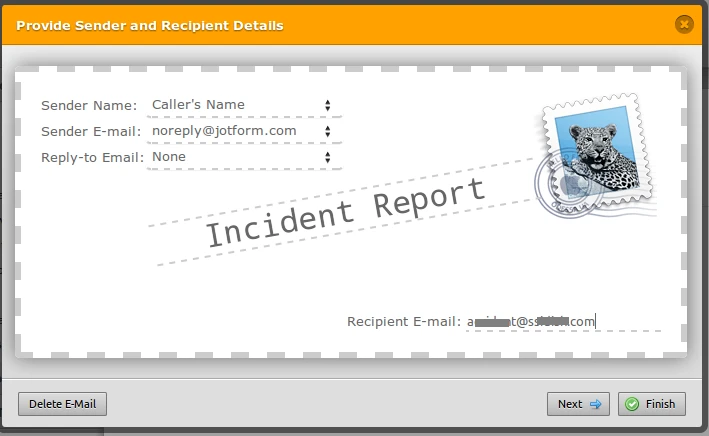
As explained by Ben, there was a problem recently, but it's been resolved, please add the other recipients, separated by a space, then a comma, making sure you do not put a comma only at the end.
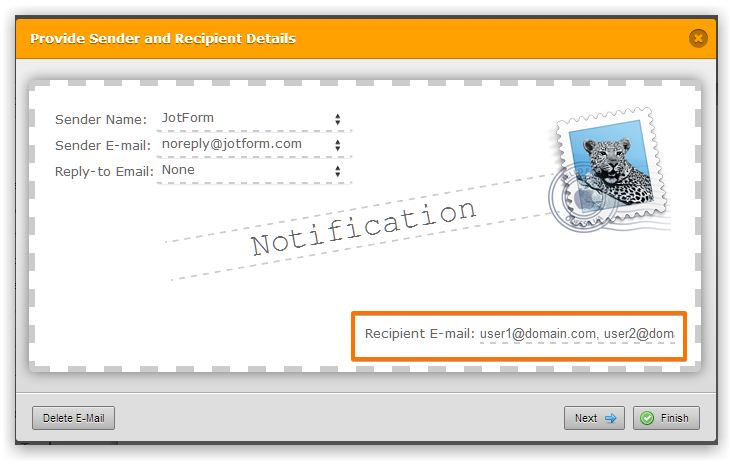
- Mobile Forms
- My Forms
- Templates
- Integrations
- INTEGRATIONS
- See 100+ integrations
- FEATURED INTEGRATIONS
PayPal
Slack
Google Sheets
Mailchimp
Zoom
Dropbox
Google Calendar
Hubspot
Salesforce
- See more Integrations
- Products
- PRODUCTS
Form Builder
Jotform Enterprise
Jotform Apps
Store Builder
Jotform Tables
Jotform Inbox
Jotform Mobile App
Jotform Approvals
Report Builder
Smart PDF Forms
PDF Editor
Jotform Sign
Jotform for Salesforce Discover Now
- Support
- GET HELP
- Contact Support
- Help Center
- FAQ
- Dedicated Support
Get a dedicated support team with Jotform Enterprise.
Contact SalesDedicated Enterprise supportApply to Jotform Enterprise for a dedicated support team.
Apply Now - Professional ServicesExplore
- Enterprise
- Pricing




























































