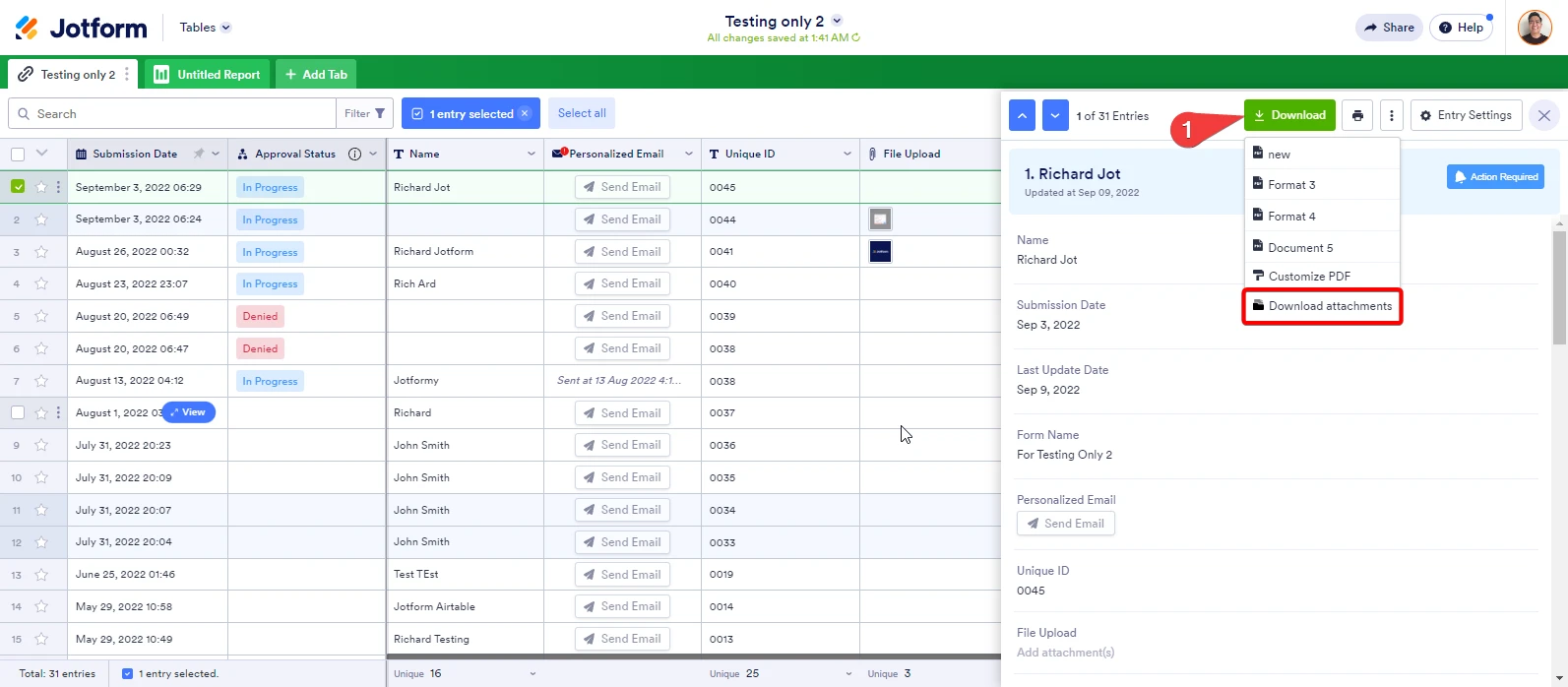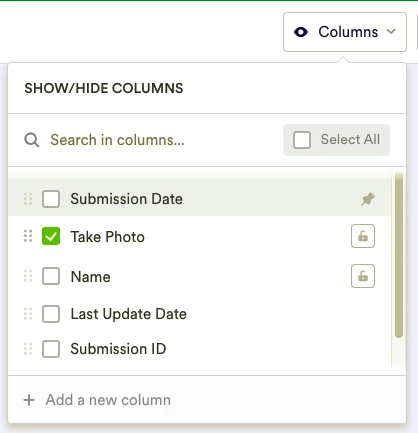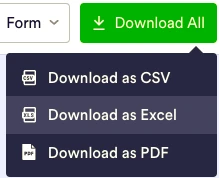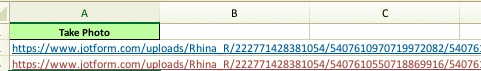-
Alan BellAsked on September 8, 2022 at 12:58 PM
I need to be able to export photos from the take photo widget to forward to an external website for player registration. How can I do this? Why can I see the photos in table view?
-
Richard_AReplied on September 8, 2022 at 1:43 PM
Hello Alan,
Thanks for reaching out to Jotform Support. By default, every attachment that was uploaded through your forms will be saved directly to your submission table. In this way, you can always have a copy and check each submission from your users.
From there, you can download the images from your specific users by viewing their entries and clicking on Download Attachments.

If that’s not exactly what you’re looking for, can you explain a bit more so we can help you better?
-
tylerndavisReplied on October 5, 2022 at 12:56 AM
I am looking for a way to download all of the images in bulk?
-
Rhina JotForm SupportReplied on October 5, 2022 at 2:53 AM
Hi Alan,
Thanks for reaching out to Jotform Support. Unfortunately, it is not possible to download the images taken from the Take Photo widget by bulk.
As a workaround you can hide the rest of the columns and download the file as a spreadsheet:


As a result you will get a spread sheet with the list of links to the images:

Please try this and let us know how it goes
- Mobile Forms
- My Forms
- Templates
- Integrations
- FEATURED INTEGRATIONS
PayPal
Slack
Google Sheets
Mailchimp
Zoom
Dropbox
Google Calendar
Hubspot
Salesforce
- See more Integrations
- See 100+ integrations
- Products
- PRODUCTS
Form Builder
Jotform Enterprise
Jotform Apps
Store Builder
Jotform Tables
Jotform Inbox
Jotform Mobile App
Jotform Approvals
Report Builder
Smart PDF Forms
PDF Editor
Jotform Sign
Jotform for Salesforce Discover Now
- Support
- GET HELP
- Contact Support
- Help Center
- FAQ
- Dedicated Support
Get a dedicated support team with Jotform Enterprise.
Contact Sales - Professional ServicesExplore
- Enterprise
- Pricing