-
angiejohnsonsAsked on September 27, 2014 at 7:29 PM
You recently helped me create a form to distinguish where to apply a payment to - i cloned it - changed its style and embeded it into my site. -
The issue I am having is this: I have connected it to authorization.net and when i fill out the amounts to be applied on the COMPUTER it adds them up in my products showing the total - it does the same on my IPAD as well, however on the IPHONE it does not add the total rather it leaves it blank. This is leading me to believe that they will not be paying anything from their debit/credit card - am i right? please help!
thanks
angie
-
Welvin Support Team LeadReplied on September 27, 2014 at 11:07 PM
Hi Angie,
Please let us know the webpage URL where the form is currently embedded so we can check it to our end. Maybe, something is interfering to the form codes preventing the calculation from working. A conflict, perhaps. We usually suggest iFrame method: http://www.jotform.com/help/148-Getting-the-Form-iFrame-Code when there's a conflict. Please try it.
Thank you!
-
angiejohnsonsReplied on September 28, 2014 at 11:21 AMhttp://www.lifehousechurch.us/#!donate/c1avz
It works everywheres else but iPhone or smartphones
Angie Johnson
... -
Jeanette JotForm SupportReplied on September 28, 2014 at 3:04 PM
Looks like you were able to sort out the problem by using the iFrame code of the form.
This is how I see it on iPhone 5 Emulator
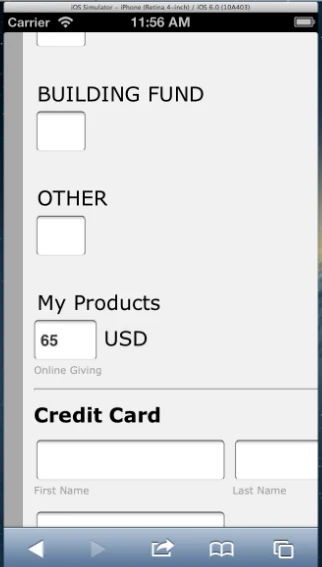
This is iPhone 6 emulator results
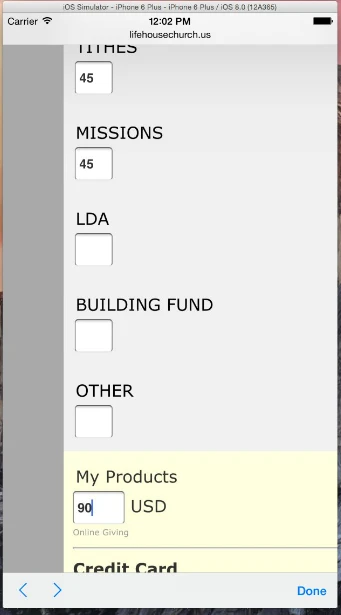
Please do let us know if the problem still persists.
-
angiejohnsonsReplied on September 28, 2014 at 9:51 PMSo it's working ?
Angie Johnson
... -
Welvin Support Team LeadReplied on September 29, 2014 at 12:28 AM
Hi Angie,
I didn't see the iFrame codes, have you reverted it to the default javascript embed method? It is not working again when I viewed it here.
Try the iFrame codes as previously suggested. That should fix it.
http://www.jotform.com/help/148-Getting-the-Form-iFrame-Code
Thank you!
- Mobile Forms
- My Forms
- Templates
- Integrations
- INTEGRATIONS
- See 100+ integrations
- FEATURED INTEGRATIONS
PayPal
Slack
Google Sheets
Mailchimp
Zoom
Dropbox
Google Calendar
Hubspot
Salesforce
- See more Integrations
- Products
- PRODUCTS
Form Builder
Jotform Enterprise
Jotform Apps
Store Builder
Jotform Tables
Jotform Inbox
Jotform Mobile App
Jotform Approvals
Report Builder
Smart PDF Forms
PDF Editor
Jotform Sign
Jotform for Salesforce Discover Now
- Support
- GET HELP
- Contact Support
- Help Center
- FAQ
- Dedicated Support
Get a dedicated support team with Jotform Enterprise.
Contact SalesDedicated Enterprise supportApply to Jotform Enterprise for a dedicated support team.
Apply Now - Professional ServicesExplore
- Enterprise
- Pricing




























































