-
fastlanetravelAsked on October 6, 2014 at 1:30 PM
I have a very long form. Is there a way that only the info that has been filled out is sent in the notification email?
I thought I saw a post on this before, but cannot find and not sure how to search for that.
Hope you can help.
Christine
-
David JotForm SupportReplied on October 6, 2014 at 2:19 PM
Hi,
To disable the inclusion of empty fields in your notifications, you need only change one setting:
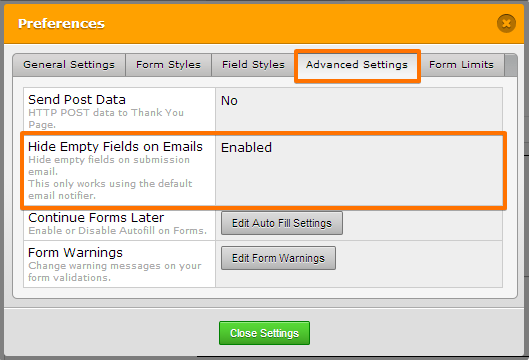
Here is our full guide on how to makes the changes:
https://www.jotform.com/help/256-How-to-Hide-Empty-Fields-on-Email-Alerts
Let us know if this is not what you were looking for and we will be happy to see what else we can find.
-
fastlanetravelReplied on October 6, 2014 at 3:31 PMThank you… that worked great except for where I used your “date” selectors… so, if someone doesn’t use it, like for birth date, etc., it defaults to today’s date.
Is there any way around that?
Otherwise… works ok.
Christine
... -
David JotForm SupportReplied on October 6, 2014 at 3:56 PM
Hi,
Unfortunately with anything that has a default value, that value will be included in the submission. Only the fields that have no value associated with them will be excluded from the notification. Removing the default time from the date/time field should resolve this however:
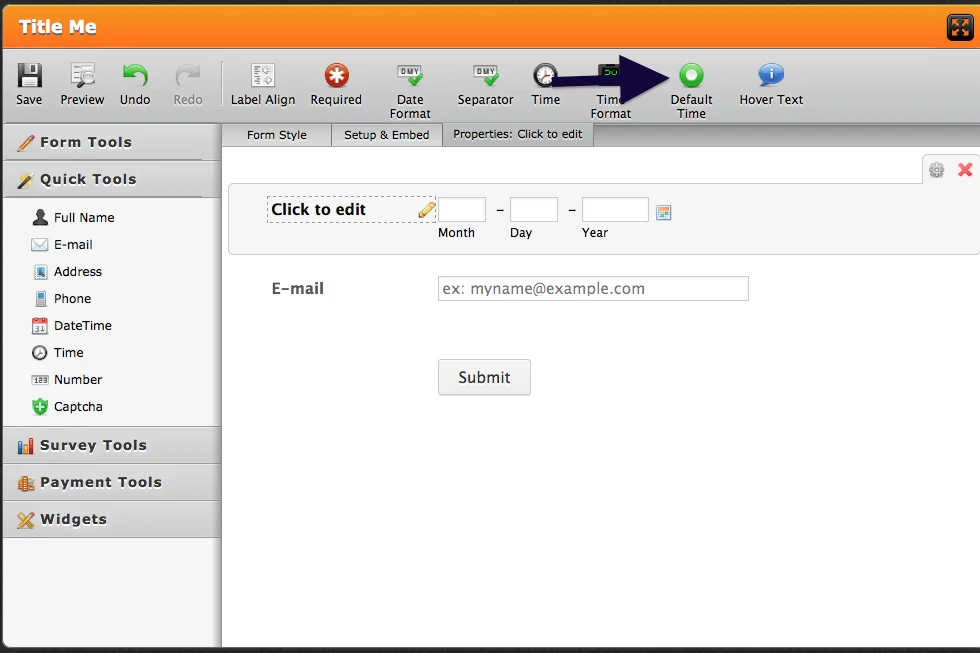
Let us know if you have any further questions and we will be happy to help.
- Mobile Forms
- My Forms
- Templates
- Integrations
- INTEGRATIONS
- See 100+ integrations
- FEATURED INTEGRATIONS
PayPal
Slack
Google Sheets
Mailchimp
Zoom
Dropbox
Google Calendar
Hubspot
Salesforce
- See more Integrations
- Products
- PRODUCTS
Form Builder
Jotform Enterprise
Jotform Apps
Store Builder
Jotform Tables
Jotform Inbox
Jotform Mobile App
Jotform Approvals
Report Builder
Smart PDF Forms
PDF Editor
Jotform Sign
Jotform for Salesforce Discover Now
- Support
- GET HELP
- Contact Support
- Help Center
- FAQ
- Dedicated Support
Get a dedicated support team with Jotform Enterprise.
Contact SalesDedicated Enterprise supportApply to Jotform Enterprise for a dedicated support team.
Apply Now - Professional ServicesExplore
- Enterprise
- Pricing



























































