-
ntomatiniaxidianosAsked on September 26, 2022 at 9:18 AM
-
Israel JotForm SupportReplied on September 26, 2022 at 9:26 AM
Hello ntomatiniaxidianos,
Thanks for reaching out to Jotform Support. Just to clarify do you mean you want to remove submission access to your forms? To remove shared access follow the steps below:
- Go to your Jotform Table,
- Click the Share button then click on the user's icon.

- Select the specific user and click the Revoke button.

- Confirm the deletion.

Give it a try and let us know how it goes.
-
ntomatiniaxidianosReplied on September 26, 2022 at 10:14 AM
I can't remove them from my "shared with me" list. Also, how can I be notified if one of others' table will have new submissions? didn't show it to me.


-
Waqas JotForm SupportReplied on September 26, 2022 at 10:28 AM
Hi Ντοματίνια,
Thanks for getting back to us. You can set up your email notification by following the guide below:
- Click Settings at the top of the Form Builder.
- Next, click Emails on the left panel.
- Click the Add an email button.
- Then, select Notification Email.
After this, you will be receiving notifications once you get new submissions. Additionally, for more detailed explanation, you can click this link right here and watch a tutorial video: https://www.jotform.com/help/25-setting-up-email-notifications/
Keep us updated and let us know if you need any more help.
-
ntomatiniaxidianosReplied on September 26, 2022 at 10:40 AM
I didn't ask this. First of all, tell me how can I remove sharing tables from my "shared with me" list.
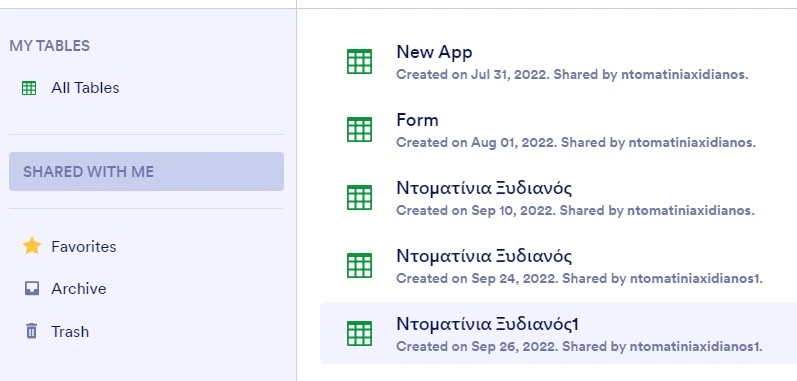
-
ntomatiniaxidianosReplied on September 26, 2022 at 11:10 AMI want to remove the tables that someone shared with me, not my tables
that i shared them with others.
Στις 26/9/2022 17:58, ο/η Jotform έγραψε:
... -
Glenn_T JotForm SupportReplied on September 26, 2022 at 11:16 AM
Hi ntomatiniaxidianos,
Thanks for getting back to us. You would have to contact the form owner and request them to cancel the sharing of their form to your account.
Let us know if you have any other questions.
-
ntomatiniaxidianosReplied on September 26, 2022 at 11:45 AMThis table is mine, and it hasn't option to delete it.
https://eu.jotform.com/tables/222120831100029
Στις 26/9/2022 18:16, ο/η Jotform έγραψε:
... -
ntomatiniaxidianosReplied on September 26, 2022 at 6:37 PM
Please check it
-
Lars JotForm SupportReplied on September 27, 2022 at 7:17 AM
Hello ntomatiniaxidianos,
Unfortunately this is not currently possible. As mentioned by my colleague, the current way would be to contact the form owner to request that they revoke the sharing of the table.
I've gone ahead and escalated this as a request to our Developer Team. When or if it's developed depends on their workload, how viable it is, and how many other users request it. If there are any updates, we’ll circle back to this thread and let you know.
- Mobile Forms
- My Forms
- Templates
- Integrations
- INTEGRATIONS
- See 100+ integrations
- FEATURED INTEGRATIONS
PayPal
Slack
Google Sheets
Mailchimp
Zoom
Dropbox
Google Calendar
Hubspot
Salesforce
- See more Integrations
- Products
- PRODUCTS
Form Builder
Jotform Enterprise
Jotform Apps
Store Builder
Jotform Tables
Jotform Inbox
Jotform Mobile App
Jotform Approvals
Report Builder
Smart PDF Forms
PDF Editor
Jotform Sign
Jotform for Salesforce Discover Now
- Support
- GET HELP
- Contact Support
- Help Center
- FAQ
- Dedicated Support
Get a dedicated support team with Jotform Enterprise.
Contact SalesDedicated Enterprise supportApply to Jotform Enterprise for a dedicated support team.
Apply Now - Professional ServicesExplore
- Enterprise
- Pricing






























































