-
dapoet909Asked on October 13, 2014 at 12:15 PMhow can i fully use jotforms? for instance, full control over the back-end of paypal payment form.
I would like to be able to change the receipt descriptions and things of that nature, to make it more custom.
-
Kiran Support Team LeadReplied on October 13, 2014 at 2:28 PM
Do you mean to customize the email alerts that you receive once someone submits the form? If so, this can be done by customize the email from Email Wizard that can be accessed by clicking on Setup & Embed > Email Alerts and choose respective email alert.

Please let us know if you mean to ask something different or having other questions. Thank you.
-
dapoet909Replied on October 14, 2014 at 12:04 PM
I would like the email alert to say from my company (example.org), instead of JotForm<no reply>. so I can forward the email alert to the payee without them knowing I'm using jotform.
-
Kiran Support Team LeadReplied on October 14, 2014 at 1:24 PM
Yes. It is possible to send email alerts with your email address. For this, you need to setup an SMTP email address in the email alert setup wizard.
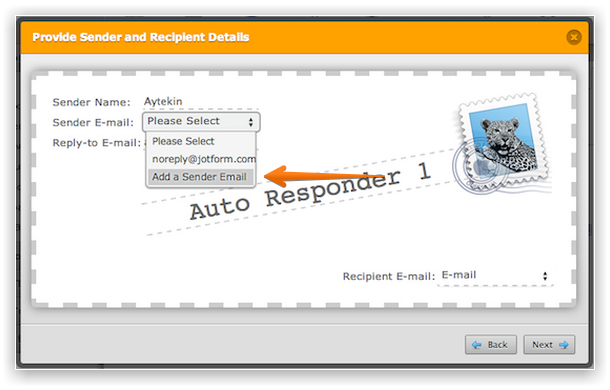
Please refer to our guide How-to-Setup-SMTP-for-a-Form that helps you in this regard.
Hope this information helps. Please get back to us if you need further assistance. We will be happy to help.
-
dapoet909Replied on October 14, 2014 at 1:59 PM
I tried that, but when the email comes it says, sender is JotForm.com<no reply>; the body is fine. I just want the client to receive the email without anything about jotform.
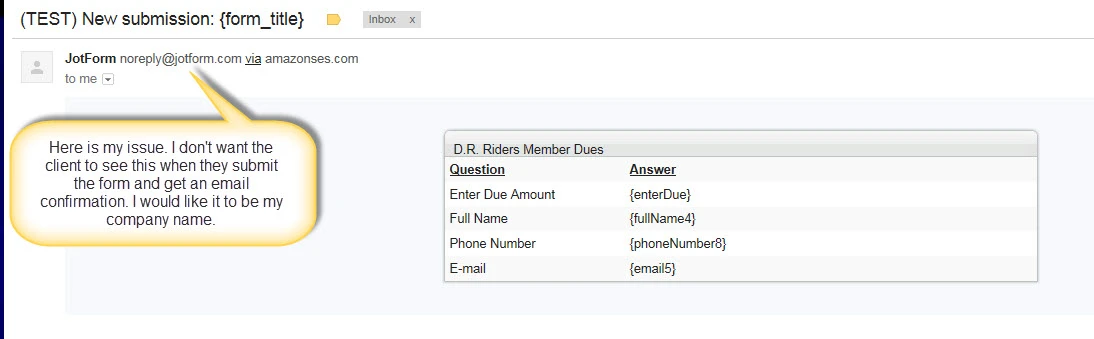
-
Kiran Support Team LeadReplied on October 14, 2014 at 3:25 PM
I notice that you are clicking on Test Email button from email alert setup wizard. Clicking on Test Email button JotForm uses the default settings to send an email i.e., JotForm email address and sends to default email address. However, if you submit the JotForm as normal submission you should be receiving email with the email address as set in the wizard.
Please see the screenshot below with a test submission of an autoresponder received with SMTP email address.

Hope this information helps. Please get back to us if you need further assistance.
Thank you!
- Mobile Forms
- My Forms
- Templates
- Integrations
- INTEGRATIONS
- See 100+ integrations
- FEATURED INTEGRATIONS
PayPal
Slack
Google Sheets
Mailchimp
Zoom
Dropbox
Google Calendar
Hubspot
Salesforce
- See more Integrations
- Products
- PRODUCTS
Form Builder
Jotform Enterprise
Jotform Apps
Store Builder
Jotform Tables
Jotform Inbox
Jotform Mobile App
Jotform Approvals
Report Builder
Smart PDF Forms
PDF Editor
Jotform Sign
Jotform for Salesforce Discover Now
- Support
- GET HELP
- Contact Support
- Help Center
- FAQ
- Dedicated Support
Get a dedicated support team with Jotform Enterprise.
Contact SalesDedicated Enterprise supportApply to Jotform Enterprise for a dedicated support team.
Apply Now - Professional ServicesExplore
- Enterprise
- Pricing





























































