-
gmbph01Asked on October 16, 2014 at 4:05 AM
Hi I think I have gone mad in designing using form designer... but I forgot to copy the form before experimenting on it... is there anyway to revert back to an original state prior to changes from form designer
-
CharlieReplied on October 16, 2014 at 9:28 AM
Hi,
Yes, changes made on the form can be reverted back to earlier time.
You can follow the screenshots below.
1. Navigate to "My Forms" section, choose a form and click "More"
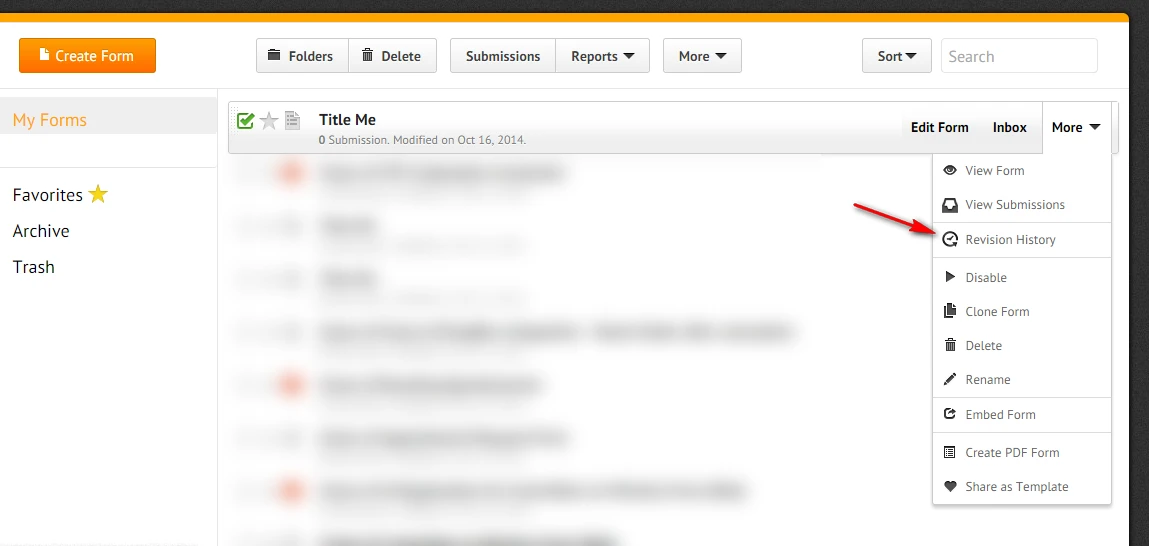
2. You will see the time where changes had been made on the form.
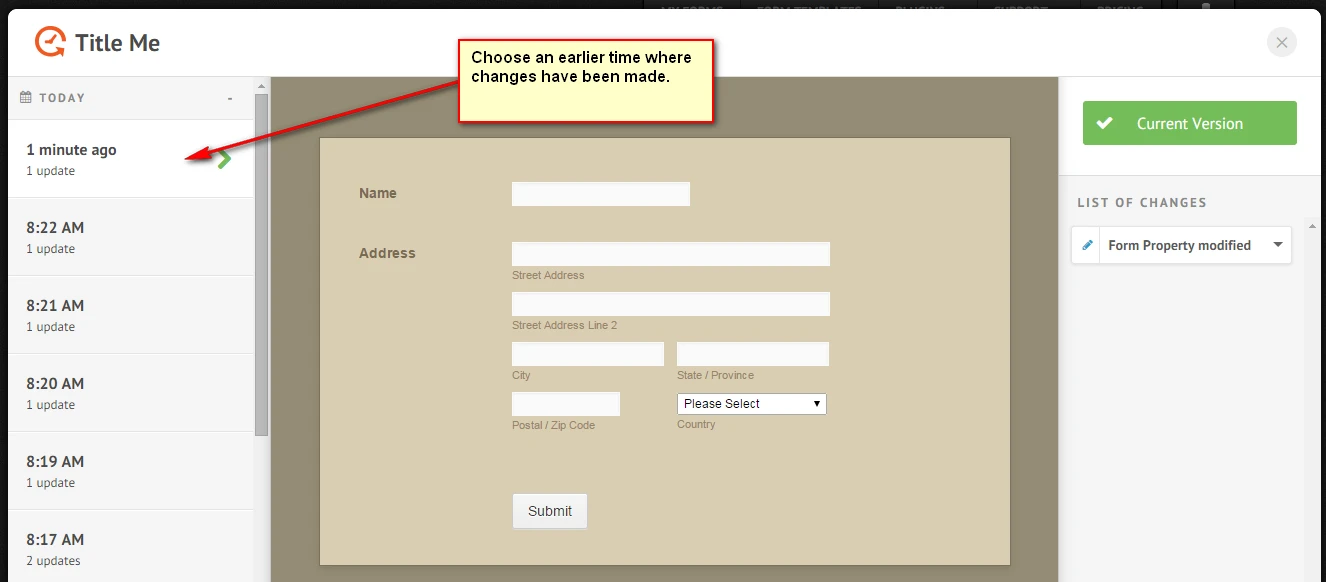
3. Choose an earlier time and you will see the "Revert to this version" button.
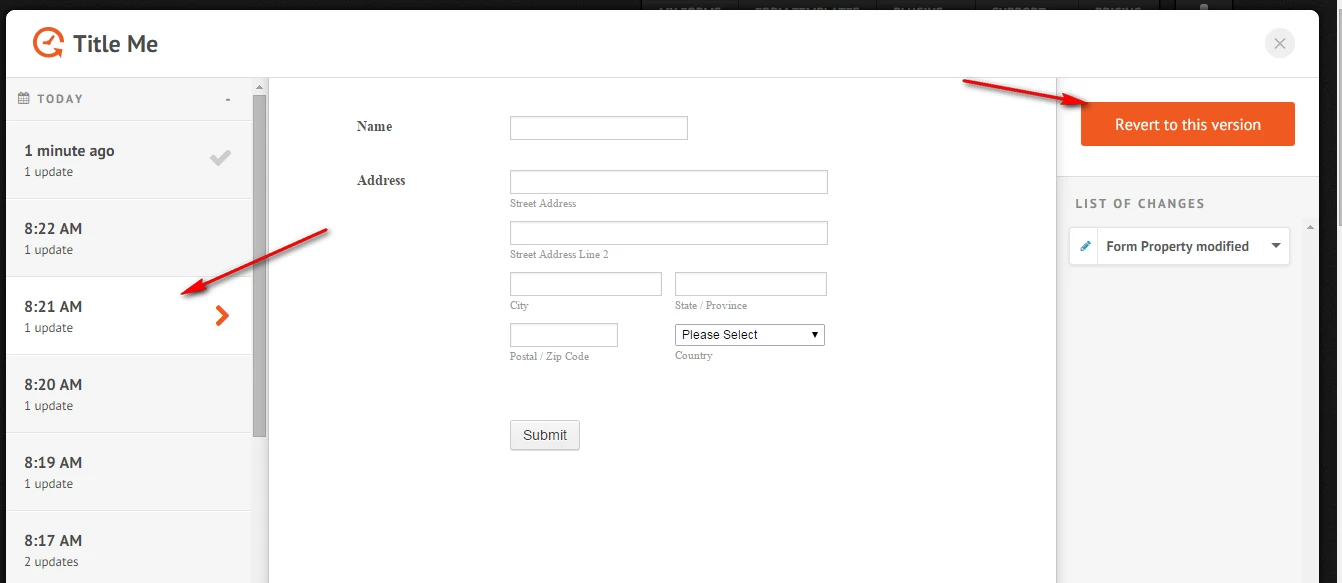
After that, changes from the earlier time will be applied.
Let us know if this helps.
Thank you.
-
gmbph01Replied on October 16, 2014 at 8:41 PMCan I revert back further than what's shown on the history
... -
Ashwin JotForm SupportReplied on October 17, 2014 at 2:37 AM
Hello gmbph01,
Please be noted that "Revision History" should display all the revisions you have made to your form. Do you mean to say that it is not displaying all the changes? Please confirm and we will take a look.
You may also let us know the for name / ID with which you are having this issue with.
We will wait for your response.
Thank you!
- Mobile Forms
- My Forms
- Templates
- Integrations
- INTEGRATIONS
- See 100+ integrations
- FEATURED INTEGRATIONS
PayPal
Slack
Google Sheets
Mailchimp
Zoom
Dropbox
Google Calendar
Hubspot
Salesforce
- See more Integrations
- Products
- PRODUCTS
Form Builder
Jotform Enterprise
Jotform Apps
Store Builder
Jotform Tables
Jotform Inbox
Jotform Mobile App
Jotform Approvals
Report Builder
Smart PDF Forms
PDF Editor
Jotform Sign
Jotform for Salesforce Discover Now
- Support
- GET HELP
- Contact Support
- Help Center
- FAQ
- Dedicated Support
Get a dedicated support team with Jotform Enterprise.
Contact SalesDedicated Enterprise supportApply to Jotform Enterprise for a dedicated support team.
Apply Now - Professional ServicesExplore
- Enterprise
- Pricing




























































