-
riesjanssenAsked on October 17, 2014 at 2:42 AM
Look at www.sinterklaasbladel.nl Under the tab :aanvraagformulier" you will find the jot form.
Yesterday a customer told me that he can't send the form, because there is no send button. I checked, and he is right.
On my iMac does it work correctly, on a windows device it's just a line.
What can I do to correct it?
Best regards, Richard Janssen
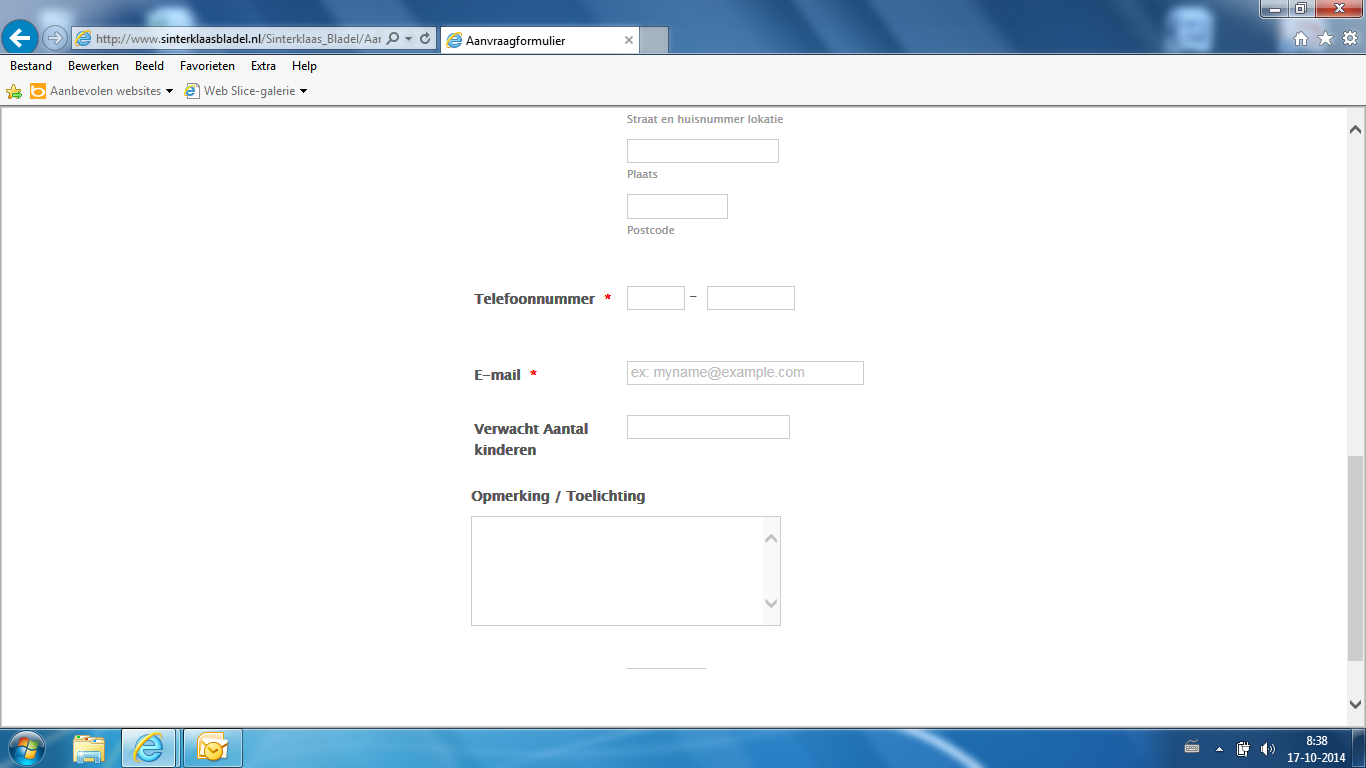
-
CharlieReplied on October 17, 2014 at 9:48 AM
Hi Richard,
I'm able to replicate the problem. I'm using Windows 7 Os, I believe it is a browser compatibility issue. I opened the website in Internet Explorer and the button for submit is being cut off in the form. The button works fine in Google Chrome.

I tried to make some workaround but I'm unable to provide a working solution. I'll escalate this to our technical team so that they can take a closer look. We will update you when the problem has been solved.
Regards.
-
Steve VP of Sales OperationsReplied on October 17, 2014 at 8:58 PM
Hello-
I looked at your form and noticed it's actually embedded here on this page, which in turn is embedded on your page:
Form lives here: http://www.sinterklaasbladel.nl/Sinterklaas_Bladel/Aanvraagformulier_files/widget1_markup.html
And is embedded here:
http://www.sinterklaasbladel.nl/Sinterklaas_Bladel/Aanvraagformulier.html
The original page looks fine in IE, so it's an issue with how the one page in your site, is embedded in the next one. I would recommend:
- embed the form directly from our site to your page. If you'd like to use an iFrame, we have that option: https://www.jotform.com/help/148-Getting-the-Form-iFrame-Code
-- OR --
- increase the height of the embed code that you're using. I see it currently uses 1058px. The embed code as referenced from our site is 1171px. Here's a screenshot of the embed code that you're currently using, for reference:
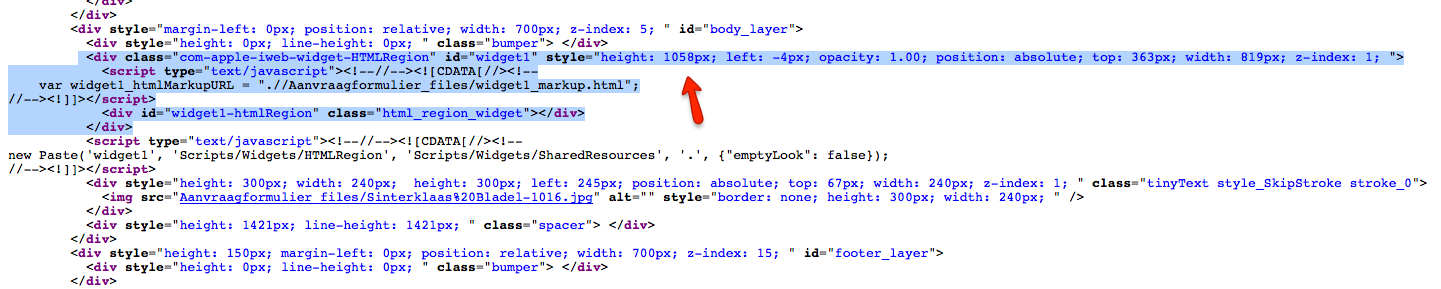
I would favor the first one, since we can't really debug the second from here without recreating the entire environment. The issue does appear to be with how it's set up on your server, and not an issue with our form resizing.
Let us know if you have further questions.
-
WaxImoveisReplied on February 19, 2016 at 8:18 AM
add app mobile responsive, problem solved.
- Mobile Forms
- My Forms
- Templates
- Integrations
- INTEGRATIONS
- See 100+ integrations
- FEATURED INTEGRATIONS
PayPal
Slack
Google Sheets
Mailchimp
Zoom
Dropbox
Google Calendar
Hubspot
Salesforce
- See more Integrations
- Products
- PRODUCTS
Form Builder
Jotform Enterprise
Jotform Apps
Store Builder
Jotform Tables
Jotform Inbox
Jotform Mobile App
Jotform Approvals
Report Builder
Smart PDF Forms
PDF Editor
Jotform Sign
Jotform for Salesforce Discover Now
- Support
- GET HELP
- Contact Support
- Help Center
- FAQ
- Dedicated Support
Get a dedicated support team with Jotform Enterprise.
Contact SalesDedicated Enterprise supportApply to Jotform Enterprise for a dedicated support team.
Apply Now - Professional ServicesExplore
- Enterprise
- Pricing






























































