-
sbordersAsked on October 17, 2014 at 9:26 AM
I've set up a form using Stripe payments. On occasion I will need to make an order free of charge, but the voucher system only allows a discount of up to 99%. Can this be set to 100%, or is there another way of submitting the form without requiring payment?
Additionally, I was trying to edit a submission for the same form, but the changes can't be saved as this requires the Submit button to be clicked and payment information to be re-entered and, presumably, re-charged.
It would be handy to have a button to simply 'save' the changes to the submission.
Thanks,
Peter.
-
jedcadornaReplied on October 17, 2014 at 10:37 AM
Just set the exact amount for discount instead of using a percentage. When you use the coupon code that should make the amount 0.
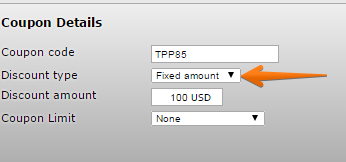
Here's a sample

By the way, I have separated your question since we can only answer one question per thread. We'll answer your other question here https://www.jotform.com/answers/445037.
-
sbordersReplied on October 21, 2014 at 6:28 AM
Thanks. I did give that a try, but we have a few products on the form and I'm never quite sure what the order value will be. When I set the discount to £1000 and they spend £500, it looks like the system will credit them by £500 — which is not what I'd want to happen!
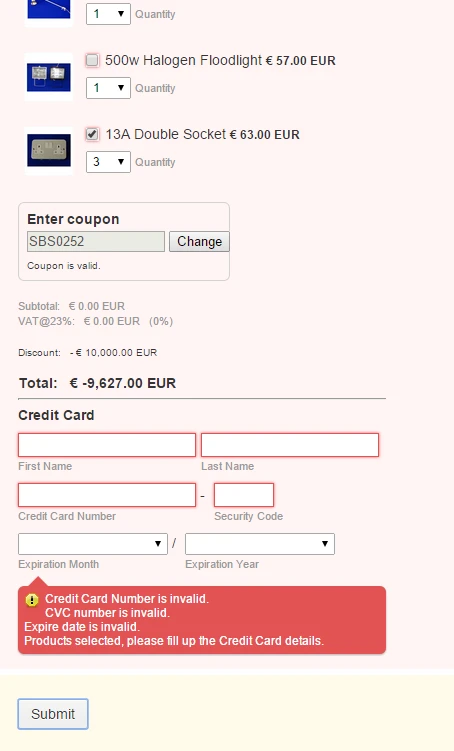
-
BenReplied on October 21, 2014 at 9:42 AM
Hi Peter,
You could set it to 99,99% which would in turn make it practically 100%, they would still need to pay for VAT. You could see that here: http://form.jotformpro.com/form/42934289668977
The coupon code is: "QNG25"
Now an alternative could be, if you do not want to charge them, to create 2 jotforms with the payment processing widget and have one with prices set to 0 (where they only select the products) and the other one with the actual prices.
You would then be able to set the conditions to check if a valid coupon code has been entered and based on that show one of the two iFrames.
Another alternative would be to collect the products data and prices and setup the Form Calculation to capture the amount that they would need to purchase and forward it to the payment processing widget. This would allow you to have everything in one jotform and to set the purchase details to 0 if needed. You would however need to calculate the prices, VAT and shipping.
Best Regards,
Ben -
sbordersReplied on October 22, 2014 at 6:24 AM
Thanks for going through those alternatives. I can see how each option would work, it just seems over-complicated, when simply allowing me to create code with 100% discount would solve the issue. If there's some technical reason 100% can't be allowed, could there be a special type of code-class or a checkbox when setting up discount codes to simply make the order free?
-
BenReplied on October 22, 2014 at 9:09 AM
Hi Peter.
You are welcome.
I am not sure why it is not possible to set 100%, I presume that it is done so that people would not be redirected to PayPal to make the purchase of 0.
What I will do is that I will raise a feature request in regards to this to our developers and if it becomes available, our developers will update you here stating so.
In the mean time I would suggest trying the alternative that I have suggested above or clone the jotform with the orders and set the processing to Charge Customer: Later (manually). That way they will not be charged, but a record of transaction will be made.
To do this, just right click on the payment processing widget and then Show Properties. After this is done, click on the Charge Customer field and change it from "Immediately" to "Later (manually)"

Best Regards,
Ben
- Mobile Forms
- My Forms
- Templates
- Integrations
- INTEGRATIONS
- See 100+ integrations
- FEATURED INTEGRATIONS
PayPal
Slack
Google Sheets
Mailchimp
Zoom
Dropbox
Google Calendar
Hubspot
Salesforce
- See more Integrations
- Products
- PRODUCTS
Form Builder
Jotform Enterprise
Jotform Apps
Store Builder
Jotform Tables
Jotform Inbox
Jotform Mobile App
Jotform Approvals
Report Builder
Smart PDF Forms
PDF Editor
Jotform Sign
Jotform for Salesforce Discover Now
- Support
- GET HELP
- Contact Support
- Help Center
- FAQ
- Dedicated Support
Get a dedicated support team with Jotform Enterprise.
Contact SalesDedicated Enterprise supportApply to Jotform Enterprise for a dedicated support team.
Apply Now - Professional ServicesExplore
- Enterprise
- Pricing





























































