-
JWGRABERAsked on October 20, 2014 at 7:09 PM
MON 20TH OCT 2014
SOS MAYDAY!
After one year of near-flawless performance by my JOTFORMs, this PAYPAL option is failing.
select any/all of these payment forms:
https://www.homelink.ca/payment/
https://www.homelink.ca/re-payment/
https://www.homelink.ca/paiement/
https://www.homelink.ca/re-paiement/
which seamlessly follow registration forms like these:
e.g., https://www.homelink.ca/join/
e.g., https://www.homelink.ca/renew/On any browser CHROME, IEXPLORER, FIREFOX, SAFARI
On WIN 8.1, WIN7, WINXPWhen I select the PAYPAL option the PAYMENT form shrinks as it should, omitting ccard fields,
, but when I press SUBMIT, I get an interminable WAIT signal, or a near-blank page.I phoned PAYPAL, but they say the forms work OK for them.
HELP.
ACCOUNT INFO FROM PLIMUS
Payment Details:
JACK GRABER Order Reference Number: 74722016
Account Number: 484...104
1707 PLATT CRESCENT Order Date: 01 Oct 2013
NORTH VANCOUVER, BC V7J 1X9
Canada
604-987-3262
purchase@homelink.caPage URL: https://www.homelink.ca/payment/ -
Jeanette JotForm SupportReplied on October 20, 2014 at 10:51 PM
There is a conflict with the jquery libraries in that page. Please remove the current script type version of the form and re-embed it using iFrame
-
JACKReplied on October 21, 2014 at 1:22 PM
Good morning, Jeanette.
THANK YOU for the speedy response - the iFRAME embed code works as you can see.
E.g., https://www.homelink.ca/payment/Only little flaw is the unsightly blank space showing when the user selects PAYPAL option.
I don't know how to modify the code to contract the space after PPAL selection.
It's better to make CCARD option the default, otherwise the PPAL space allotted is too short, and I'd have to meddle with the height in the iFRAME code and/or allow for scrolling "yes".
I'm still puzzled what caused this issue after a year. File security measures? WordPress update? JotForm update? -
David JotForm Support ManagerReplied on October 21, 2014 at 2:54 PM
I think the best option is to modify the height and scrolling property too, so when the PayPal option is checked, there will not be that much of space below:
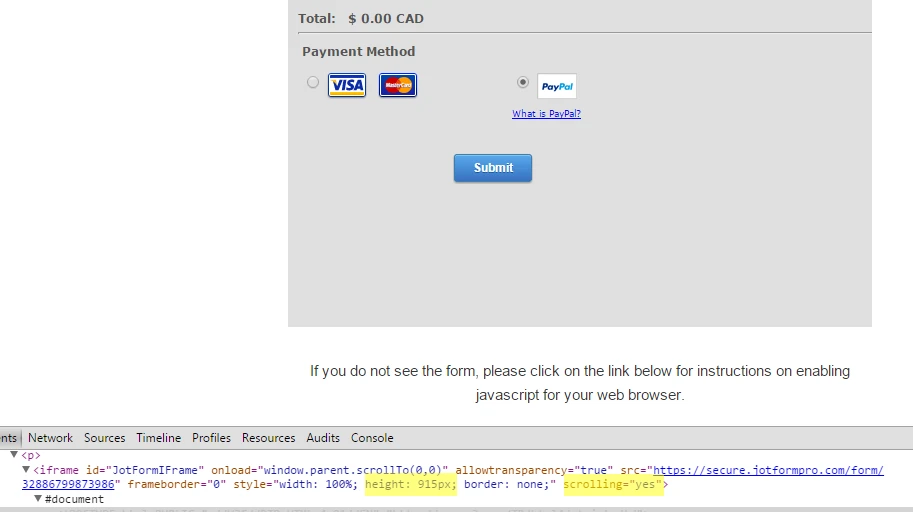
Look for the height property and set 915px, and set the scrolling to "yes" in your iFrame code. I think the updates in both sides is what caused the conflict, but with the iFrame embedded method, almost nothing would break it.
-
JACKReplied on October 22, 2014 at 1:59 PM
Hello, David,
Unfortunately, modifying the "height" + "scrolling" settings in the iFRAME code yield no changes at all - the blank space persists after selecting the PayPal option. Not disastrous, of course, but certainly undesirable in my opinion. If you think of any other remedies, kindly notify me via this forum.
Many thanks for your keen attention and specific suggestions ... full credit to you and Jotform support staff and this invaluable forum.
~ Jack -
Jeanette JotForm SupportReplied on October 22, 2014 at 3:08 PM
On regards to why this changed, it might be an update , most likely on Wordpress, which put some codes that got in conflict with the form.
I assume the gap was not present before, right? At any rate, since this is on Wordpress, please check this post and make the changes as instructed. Wordpress now supports JotForm forms.
http://www.jotform.com/blog/106-Wordpress-com-Now-Supports-JotForm-Forms
- Mobile Forms
- My Forms
- Templates
- Integrations
- INTEGRATIONS
- See 100+ integrations
- FEATURED INTEGRATIONS
PayPal
Slack
Google Sheets
Mailchimp
Zoom
Dropbox
Google Calendar
Hubspot
Salesforce
- See more Integrations
- Products
- PRODUCTS
Form Builder
Jotform Enterprise
Jotform Apps
Store Builder
Jotform Tables
Jotform Inbox
Jotform Mobile App
Jotform Approvals
Report Builder
Smart PDF Forms
PDF Editor
Jotform Sign
Jotform for Salesforce Discover Now
- Support
- GET HELP
- Contact Support
- Help Center
- FAQ
- Dedicated Support
Get a dedicated support team with Jotform Enterprise.
Contact SalesDedicated Enterprise supportApply to Jotform Enterprise for a dedicated support team.
Apply Now - Professional ServicesExplore
- Enterprise
- Pricing





























































