-
nathansklardcAsked on October 21, 2014 at 1:27 PM
my goal is to upload one of our insurance forms and allow for the client to sign on the form itself where it is required in order to be legal. is there a widget or feature that will allow this?
thank you
-
Mike_T Jotform SupportReplied on October 21, 2014 at 3:03 PM
Thank you for contacting us.
There are two signature widgets available at JotForm Smooth Signature and E-Signature. They can be used to accept the signatures on forms. If the goal is to have online insurance forms this can be a good solution.
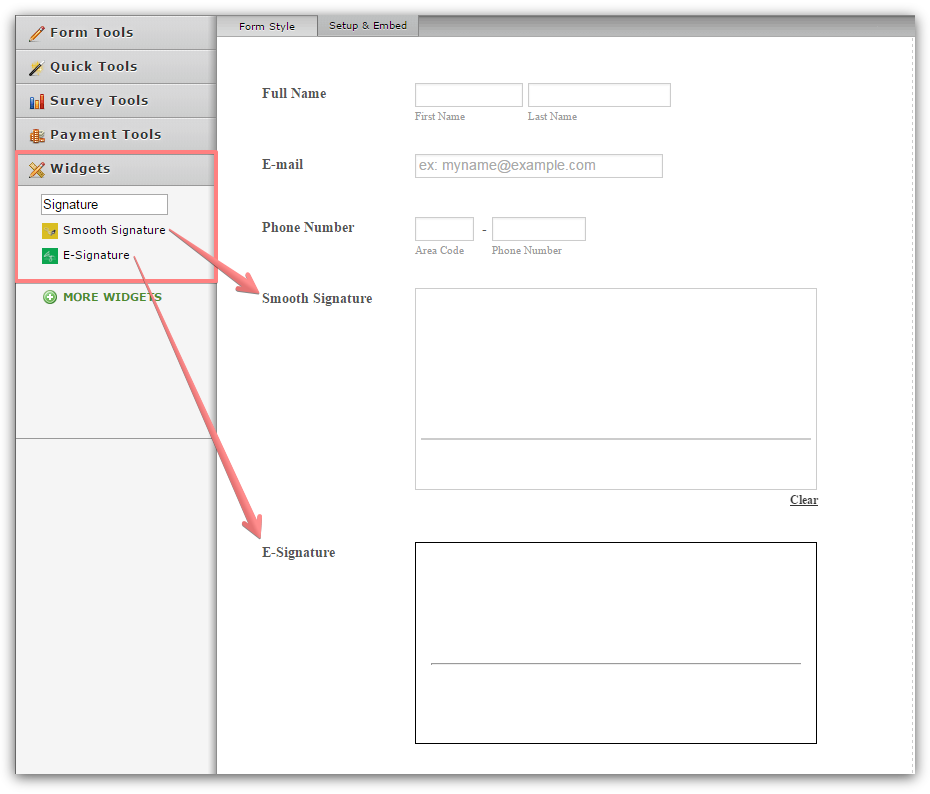
Note, that you will also be able to download the form submissions (entries) in a PDF format, the signatures are being included to these submission PDFs.
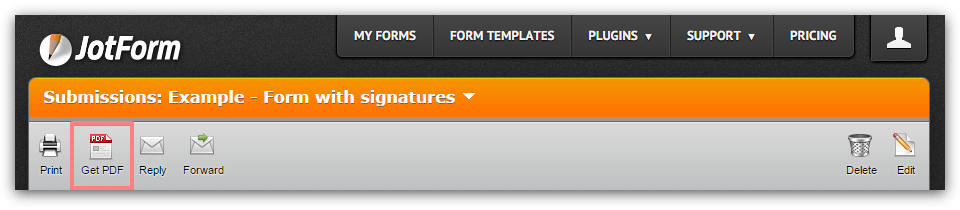
If you need any further assistance, please let us know.
-
nathansklardcReplied on October 21, 2014 at 3:43 PM
I think I'm confused. I am aware that you can sign the form. But I would like to upload my own form in a pdf format and then allow for the form to be signed.
-
Mike_T Jotform SupportReplied on October 21, 2014 at 5:32 PM
If you would like to allow your users to sign a PDF document, you can use a DocuSign Widget Integration on the form.
However, it does not mean that your PDF form will be converted into an online form with the fields that can be filled (Text Boxes, Drop Downs, Check Boxes, Radio Buttons, Matrix fields etc).
-
BenReplied on May 7, 2015 at 3:50 PM
I wanted to update you that since today you can also add Adobe eSign (former EchoSign) to your jotform as well. They are well known and such signatures should be valid if on your form.
You can take a look at this video to see how you can use it: https://vimeo.com/125035338
-
dwfenderReplied on June 19, 2015 at 10:50 AM
Hey, I actually tried inserting adobe esign into my form, and I keep getting a message saying there are errors in the form. All I did was enter the text from the document I need signed, added the little adobe widget, and text boxes for the signers name and date, so I don't know how I could've gone wrong.
-
KadeJMReplied on June 19, 2015 at 11:59 AM
I'm sorry to hear that you are still having an issue with the esign widget.
Looking back through your thread and also on your account could you please tell us which form you are having this issue on so that we can investigate?
I see you have a couple forms but I'm currently unsure which form this was for as you have several forms on your account as well.
Also, I tried to replicate it on my end in a separate test but I could not.
-
TitusNReplied on August 30, 2016 at 3:13 AM
We've updated the DocuSign widget: https://widgets.jotform.com/widget/docusign
When users sign your form, they will receive a PDF Copy.
Give it a try, and let us know.
- Mobile Forms
- My Forms
- Templates
- Integrations
- INTEGRATIONS
- See 100+ integrations
- FEATURED INTEGRATIONS
PayPal
Slack
Google Sheets
Mailchimp
Zoom
Dropbox
Google Calendar
Hubspot
Salesforce
- See more Integrations
- Products
- PRODUCTS
Form Builder
Jotform Enterprise
Jotform Apps
Store Builder
Jotform Tables
Jotform Inbox
Jotform Mobile App
Jotform Approvals
Report Builder
Smart PDF Forms
PDF Editor
Jotform Sign
Jotform for Salesforce Discover Now
- Support
- GET HELP
- Contact Support
- Help Center
- FAQ
- Dedicated Support
Get a dedicated support team with Jotform Enterprise.
Contact SalesDedicated Enterprise supportApply to Jotform Enterprise for a dedicated support team.
Apply Now - Professional ServicesExplore
- Enterprise
- Pricing































































